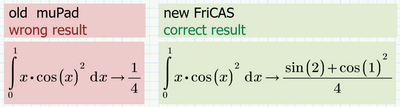- Subscribe to RSS Feed
- Mark Topic as New
- Mark Topic as Read
- Float this Topic for Current User
- Bookmark
- Subscribe
- Mute
- Printer Friendly Page
How to create Styles in MathCad Prime 6?
- Mark as New
- Bookmark
- Subscribe
- Mute
- Subscribe to RSS Feed
- Permalink
- Notify Moderator
How to create Styles in MathCad Prime 6?
In MathCad 15, we were able to create styles for Headings, Titles, Subtitles, etc. (dialog box at Format | Style...) This was very handy to change the format of all the Headings at one time from one style to another.
Is this same functionality possible in Prime 6? As far as I can tell, I would have to individually find and select each Heading in the document and change its format. This will become very tedious in large documents.
- Labels:
-
Mathcad Usage
- Mark as New
- Bookmark
- Subscribe
- Mute
- Subscribe to RSS Feed
- Permalink
- Notify Moderator
This feature, as many others, is not implemented in Prime.
Despite more than 10 years of development and 6 releases, Prime is in many respects no match for Mathcad (15 and before).
If you need this, feature, stick with Mathcad 15.
Success!
Luc
- Mark as New
- Bookmark
- Subscribe
- Mute
- Subscribe to RSS Feed
- Permalink
- Notify Moderator
Ok we get it prime sucks we should all use V15
- Mark as New
- Bookmark
- Subscribe
- Mute
- Subscribe to RSS Feed
- Permalink
- Notify Moderator
No!
Prime is missing a lot of features that shouldn't be that difficult to incorporate, PTC should step up.
- Mark as New
- Bookmark
- Subscribe
- Mute
- Subscribe to RSS Feed
- Permalink
- Notify Moderator
it seems, however, that many of the calculation errors present in M15, are correct in P6 ...
- Mark as New
- Bookmark
- Subscribe
- Mute
- Subscribe to RSS Feed
- Permalink
- Notify Moderator
@-MFra- wrote:
it seems, however, that many of the calculation errors present in M15, are correct in P6 ...
Could you please give a few examples of those many calc errors?
If you are talking about the new symbolic engine in Prime 6, I expect that some of the typical errors of MuPad (mainly when it comes to integration) don't show up in FriCAS (would be surprising if they did). The last one reported her was this:
But we sure will see new errors in symbolic calculations using the new engine and some already have appeared. Its too soon for a judgment, but based on what @ttokoro and I have shown in this thread
it looks like at the moment we are better off using the old symbolics. We will see if those bugs get fixed in a coming maintenance release of Prime 6 (there weren't any for P5) or at least in Prime 7. But based on the experience with PTCs development of Prime in the last 10+ years, I have only a very weak hope that we will see a quick improvement here.
I guess the introduction of FriCAS ( a forge of Axiom) to replace Mupad sooner or later was not done with improvement of software quality in mind but just to reduce costs (no license fee to pay to Mathworks for that old Mupad version built into Prime).
- Mark as New
- Bookmark
- Subscribe
- Mute
- Subscribe to RSS Feed
- Permalink
- Notify Moderator
We will see if those bugs get fixed in a coming maintenance release of Prime 6 (there weren't any for P5) or at least in Prime 7.
Bugs in the symbolic parts of Mathcad (old and Prime) only get fixed when the imported, bolted-on software (Maple, then MuPad, now FriCAS) gets changed. Don't expect changes/improvements any time soon; PTC can't even bring the parts they ARE responsible for up to speed in a timely manner.
- Mark as New
- Bookmark
- Subscribe
- Mute
- Subscribe to RSS Feed
- Permalink
- Notify Moderator
@Fred_Kohlhepp wrote:
We will see if those bugs get fixed in a coming maintenance release of Prime 6 (there weren't any for P5) or at least in Prime 7.
Bugs in the symbolic parts of Mathcad (old and Prime) only get fixed when the imported, bolted-on software (Maple, then MuPad, now FriCAS) gets changed. Don't expect changes/improvements any time soon; PTC can't even bring the parts they ARE responsible for up to speed in a timely manner.
I have not much hope, either.
But a problem with the symbolics may also be due to the interface between Prime and FriCAS (prepare the input, interpret and display the output) and so it would be PTCs job to fix.
Furthermore - FriCAS is open source, so nobody but PTC itself prevents PTC from developing fixes for FriCAS. Well, at least theoretically - after all, we're talking about PTC.
- Mark as New
- Bookmark
- Subscribe
- Mute
- Subscribe to RSS Feed
- Permalink
- Notify Moderator
- Mark as New
- Bookmark
- Subscribe
- Mute
- Subscribe to RSS Feed
- Permalink
- Notify Moderator
M15 offers many things that are missing in P6; for example, "pdesolve" for the solution of partial differential equations, is missing; Equation Format is missing which allows you to define a new type of variable and assign it the fonts chosen by the user as you like. And the list goes on ....
- Mark as New
- Bookmark
- Subscribe
- Mute
- Subscribe to RSS Feed
- Permalink
- Notify Moderator
- Mark as New
- Bookmark
- Subscribe
- Mute
- Subscribe to RSS Feed
- Permalink
- Notify Moderator
Yes, the font properties bold, italic, underline and colour (but only those!) can be set for any of the mathematical items. But you can choose all styles only from the same font type: e.g. you cannot set Variables to Times and at the same time have units in Courier.
Oh sure, you can change the font style, colour and size of an individual Variable to be different from the (style) default. But if you type the name of that same variable elsewhere, it's got the properties of the style. So now you have the same variable, but looking differently. Confusing!
The question however was regarding text styles. There is no way to define e.g. Titles, Headings, Body text and Bullet lines.
Luc
- Mark as New
- Bookmark
- Subscribe
- Mute
- Subscribe to RSS Feed
- Permalink
- Notify Moderator
I see, i dont know why you would want different font type for units functions variables and other math stuff. I find it cleaner to "play about" with the italics, bolding and coloring an dbe consistent throughout a calc. See below. I use courier for text and math notation and vary color/boldness/italic/size.
If you use text regions in prime, togther with math regions in the text region you can achieve very nicely formatted sheets. I much prefer the quality and use to that of V15. Then again i only use mathcad for simple structural engineering calculations not complex numerical problems.
If you do it this way by using text regions you can have differnet font/styles throughout your document by selecting text within the region and changing it. (If you change it outside withour selcting any objects you will set it globally). See title "Envelope" where the text is totally differnet to other text - global style of courier. You can maintain tabbing as well when using math in text regions and not have to auto place math regions - hence no need for the align functionality of V15. Its much quicker to create a nicely professional formatted report/calculation in prime than V15. But thats just my opinion.
I would set up a template with desired font and headers in a text region and then you can simply copy and paste as needed.
Agreee, having styles that you can define for headers, text bodies, bullets etc would be great but then we are talking about a word processing program. I dont think it would be hard to expand this feature...
- Mark as New
- Bookmark
- Subscribe
- Mute
- Subscribe to RSS Feed
- Permalink
- Notify Moderator
having styles that you can define for headers, text bodies, bullets etc would be great but then we are talking about a word processing program. I dont think it would be hard to expand this feature...
Those of us who are " just moaning about V15 vs prime all the time" did have this since long before version 15. Since you agree that it shouldn't be hard . . .
- Mark as New
- Bookmark
- Subscribe
- Mute
- Subscribe to RSS Feed
- Permalink
- Notify Moderator
"i dont know why you would want different font type for units functions variables and other math stuff."
See here
https://community.ptc.com/t5/PTC-Mathcad/How-to-solve-symbolic-ODE-system/m-p/592337
for an example where I defined the Laplace transform operator as a fully functional (within Mathcad 11) symbolical symbol.
In the same font I found nice symbols for the Fourier, the Z- and the Mellin transform operators and their inverses.
You wouldn't want the rest of the mathematical items to be in that same font...
Luc
- Mark as New
- Bookmark
- Subscribe
- Mute
- Subscribe to RSS Feed
- Permalink
- Notify Moderator
I believe that you missed my point. I was talking about text headers, titles, and sub-titles. I have template files for certain calculations. However, one custom preference bold navy blue headers and sub-headers, whereas another customer prefers another color to match his logo. In MathCAD 15, the text block could be defined by a style (i.e., Title, SubTitle, Header1, Header2, etc). All I had to do was change the format of the style, and every Header text of that style was automatically updated to the new format. I was wondering how do I do that same thing in Prime without having to find each header text and making the format change individually for each one.
- Mark as New
- Bookmark
- Subscribe
- Mute
- Subscribe to RSS Feed
- Permalink
- Notify Moderator
"I believe that you missed my point."
To believe is one thing, to know is another.
I know I didn't miss your point. See my post here:
https://community.ptc.com/t5/PTC-Mathcad/How-to-create-Styles-in-MathCad-Prime-6/m-p/629787#M187370
Luc
- Mark as New
- Bookmark
- Subscribe
- Mute
- Subscribe to RSS Feed
- Permalink
- Notify Moderator
apologies - i believe i was looking at the response to tslewis when i formulated my reply