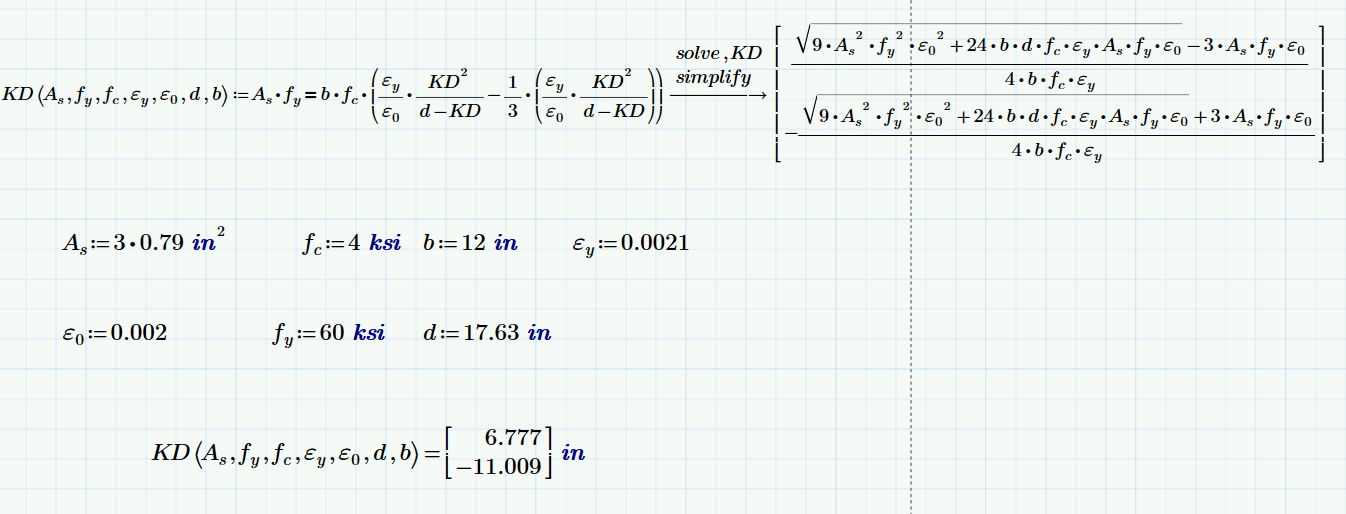- Subscribe to RSS Feed
- Mark Topic as New
- Mark Topic as Read
- Float this Topic for Current User
- Bookmark
- Subscribe
- Mute
- Printer Friendly Page
How to find a value by iteration
- Mark as New
- Bookmark
- Subscribe
- Mute
- Subscribe to RSS Feed
- Permalink
- Notify Moderator
How to find a value by iteration
I come across these type of equations all the times where I have to find a variable displayed on both sides of an equation and if derived can lead to a quadratic or cubic.
However I would like to know if there is any way without deriving the equation, to find the value for me? I try to do this but it does not work. see image below.
I also would like to Know if Mathcad does algebraic operations and can cancel out variables or convert complex equations into their simplest forms?
Thanks
- Labels:
-
Statistics_Analysis
- Mark as New
- Bookmark
- Subscribe
- Mute
- Subscribe to RSS Feed
- Permalink
- Notify Moderator
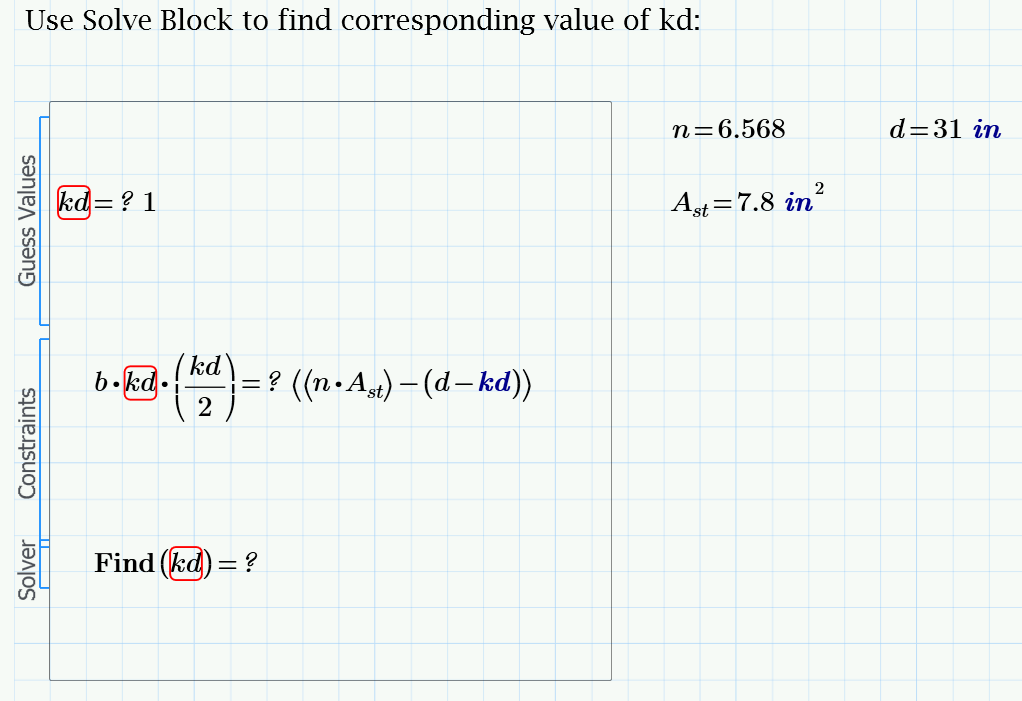
- Mark as New
- Bookmark
- Subscribe
- Mute
- Subscribe to RSS Feed
- Permalink
- Notify Moderator
In the "guess value" section you need to define kd with the "definition" equals sign (:).
In the "constraints" section, you need to define your constraint with the Boolean "equal to" sign (ctrl+=)
Your equation is not unit consistent. On the right side, you are trying to subtract a distance from an area (in^2 - in). Perhaps the last bit is supposed to be d*kd?
You screenshot didn't show your value for b, so I assumed 1:

- Mark as New
- Bookmark
- Subscribe
- Mute
- Subscribe to RSS Feed
- Permalink
- Notify Moderator
Thank you for your reply. the equation is suppose to derive into a quadratic and then solve the variable. I wanted to know if there is a possibility to solve it without having to derive it or if Mathcad can derive it into a simplest form, how?
- Mark as New
- Bookmark
- Subscribe
- Mute
- Subscribe to RSS Feed
- Permalink
- Notify Moderator
the original equation I provided is right/ kd is suppose to be a variable of its own. I guessed a value of kd=1 but k I don't know which value it is. kd is suppose to be the roots of this quadratic
- Mark as New
- Bookmark
- Subscribe
- Mute
- Subscribe to RSS Feed
- Permalink
- Notify Moderator
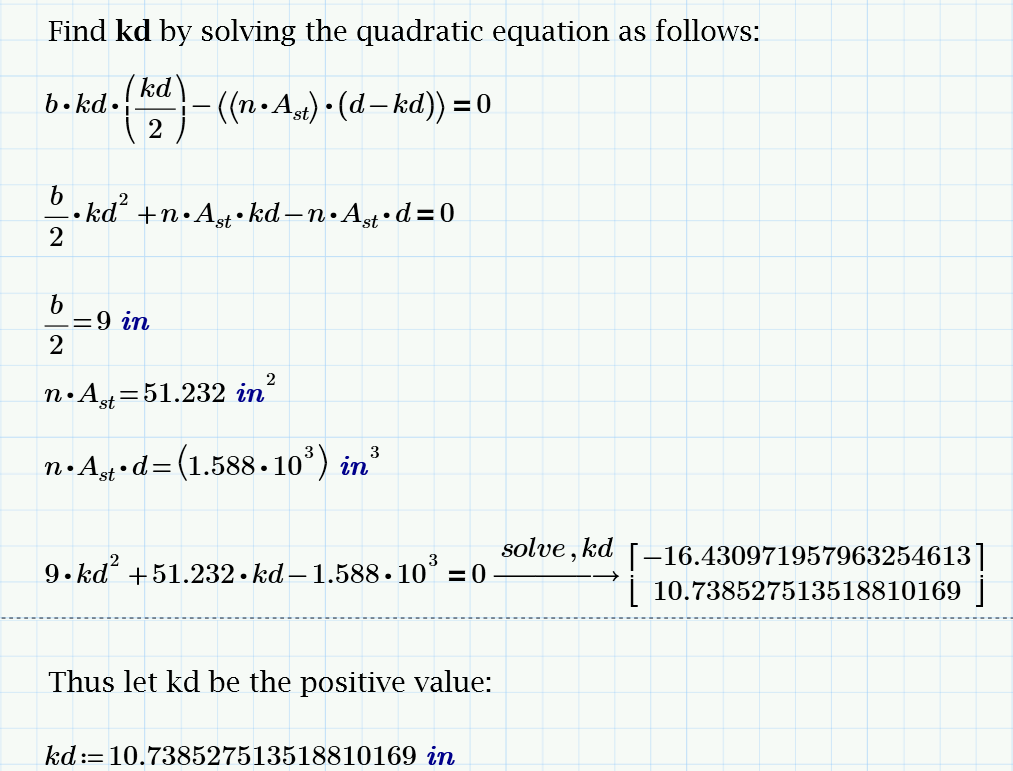
- Mark as New
- Bookmark
- Subscribe
- Mute
- Subscribe to RSS Feed
- Permalink
- Notify Moderator
This is what I have done. However I want to simplify all of this manual to something like kd = positive value of..(solve...)..= value
That's how ideally I would like to do this. any thoughts? thanks
- Mark as New
- Bookmark
- Subscribe
- Mute
- Subscribe to RSS Feed
- Permalink
- Notify Moderator
Your original equation was not right. You showed (n*A)-(d-kd). However, you now show (n*A)*(d-kd).
Here's the solve block:
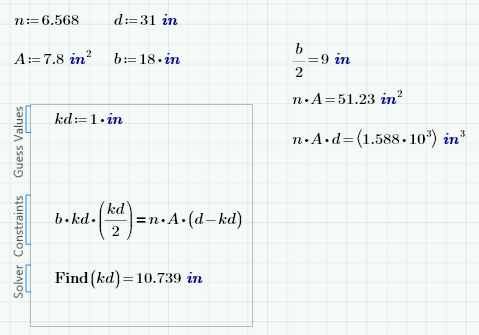
Here's another method (shown in Mathcad 15 because I don't have symbolics with Prime):
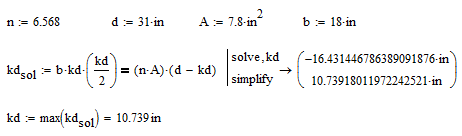
- Mark as New
- Bookmark
- Subscribe
- Mute
- Subscribe to RSS Feed
- Permalink
- Notify Moderator
If you want to do it all in one line:
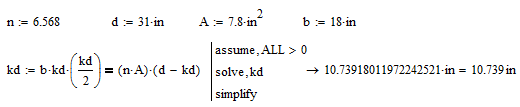
If you want to see the equation for kd:

- Mark as New
- Bookmark
- Subscribe
- Mute
- Subscribe to RSS Feed
- Permalink
- Notify Moderator
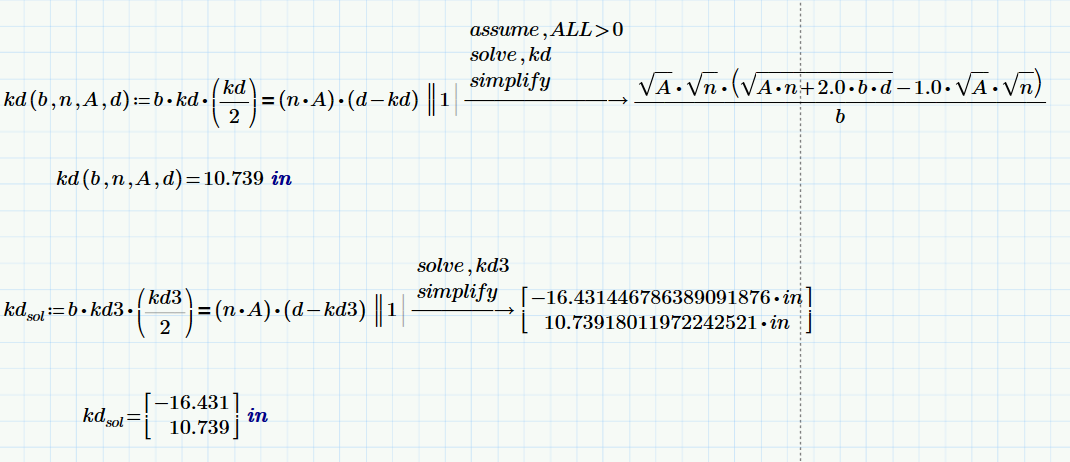
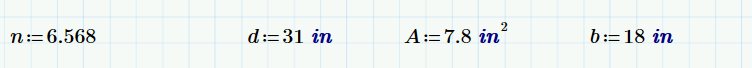
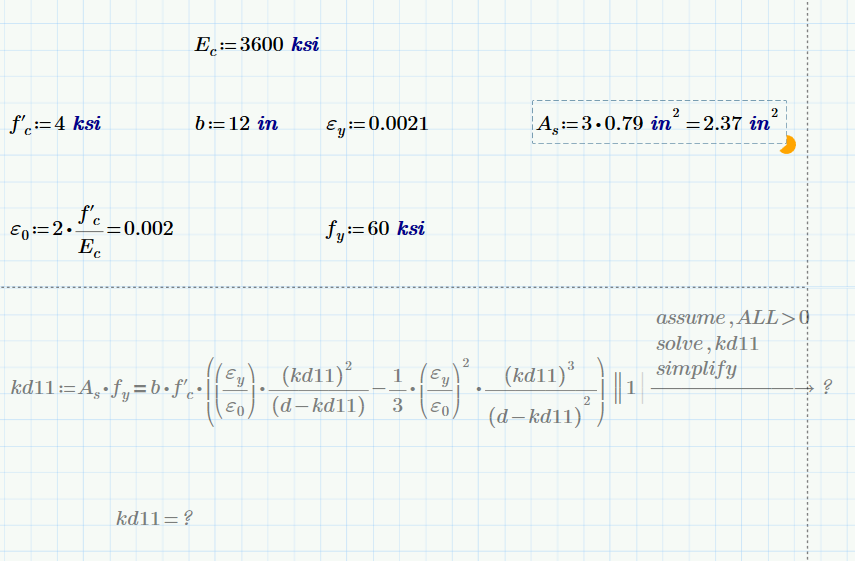
- Mark as New
- Bookmark
- Subscribe
- Mute
- Subscribe to RSS Feed
- Permalink
- Notify Moderator
Thank you very much. The one displaying the equation was something extraordinary. I would not have thought it can go that far.
If you look at the last image (it has a grey color because it has not finished calculating), I applied the same procedure shown for a little more complex equation and a "screen time clock" appeared (yellow circle). It has been over 15 minutes and the "iterations" have not been completed. Do you know why is this? will it stop eventually? I would not have thought iterations take so long. Is this normal? how can I expedite this? please advise.
- Mark as New
- Bookmark
- Subscribe
- Mute
- Subscribe to RSS Feed
- Permalink
- Notify Moderator
and I am sorry for the equation being wrong. I did not see it. yes is a multiply sign. With respect the "assume, ALL" symbolics in Prime, I had to type a number "1" as different from your Matcad 15 calc where you did not have to type no number 1. What does this number mean? if I type a different number, another equation is displayed.
- Mark as New
- Bookmark
- Subscribe
- Mute
- Subscribe to RSS Feed
- Permalink
- Notify Moderator
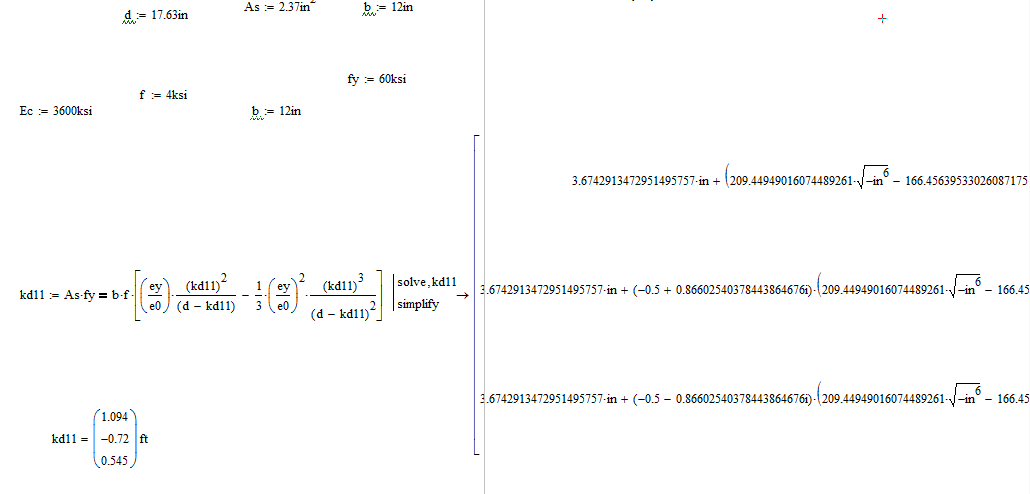
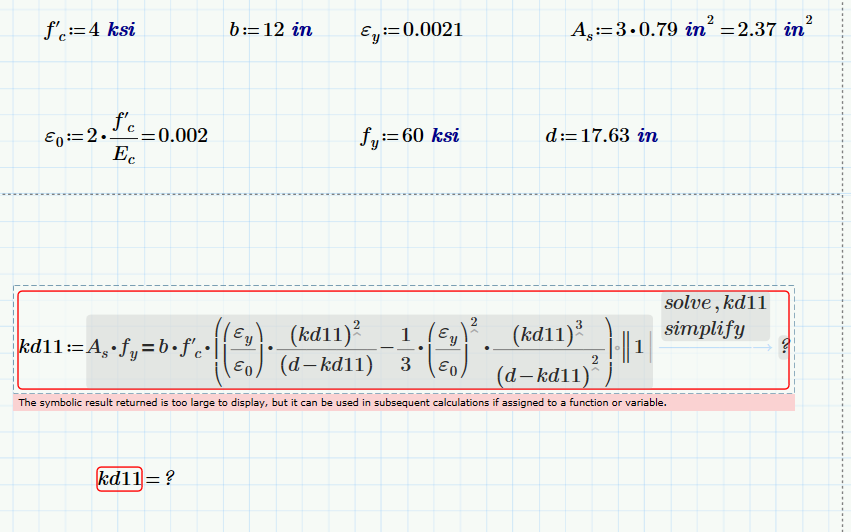
- Mark as New
- Bookmark
- Subscribe
- Mute
- Subscribe to RSS Feed
- Permalink
- Notify Moderator
It does not make any sense. Works real fast in Mathcad 15 but it does not work in Mathcad prime. In prime it says something about being too large but able to use it in subsequent calcs. however when I set kd11 to equal something, nothing appears! what could this be?
- Mark as New
- Bookmark
- Subscribe
- Mute
- Subscribe to RSS Feed
- Permalink
- Notify Moderator
It looks like you're starting a program

The two vertical bars (in Prime) indicate a program. There is also a stray multiplication and the numeral 1. Try fixing those.
- Mark as New
- Bookmark
- Subscribe
- Mute
- Subscribe to RSS Feed
- Permalink
- Notify Moderator
Prime 3.0