Community Tip - Did you know you can set a signature that will be added to all your posts? Set it here! X
- Subscribe to RSS Feed
- Mark Topic as New
- Mark Topic as Read
- Float this Topic for Current User
- Bookmark
- Subscribe
- Mute
- Printer Friendly Page
How to plot a P-Q Capability Curve and R-X impedance diagram
- Mark as New
- Bookmark
- Subscribe
- Mute
- Subscribe to RSS Feed
- Permalink
- Notify Moderator
How to plot a P-Q Capability Curve and R-X impedance diagram
I'm not sure whether this question should go under "Electrical Engineering", "Algebra & Geometry" or "Mathcad Usage"...
I'm fairly new to MathCAD and I would like to learn how to plot a PQ Generator Capability Curve and RX impedance diagrams, similar to what is shown in the attachments, using both - formulas and data points. Can anyone recommend any reading material that explains how to create these types of graphs in MathCAD? If this is simple enough, an explanation in this thread would also be great.
I have both, MathCAD 15 and Prime 3.1, and would prefer to learn it in Prime 3.1.
- Labels:
-
Electrical_Engineering
- Mark as New
- Bookmark
- Subscribe
- Mute
- Subscribe to RSS Feed
- Permalink
- Notify Moderator
Here's a start for one way to approach this:
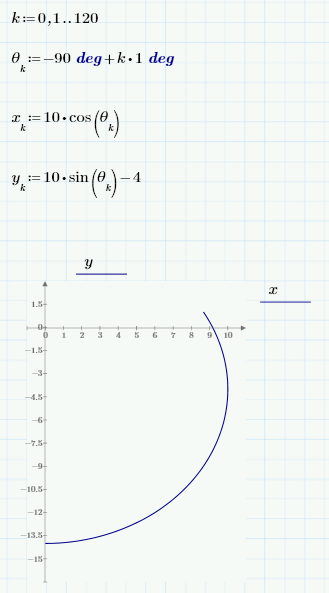
- Mark as New
- Bookmark
- Subscribe
- Mute
- Subscribe to RSS Feed
- Permalink
- Notify Moderator
When I start typing what you have, I get an error that says "This value must be a scalar or a matrix."
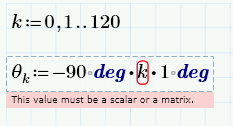
- Mark as New
- Bookmark
- Subscribe
- Mute
- Subscribe to RSS Feed
- Permalink
- Notify Moderator
May be your second k has others style
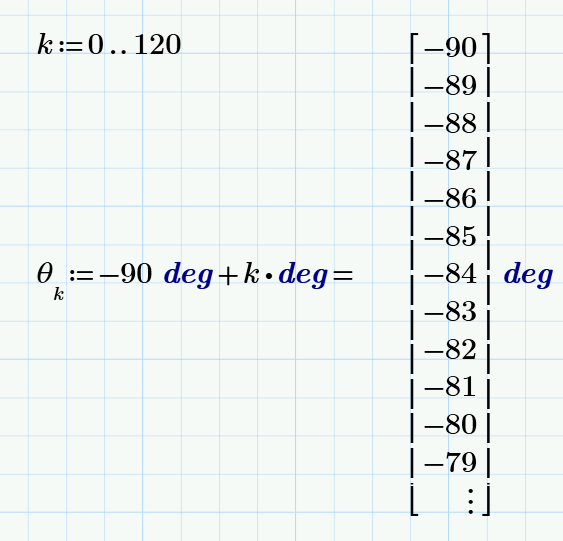
- Mark as New
- Bookmark
- Subscribe
- Mute
- Subscribe to RSS Feed
- Permalink
- Notify Moderator
Theta's subscript k needs to be an array subscript - written as theta[k
It looks like you used the subscript style which is only visual, not functional.
Also, note that I used addition (not multiplication) between 90deg and k*1deg.
Finally, as I mentioned, this is just one possible method you could use. The actual method you choose would largely depend on how your curves are defined. Do you have an example equation for one of the curves that you could share? Alternatively, if you have a data set that defines the curve, that would work too.
- Mark as New
- Bookmark
- Subscribe
- Mute
- Subscribe to RSS Feed
- Permalink
- Notify Moderator
Thank you, Yes, the subscript was the problem...
As you can tell, i'm on baby-steps. Does any one have any suggestions on how to get up to speed with MathCAD?
Latter I will post equations of the curves, probably along with more questions.
I will try to keep this thread updated until I get my desired result, which I will post as well, so that others might be able to learn and use it.
- Mark as New
- Bookmark
- Subscribe
- Mute
- Subscribe to RSS Feed
- Permalink
- Notify Moderator
Vladimir Yerokhin wrote:
... As you can tell, i'm on baby-steps. Does any one have any suggestions on how to get up to speed with MathCAD? ...
Perhaps the following will help you:
1. "Mathcad Prime Help Center" (you also can start this help center by using F1 key when the programm is running). It also contains a many of examples: http://www.ptc.com/cs/help/mathcad_hc/prime3_hc/
2. A book by Brent Maxfield "Engineering with Mathcad":
Essential Mathcad for Engineering, Science, and Math w/ CD, Second Edition
Essential PTC Mathcad Prime 3.0
3. Mathcad Prime video tutorials on PTC's "Learning Exchange" resource: All PTC Mathcad Prime Tutorials
- Mark as New
- Bookmark
- Subscribe
- Mute
- Subscribe to RSS Feed
- Permalink
- Notify Moderator





