Community Tip - New to the community? Learn how to post a question and get help from PTC and industry experts! X
- Subscribe to RSS Feed
- Mark Topic as New
- Mark Topic as Read
- Float this Topic for Current User
- Bookmark
- Subscribe
- Mute
- Printer Friendly Page
How to use mathcad to symbolically extract variables
- Mark as New
- Bookmark
- Subscribe
- Mute
- Subscribe to RSS Feed
- Permalink
- Notify Moderator
How to use mathcad to symbolically extract variables
How can I use the symbolic processor to extract the matrix so my equations will take the form
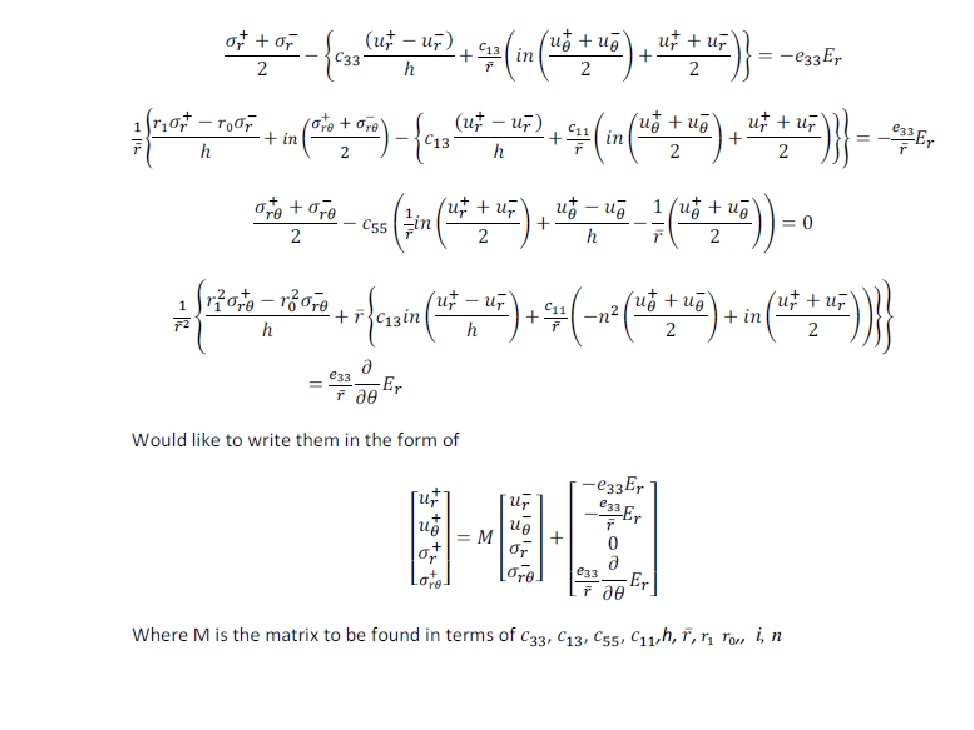
Solved! Go to Solution.
Accepted Solutions
- Mark as New
- Bookmark
- Subscribe
- Mute
- Subscribe to RSS Feed
- Permalink
- Notify Moderator
Hi Chad,
Here's my approach to the solution of your problem. Hope it helps.
Note that I'm using Mathcad version 11.
In contrast to Wayne's remark, they do seem to be linear...
Success!
Luc
- Mark as New
- Bookmark
- Subscribe
- Mute
- Subscribe to RSS Feed
- Permalink
- Notify Moderator
This might help get you started (I hope, cause I don't know how to finish, since they are not linear and independent)
- Mark as New
- Bookmark
- Subscribe
- Mute
- Subscribe to RSS Feed
- Permalink
- Notify Moderator
The Find also works if you put a "Given" at the top of the worksheet to start the solve block. The result is too large to display, but it does find an answer.
Of course, your version is a whole lot more elegant though!
- Mark as New
- Bookmark
- Subscribe
- Mute
- Subscribe to RSS Feed
- Permalink
- Notify Moderator
Hi Chad,
Here's my approach to the solution of your problem. Hope it helps.
Note that I'm using Mathcad version 11.
In contrast to Wayne's remark, they do seem to be linear...
Success!
Luc
- Mark as New
- Bookmark
- Subscribe
- Mute
- Subscribe to RSS Feed
- Permalink
- Notify Moderator
Hi Luc,
Thank you so much
(I do not know why the sheet won't provide symbolic answers to me Maybe because of version difference)
- Mark as New
- Bookmark
- Subscribe
- Mute
- Subscribe to RSS Feed
- Permalink
- Notify Moderator
Hi Chad,
What version of Mathcad are you using?
Ah, I see you started another thread about that. You're using 14.
14 uses a different symbolic machine (MuPad) from the one used in pre-14 versions (Maple). This is known to cause (sometimes huge) differences.
As you can see I've used some weird formula manipulations to actually extract the coefficients. This is because the 'coeff' symbolic instruction failed to provide me what I wanted. Maybe if you rebuild the sheet in 14, with the intention of the method, you can make it to work, provided 14 is kind enough to give asymbolic answer for Sol0..
Oh yea, another quirk is the fact that mathcad sometimes fails to give a symbolic answer because the expression is "too big". Instead it suggests to use submatrix...
There is a solution for that. It requires (adding or) increasing a value in a Mathcad section of Windows's register. I have that value set to a large number, so I will get a symbolic answer in most cases, rather than the submatrix suggestion. Refer to http://communities.ptc.com/message/43300#43300.
Success!
Luc
- Mark as New
- Bookmark
- Subscribe
- Mute
- Subscribe to RSS Feed
- Permalink
- Notify Moderator
There is a solution for that. It requires (adding or) increasing a value in a Mathcad section of Windows's register. I have that value set to a large number, so I will get a symbolic answer in most cases, rather than the submatrix suggestion. Refer to http://communities.ptc.com/message/43300#43300.
I don't think that works in version 15.
- Mark as New
- Bookmark
- Subscribe
- Mute
- Subscribe to RSS Feed
- Permalink
- Notify Moderator
I have converted the program into new version but does not work I am sure it is an easy thing that I did not do properly.
I will post it as another question
- Mark as New
- Bookmark
- Subscribe
- Mute
- Subscribe to RSS Feed
- Permalink
- Notify Moderator
Thank you so much
- Mark as New
- Bookmark
- Subscribe
- Mute
- Subscribe to RSS Feed
- Permalink
- Notify Moderator
Luc,a couple of things i see (but I do need new glasses)
1) the derivative is 0 in the symbolic calculations:
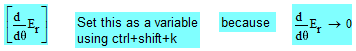
2) the equations as cast have elements from the LHS on the RHS also
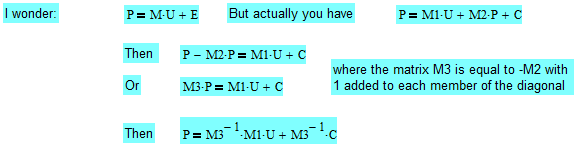
So I think your right, they are linear, but were not linear and independent in the original form.
- Mark as New
- Bookmark
- Subscribe
- Mute
- Subscribe to RSS Feed
- Permalink
- Notify Moderator
Hi Wayne,
In answer to your point 1:
I hope you realise that if you define the variable as such (using [CTRL-SHIFT-K]) it is just a simple variable with that weird name (of which the derivative wrt any other variable is 0), rather than a mathematical operator (differentiation) on a variable (Er).
Success!
Luc
- Mark as New
- Bookmark
- Subscribe
- Mute
- Subscribe to RSS Feed
- Permalink
- Notify Moderator
Luc,
I know, which is what you need. Since Er was not defined, the symbolic processor is assuming it is a constant and evaluating the derivative to be 0, which is not the intent. After done with the symbolic manipulation, you can replace the character with the real operator.
What about the second point, am I off base there?
I appreciate your input,
Wayne
- Mark as New
- Bookmark
- Subscribe
- Mute
- Subscribe to RSS Feed
- Permalink
- Notify Moderator
Great discussion and great input





