- Subscribe to RSS Feed
- Mark Topic as New
- Mark Topic as Read
- Float this Topic for Current User
- Bookmark
- Subscribe
- Mute
- Printer Friendly Page
I have a problem
- Mark as New
- Bookmark
- Subscribe
- Mute
- Subscribe to RSS Feed
- Permalink
- Notify Moderator
I have a problem
I am getting error such as picture.
I tried to solve my problem. But I don't know. Could you help me?
- Labels:
-
Other
- Mark as New
- Bookmark
- Subscribe
- Mute
- Subscribe to RSS Feed
- Permalink
- Notify Moderator
I can see at least 2 problems that will stop your sheet working.
if p=0 then V(p,e) will be 0 and p2 tries to divide by 0.
Start with p=0.1 & this is OK.
in the program you compare p a single value with the result p2 (a vector),
Should the while loop stop when any ony of the conditions is met, or all of them?
Andy
- Mark as New
- Bookmark
- Subscribe
- Mute
- Subscribe to RSS Feed
- Permalink
- Notify Moderator
Next problems are that neither e nor the results of v() and p2() are vectors at all - they just look similar.
Furthermore the argument mu of the function pe() is not used at all, so its not clear to me what the function tries to achieve. It seems that it should solve the equation p=p2(p,e) for p. Not sure why its done using that for-loop.
- Mark as New
- Bookmark
- Subscribe
- Mute
- Subscribe to RSS Feed
- Permalink
- Notify Moderator
Next problems are that neither e nor the results of v() and p2() are vectors at all - they just look similar.
I don't understand this sentence well.
so If you are possible, Could you explain again by using example?
- Mark as New
- Bookmark
- Subscribe
- Mute
- Subscribe to RSS Feed
- Permalink
- Notify Moderator
this is a picture that you attach for me
and this is a picture that I made
first picture and second picture are same because I followed.\
But I got error. I don't know why I got error.
- Mark as New
- Bookmark
- Subscribe
- Mute
- Subscribe to RSS Feed
- Permalink
- Notify Moderator
Why don't you post pictures and not the actual, failing worksheet?
Delete the equal sign after the function definition!
- Mark as New
- Bookmark
- Subscribe
- Mute
- Subscribe to RSS Feed
- Permalink
- Notify Moderator
I am sorry that I don't understand well
why do you said to me that post pictures?
- Mark as New
- Bookmark
- Subscribe
- Mute
- Subscribe to RSS Feed
- Permalink
- Notify Moderator
jinsuk Lee wrote:
I am sorry that I don't understand well
why do you said to me that post pictures?
You just gave us a picture of the error you encountered but its usually hard to debug a picture. Its much better and more likely that someone can find the error if you attach your Mathcad sheet
- Mark as New
- Bookmark
- Subscribe
- Mute
- Subscribe to RSS Feed
- Permalink
- Notify Moderator
I guess that you get a much better precision if you use a solve block or the root function rather than a crude iteration in steps of 0,1. See the picture.
Furthermore if you intend to use yor results for further calculations I would strongly suggest that you use vectors and not ranges.
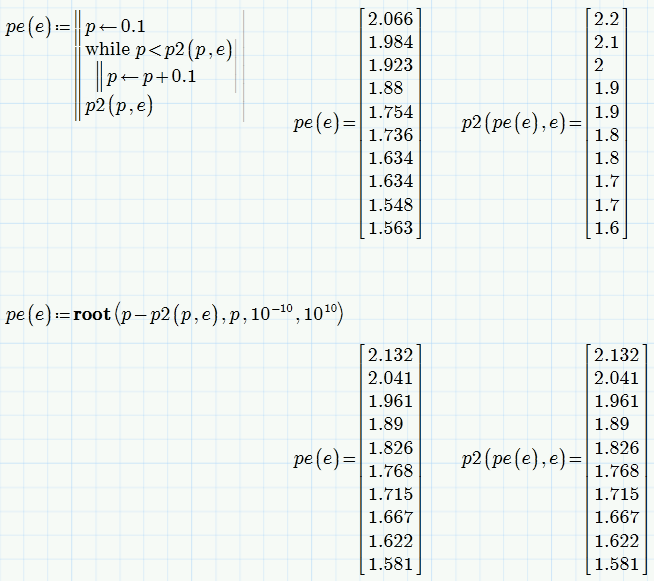
- Mark as New
- Bookmark
- Subscribe
- Mute
- Subscribe to RSS Feed
- Permalink
- Notify Moderator
Thank you for adivice
But I have a question.
this picture on upper is that initial value is p. It means that initial value is just one.
But I need to use initial values for further caculations.
it means that initial valuses are p,q.
Is it possible to express 'root function'
For example in case of a picture.
- Mark as New
- Bookmark
- Subscribe
- Mute
- Subscribe to RSS Feed
- Permalink
- Notify Moderator
Root will only solve for one variable.
For more variables I would suggest using a solve block with Find od MinErr.
I don't see any p and q in your picture, but you sure have a problem - the definitions I see in your picture are just a big nonsense. You use x in 3 different ways - as a scalar, a function with one argument and a function with 3 arguments. You define functions x and y which should depend on an argument f but are not dependent on f at all.
You sure will have to work more carefully!
- Mark as New
- Bookmark
- Subscribe
- Mute
- Subscribe to RSS Feed
- Permalink
- Notify Moderator
Thak you for advice.
Actually I can't understand well. But I think I may resolve due to your help.
Thank you
- Mark as New
- Bookmark
- Subscribe
- Mute
- Subscribe to RSS Feed
- Permalink
- Notify Moderator
Here is an approach using vectorization and also using a solve block. You can work from there expanding it to more than one variable.
- Mark as New
- Bookmark
- Subscribe
- Mute
- Subscribe to RSS Feed
- Permalink
- Notify Moderator
very thank you to help me.
your example file helped me very much.
- Mark as New
- Bookmark
- Subscribe
- Mute
- Subscribe to RSS Feed
- Permalink
- Notify Moderator
I don't see where your problem is - probably because you did not provide the Excel file. So I haven't scrolled further down but maybe you are trying to solve for two varaibles (a, a') and so you should use a solve block and not the root function as shown below.
In your sheet you still use your simple variable increment method mixed with root so I don't know what you try to achieve. Maybe, if you have further questions, you streamline yout sheet so it clearly shows whats unclear to you.
I also noticed that you used READEXCEL inside an Excel component - don't think that this makes much sense and you should decide either for the one or the other.
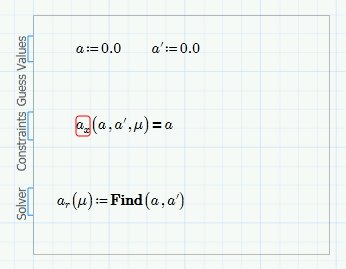
- Mark as New
- Bookmark
- Subscribe
- Mute
- Subscribe to RSS Feed
- Permalink
- Notify Moderator
Please do not delete postings or attachment you have already asked a question about!





