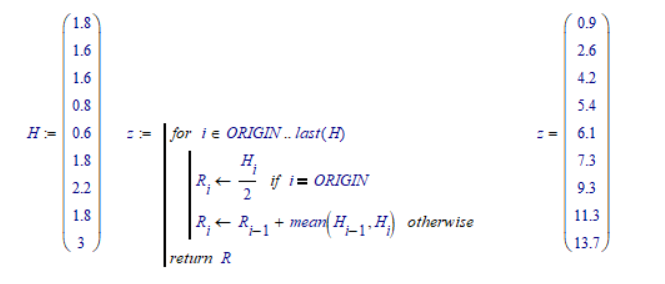Community Tip - Did you know you can set a signature that will be added to all your posts? Set it here! X
- Subscribe to RSS Feed
- Mark Topic as New
- Mark Topic as Read
- Float this Topic for Current User
- Bookmark
- Subscribe
- Mute
- Printer Friendly Page
IF programming question
- Mark as New
- Bookmark
- Subscribe
- Mute
- Subscribe to RSS Feed
- Permalink
- Notify Moderator
IF programming question
Hi all,
For the attached sheet, I am trying to calculate the mid-point of each layer using an if statement. The values are entered using an Excel table. For the first layer, the mid-point is simply H0/2 (so 0.9 m). For the second layer, the mid-point is the previous mid-point, plus the average of the previous and current points (so, 0.9 m + (1.8+1.6)/2 = 2.6 m). For some reason however, the simple IF code I am trying to use doesn't seem to work. I am not very familiar with programming in Mathcad, so any help would be appreciated.
Thanks!
-Fikret
Solved! Go to Solution.
- Labels:
-
Programming
Accepted Solutions
- Mark as New
- Bookmark
- Subscribe
- Mute
- Subscribe to RSS Feed
- Permalink
- Notify Moderator
I guess this is what you're after.
Recreate the little program in your Prime, and it should work.
Success!
Luc
- Mark as New
- Bookmark
- Subscribe
- Mute
- Subscribe to RSS Feed
- Permalink
- Notify Moderator
@ftatl63 wrote:
Hi all,
For the attached sheet, I am trying to calculate the mid-point of each layer using an if statement. The values are entered using an Excel table. For the first layer, the mid-point is simply H0/2 (so 0.9 m). For the second layer, the mid-point is the previous mid-point, plus the average of the previous and current points (so, 0.9 m + (1.8+1.6)/2 = 2.6 m). For some reason however, the simple IF code I am trying to use doesn't seem to work. I am not very familiar with programming in Mathcad, so any help would be appreciated.
Thanks!
-Fikret
Why isn't the midpoint of the second layer half the thickness of the second layer plus the whole first layer?
(1.8 + 1.6/2)
- Mark as New
- Bookmark
- Subscribe
- Mute
- Subscribe to RSS Feed
- Permalink
- Notify Moderator
Both would return the same result, but the if statement still doesn't work because it appears the statement does not store the value for z0. Thanks.
- Mark as New
- Bookmark
- Subscribe
- Mute
- Subscribe to RSS Feed
- Permalink
- Notify Moderator
I can't see Prime 5 files. Can you attach a pdf file?
- Mark as New
- Bookmark
- Subscribe
- Mute
- Subscribe to RSS Feed
- Permalink
- Notify Moderator
Who needs programming?
See attached version 4 file (readable in 5)
- Mark as New
- Bookmark
- Subscribe
- Mute
- Subscribe to RSS Feed
- Permalink
- Notify Moderator
- Mark as New
- Bookmark
- Subscribe
- Mute
- Subscribe to RSS Feed
- Permalink
- Notify Moderator
I guess this is what you're after.
Recreate the little program in your Prime, and it should work.
Success!
Luc
- Mark as New
- Bookmark
- Subscribe
- Mute
- Subscribe to RSS Feed
- Permalink
- Notify Moderator
After I posted, I realized I am missing a for loop to step through the iterations 🙂 What you posted should work; thank you very much!
- Mark as New
- Bookmark
- Subscribe
- Mute
- Subscribe to RSS Feed
- Permalink
- Notify Moderator
A range variable works like a for loop
- Mark as New
- Bookmark
- Subscribe
- Mute
- Subscribe to RSS Feed
- Permalink
- Notify Moderator
A range variable works like a for loop.