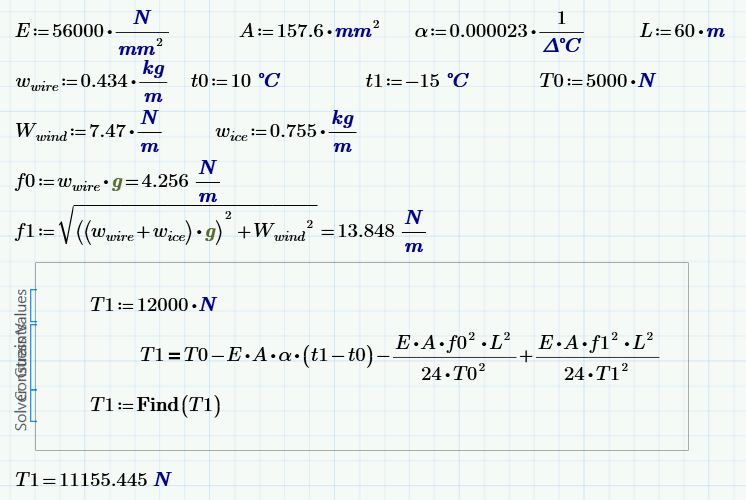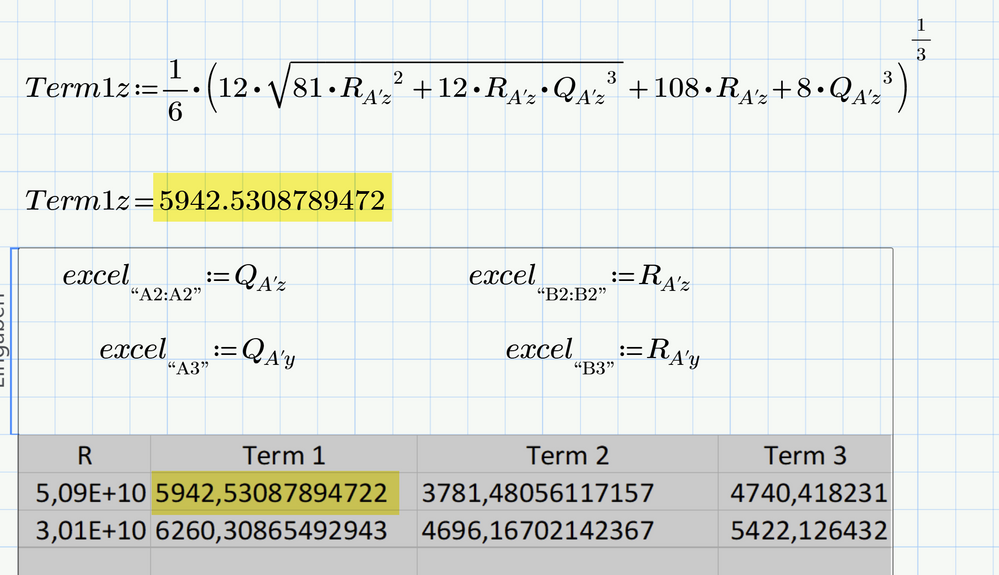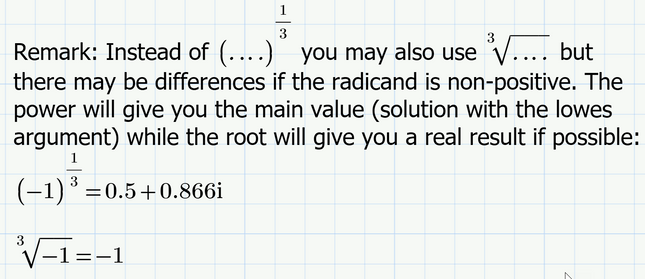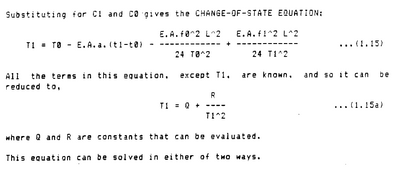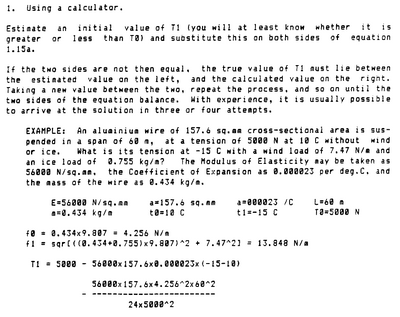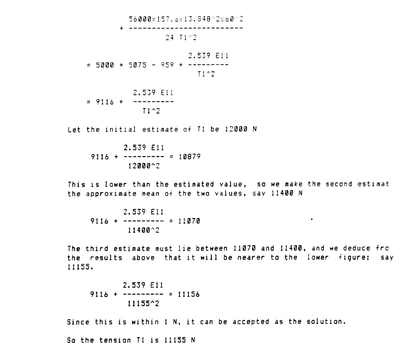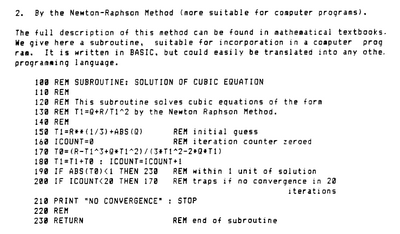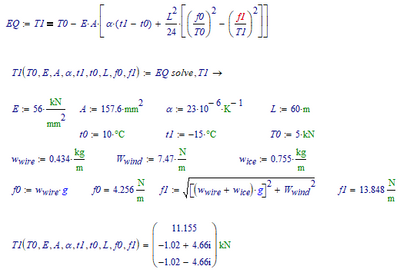- Subscribe to RSS Feed
- Mark Topic as New
- Mark Topic as Read
- Float this Topic for Current User
- Bookmark
- Subscribe
- Mute
- Printer Friendly Page
IMPRODCT & IMSUM
- Mark as New
- Bookmark
- Subscribe
- Mute
- Subscribe to RSS Feed
- Permalink
- Notify Moderator
IMPRODCT & IMSUM
Hi guys, i have some complex IMPRODUCT combined with some if statements within excel. I have inserted and excel element into mathcad. I am trying to strip out the excel elements and cant see to find the mathcad version of these excel functions.
sheet is attached 🙂
thanks guys
Solved! Go to Solution.
Accepted Solutions
- Mark as New
- Bookmark
- Subscribe
- Mute
- Subscribe to RSS Feed
- Permalink
- Notify Moderator
Hi,
The engineering solution is to simply use a solve block: The sample problem with units.
- Mark as New
- Bookmark
- Subscribe
- Mute
- Subscribe to RSS Feed
- Permalink
- Notify Moderator
I can't read Prime 7 files, but you should not need any special function to calculate the sum or product of imaginary numbers because Prime can natively deal with non-real numbers - just use + and * or, if you have to deal with vectors of numbers, use the sum (Sigma) or product (Pi) operator.
- Mark as New
- Bookmark
- Subscribe
- Mute
- Subscribe to RSS Feed
- Permalink
- Notify Moderator
- Mark as New
- Bookmark
- Subscribe
- Mute
- Subscribe to RSS Feed
- Permalink
- Notify Moderator
- Mark as New
- Bookmark
- Subscribe
- Mute
- Subscribe to RSS Feed
- Permalink
- Notify Moderator
Thanks to Luc and Vladimir for providing help in reading P7 files. Lucs converted sheet was essential as we don't see the Excel-formulas in the pdf.
Maybe Luc one day reveals the secret about converting Prime sheets to lower versions 😉
You wrote " i have some complex IMPRODUCT combined with some if statements within excel"
I couldn't spot any if statements in the Excel sheet !?
As I already wrote, no special functions are necessary. Simply use regular math notation for sums, products and powers.
The hard part (as usual) is to read and understand the formula in the Excel cells.
As an example I have done the formula for the value in cell C2:
Once you got rid of the Excel component you also may want to add units, one of the benefits of using Mathcad or Prime.
For the calculations done in cells G2 and G3 you'll have to use Primes "Re(...)" function to extract the the real part of a complex number.
The numbers in your sheet don't result in non-real values and so the special functions in Excel would not be necessary. But I did not look closer and maybe with other input values the calculations may result in non-real numbers.
- Mark as New
- Bookmark
- Subscribe
- Mute
- Subscribe to RSS Feed
- Permalink
- Notify Moderator
@Werner_E wrote:
Maybe Luc one day reveals the secret about converting Prime sheets to lower versions 😉
I think it just copies regions from file to file.
- Mark as New
- Bookmark
- Subscribe
- Mute
- Subscribe to RSS Feed
- Permalink
- Notify Moderator
@VladimirN wrote:
@Werner_E wrote:
Maybe Luc one day reveals the secret about converting Prime sheets to lower versions 😉
I think it just copies regions from file to file.
I gave that a try some time ago to convert a Prime 6 file to Prime 4 format, but I would have to copy only one region at a time, which sure would be too laborious. Trying to copy multiple regions in one go failed with an error and also putting a couple of regions in a collapsed area and trying to copy this area did not work, even though somebody posted that it should work.
- Mark as New
- Bookmark
- Subscribe
- Mute
- Subscribe to RSS Feed
- Permalink
- Notify Moderator
>Maybe Luc one day reveals the secret about converting Prime sheets to lower versions
reminder, it can be done.
Edit: hmmm. looks like 7 changed it up. So not sure if there is still a workaround.
- Mark as New
- Bookmark
- Subscribe
- Mute
- Subscribe to RSS Feed
- Permalink
- Notify Moderator
@DJF wrote:
>Maybe Luc one day reveals the secret about converting Prime sheets to lower versions
reminder, it can be done.
Edit: hmmm. looks like 7 changed it up. So not sure if there is still a workaround.
Maybe, but the hack (replacing the app.xml) seems still to work. At least I just tried with the file the OP posted here.
Looks like I overlooked that posting of yours or forgot about it - both very likely 😞
Thanks for bringing it (again?) to my attention.
- Mark as New
- Bookmark
- Subscribe
- Mute
- Subscribe to RSS Feed
- Permalink
- Notify Moderator
Hi,
Here is the Prime replacement for the excel sheet. Prime sheet enclosed.
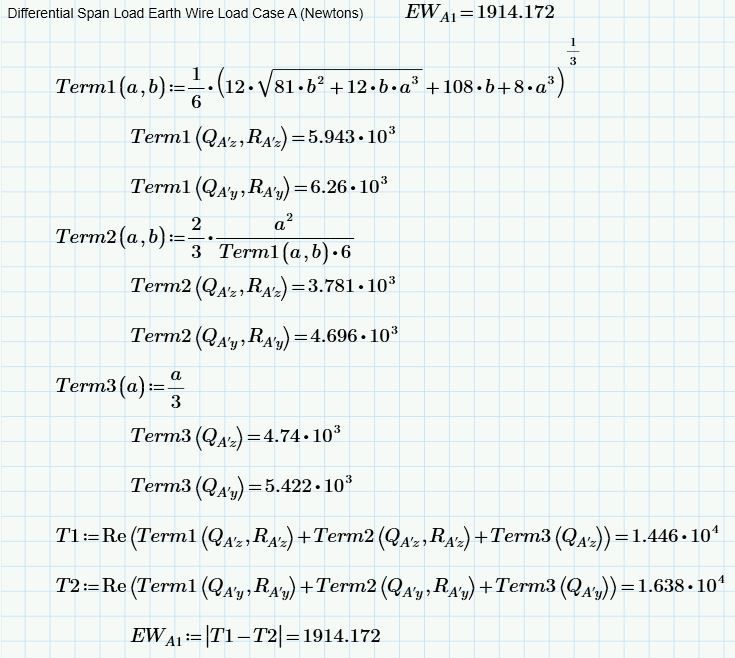
- Mark as New
- Bookmark
- Subscribe
- Mute
- Subscribe to RSS Feed
- Permalink
- Notify Moderator
Hi guys thanks for the solutions,
The equation is with the mathcad sheet at the top with all the variables.
I initially used excel along time ago before starting on mathcad and have not got round to coming up with the best approach for this equation. To give me the best guess of change in tension which originated from the "change in state equation". there are 2 x unknown variables as shown below within the figures (PDF also attached)/ I also used the solver block in mathcad to see what answer I got but there must be a better way to use mathcad with for equations with 2 x unknown variables.
Page 11 & 12 - Change in state equation (attached PDF and snippets below)
- Mark as New
- Bookmark
- Subscribe
- Mute
- Subscribe to RSS Feed
- Permalink
- Notify Moderator
There are several fairly extensive posts on this forum, the latest https://community.ptc.com/t5/PTC-Mathcad/Catenary-formula-thru-ODE/m-p/667131#M190278 treats the catenary. One of Valery's favorite repeating topics.
As for equations with two unknowns, the function "lsolve" (with the equations in matrix form) will do.
- Mark as New
- Bookmark
- Subscribe
- Mute
- Subscribe to RSS Feed
- Permalink
- Notify Moderator
Thanks Fred, the difference here is that the Catenary tension is not constant due to temperatures changes. The resultant moment being the difference in changes between the two spans hence the equation for differential spans.
- Mark as New
- Bookmark
- Subscribe
- Mute
- Subscribe to RSS Feed
- Permalink
- Notify Moderator
Hi,
The engineering solution is to simply use a solve block: The sample problem with units.
- Mark as New
- Bookmark
- Subscribe
- Mute
- Subscribe to RSS Feed
- Permalink
- Notify Moderator
It could be even simpler using the root function.
But if you want an exact solution:
Note that there are three potential solutions, I guess the complex results don't apply.
Leaves the first. Its exactly:
Success!
Luc