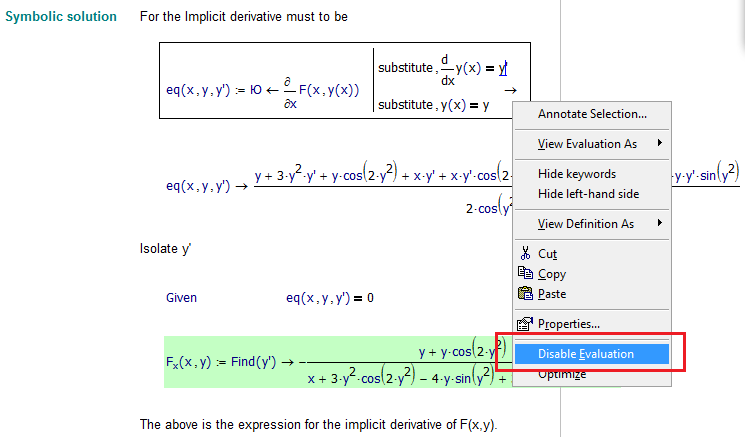Community Tip - Visit the PTCooler (the community lounge) to get to know your fellow community members and check out some of Dale's Friday Humor posts! X
- Subscribe to RSS Feed
- Mark Topic as New
- Mark Topic as Read
- Float this Topic for Current User
- Bookmark
- Subscribe
- Mute
- Printer Friendly Page
Implicit differentiation
- Mark as New
- Bookmark
- Subscribe
- Mute
- Subscribe to RSS Feed
- Permalink
- Notify Moderator
Implicit differentiation
I'm new to mathcad. Can someone please explain to mein detail the steps needed for mathcad15 to carry out implicit differentiation. The specic example I'm looking at is xy+y^3 = sec(y^2). Thanks in advance. Pete.
Solved! Go to Solution.
- Labels:
-
Other
Accepted Solutions
- Mark as New
- Bookmark
- Subscribe
- Mute
- Subscribe to RSS Feed
- Permalink
- Notify Moderator
Nope. Here is your problem: isn't the same vertical bar which is in the programming toolbar than the used for symbolic combination of more than one symbolic statmen
t. To add more than one symbolic command you mus to type Ctrl + Shift + period. In the image, this was done four times

For the Given command I feel that you can learn about it in the quick sheets; they are much better than the usual help. Check the worksheet "
Solving Nonlinear Systems of Equations" under "Solver Equations".
Regards. Alvaro
- Mark as New
- Bookmark
- Subscribe
- Mute
- Subscribe to RSS Feed
- Permalink
- Notify Moderator
If you are learn about implicit differentiation, your example isn't the better to an introductory notes. In the attached you can found the explicit derivative of the function implicitly defined by your relationship.
Regards. Alvaro.
- Mark as New
- Bookmark
- Subscribe
- Mute
- Subscribe to RSS Feed
- Permalink
- Notify Moderator
Symbolic solution for the implicit derivative added.
Regards. Alvaro.
- Mark as New
- Bookmark
- Subscribe
- Mute
- Subscribe to RSS Feed
- Permalink
- Notify Moderator
Alvaro, many thanks for taking the time to help me. I think I'm able to follow the symbolic solution except for the right hand side of the line starting "eq(x,y,y'):=. It has a symbol I don't recognize, followed by a left-pointing arrow. Can you please tell me the key strokes needed for the right hand side of this expression, then I think I will be ok! Again, many thanks. Peter.
- Mark as New
- Bookmark
- Subscribe
- Mute
- Subscribe to RSS Feed
- Permalink
- Notify Moderator
The left arrow is for symbolic evaluations, inserted with Ctrl+period, can learn about it in quicksheets under "Symbolic Math". This strange symbol in eq(x,y,y') is the ascii Alt+232 and it is only to remember me that the assignation was delayed -can susbtitute it by a letter, like A-, and usually I do this only for break the line. Itis less efficient than the usual way to assign in the same line: so, don't pay attention to it, can do the assignation and the evaluation in the same line, as it is usual.
Regards. Alvaro.
- Mark as New
- Bookmark
- Subscribe
- Mute
- Subscribe to RSS Feed
- Permalink
- Notify Moderator
The left arrow is for symbolic evaluations
I think a couple of your synapses just misfired ![]()
Left arrow is local assignment.
- Mark as New
- Bookmark
- Subscribe
- Mute
- Subscribe to RSS Feed
- Permalink
- Notify Moderator
Bah, that's nothing. Do you imagine me driven at UK? Well, if you don't, please, remains doing not it. Do you think that this mistake represent an agravant when the judge want enjanil me? ( - :
Thanks. Alvaro.
- Mark as New
- Bookmark
- Subscribe
- Mute
- Subscribe to RSS Feed
- Permalink
- Notify Moderator
Hi Alvaro. Just a couple more questions. How do I insert the "substitute, dy(x)/dx=y' and substitute, y(x)=y' ( I know that the prime is inserted by keying Ctrl F7, and that the vertical line is obtained from "add line" in the programming toolbar). Also, How do I obtain the command "Given"? I'm almost there and I much appreciate your help (and patience!). Regards, Peter.
- Mark as New
- Bookmark
- Subscribe
- Mute
- Subscribe to RSS Feed
- Permalink
- Notify Moderator
Nope. Here is your problem: isn't the same vertical bar which is in the programming toolbar than the used for symbolic combination of more than one symbolic statmen
t. To add more than one symbolic command you mus to type Ctrl + Shift + period. In the image, this was done four times

For the Given command I feel that you can learn about it in the quick sheets; they are much better than the usual help. Check the worksheet "
Solving Nonlinear Systems of Equations" under "Solver Equations".
Regards. Alvaro
- Mark as New
- Bookmark
- Subscribe
- Mute
- Subscribe to RSS Feed
- Permalink
- Notify Moderator
How did you prevent mathcad from evaluating symbolically in the first part of your symbolic solution?
- Mark as New
- Bookmark
- Subscribe
- Mute
- Subscribe to RSS Feed
- Permalink
- Notify Moderator
- Mark as New
- Bookmark
- Subscribe
- Mute
- Subscribe to RSS Feed
- Permalink
- Notify Moderator
It's because of the local assignment operator (the left pointing arrow, from the programming toolbar)