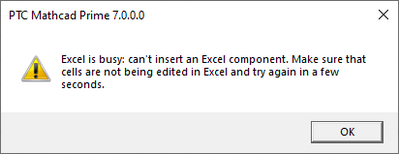Community Tip - Did you know you can set a signature that will be added to all your posts? Set it here! X
- Subscribe to RSS Feed
- Mark Topic as New
- Mark Topic as Read
- Float this Topic for Current User
- Bookmark
- Subscribe
- Mute
- Printer Friendly Page
Insert Excel error
- Mark as New
- Bookmark
- Subscribe
- Mute
- Subscribe to RSS Feed
- Permalink
- Notify Moderator
Insert Excel error
I'm trying to insert an Excel component in Mathcad Prime 7.0.0.0, and I keep getting an error that Excel is busy. But Excel is not running. I have checked the task manager, and Excel is not open.
Even in the list of background processes, Excel is not running.
Read Excel seems to work fine.
Solved! Go to Solution.
- Labels:
-
Mathcad Usage
Accepted Solutions
- Mark as New
- Bookmark
- Subscribe
- Mute
- Subscribe to RSS Feed
- Permalink
- Notify Moderator
Unfortunately this is a very common error in Prime from the very beginning and it seems still not be fixed.
If you search this forum for "Excel busy" you'll find a lot of complaints about this very same bug and also a couple of workarounds you may give a try.
Maybe some of the answers here help, otherwise i would suggest opening a support case at PTC support:
- Mark as New
- Bookmark
- Subscribe
- Mute
- Subscribe to RSS Feed
- Permalink
- Notify Moderator
Unfortunately this is a very common error in Prime from the very beginning and it seems still not be fixed.
If you search this forum for "Excel busy" you'll find a lot of complaints about this very same bug and also a couple of workarounds you may give a try.
Maybe some of the answers here help, otherwise i would suggest opening a support case at PTC support:
- Mark as New
- Bookmark
- Subscribe
- Mute
- Subscribe to RSS Feed
- Permalink
- Notify Moderator
I did search "Insert Excel error", but I guess I didn't go far enough. Much appreciated. Thanks Werner.
- Mark as New
- Bookmark
- Subscribe
- Mute
- Subscribe to RSS Feed
- Permalink
- Notify Moderator
Hi
For me the only thing to do to solve this infamous Excel component - was to rapair Microsoft 365 !
After that no problem - Mathcad Prime 8.
Regards
Owe