Community Tip - You can change your system assigned username to something more personal in your community settings. X
- Subscribe to RSS Feed
- Mark Topic as New
- Mark Topic as Read
- Float this Topic for Current User
- Bookmark
- Subscribe
- Mute
- Printer Friendly Page
Installing MathCad 14 on Windows 11
- Mark as New
- Bookmark
- Subscribe
- Mute
- Subscribe to RSS Feed
- Permalink
- Notify Moderator
Installing MathCad 14 on Windows 11
Has anyone managed to install MathCad 14 on Windows 11? I thought I had done it, but various things are not working. For example (this is from my from my Windows 10 installation)
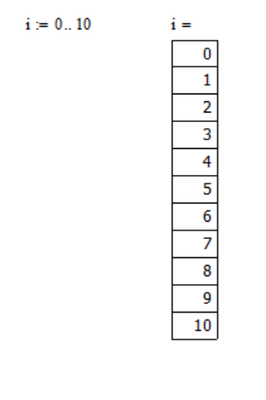
Solved! Go to Solution.
- Labels:
-
Installation
Accepted Solutions
- Mark as New
- Bookmark
- Subscribe
- Mute
- Subscribe to RSS Feed
- Permalink
- Notify Moderator
Do you have the software system prerequisites installed on your Windows 11 PC, especially:
- Microsoft .Net Framework 2.0 or later.
- MSXML 4.0 SP2 or later.
- Microsoft Data Access Components (MDAC) 2.6 or later.
Considering that these requirements were formulated some 17 years ago, when software makers used to count on backwards compatibility, it might be wise to try and install the named versions, or else slightly newer versions, on your PC, if possible.
I seem to remember that newer versions of .Net do not always cover all functionality of an older version. And for MSXML the 'or later' could just refer to the SP2 (service pack 2), while version 4.0 is required...
(Note that Mathcad 15 required: "MSXML 4.0 SP2 Parser and SDK (this exact version of MSXML is required)".)
Success!
Luc
- Mark as New
- Bookmark
- Subscribe
- Mute
- Subscribe to RSS Feed
- Permalink
- Notify Moderator
Do you have the software system prerequisites installed on your Windows 11 PC, especially:
- Microsoft .Net Framework 2.0 or later.
- MSXML 4.0 SP2 or later.
- Microsoft Data Access Components (MDAC) 2.6 or later.
Considering that these requirements were formulated some 17 years ago, when software makers used to count on backwards compatibility, it might be wise to try and install the named versions, or else slightly newer versions, on your PC, if possible.
I seem to remember that newer versions of .Net do not always cover all functionality of an older version. And for MSXML the 'or later' could just refer to the SP2 (service pack 2), while version 4.0 is required...
(Note that Mathcad 15 required: "MSXML 4.0 SP2 Parser and SDK (this exact version of MSXML is required)".)
Success!
Luc
- Mark as New
- Bookmark
- Subscribe
- Mute
- Subscribe to RSS Feed
- Permalink
- Notify Moderator
Luc: Thanks for the suggestions, but the IT group here managed to solve the problem (after many tries and it was far beyond my capabilities). For others who may face this problem, here is what they did:
Looked up the program HKEY_CURRENT_USER\Mathlab and deleted any programs that we couldn't delete by uninstall. Next we downloaded Microsoft Visual C++ 2005 SP1 Redistributable Package 1 To make it compatible with Windows 11 and ran the installation. Installation was successful
https://www.microsoft.com/en-us/download/details.aspx?id=26347 for Microsoft Visuall C ++ 2005
- Mark as New
- Bookmark
- Subscribe
- Mute
- Subscribe to RSS Feed
- Permalink
- Notify Moderator
Makes me wonder why this package is not on the list of software requirements....
Anyway, have fun!
Luc





