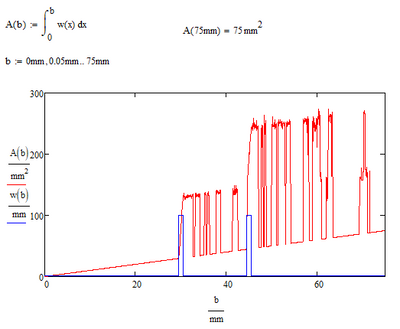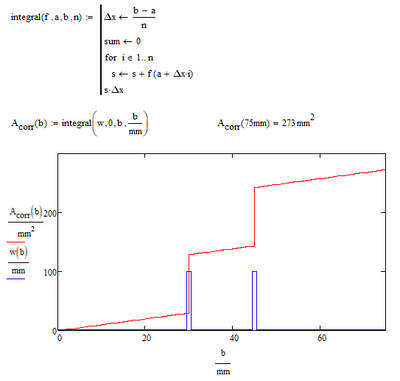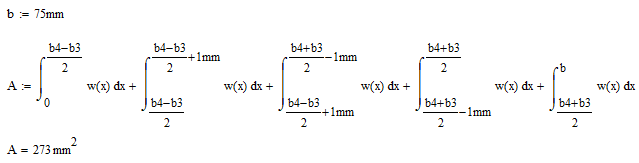Community Tip - When posting, your subject should be specific and summarize your question. Here are some additional tips on asking a great question. X
- Subscribe to RSS Feed
- Mark Topic as New
- Mark Topic as Read
- Float this Topic for Current User
- Bookmark
- Subscribe
- Mute
- Printer Friendly Page
Integration tool Problem
- Mark as New
- Bookmark
- Subscribe
- Mute
- Subscribe to RSS Feed
- Permalink
- Notify Moderator
Integration tool Problem
Hi All,
I'm trying to calculate the properties of a weld. As part of this i need to integrate to the shape area to find area, second moment of area, etc.
One of the piece wise function's gives an error once i go over a certain number on the depth.
The function works fine when calculating properties about the x axis but not the Yaxis. Please find the problematic function attached.
Any idea's how to fix this?
Solved! Go to Solution.
Accepted Solutions
- Mark as New
- Bookmark
- Subscribe
- Mute
- Subscribe to RSS Feed
- Permalink
- Notify Moderator
Here is A turned into a function of b
As we can see, the algorithm used by Mathcad ever so often misses the two peaks for certain end values.
I wrote a quick (and inefficient) integral function just to show what it should look like
But I won't recommend using this function as it is.
To improve the results of Mathcads integrals you may decrease the value of TOL or chose a different integration method. But neither helps in your case.
I guess you should follow the advice given in the help which says
- Sharply-peaked integrands, discontinuous integrands, or integrands whose shape is not readily characterized by a single length scale, may not evaluate accurately. We recommend integrating such functions by parts. See methods of numerical integration for more detail.
So instead of
you would use
to get the correct result.
- Mark as New
- Bookmark
- Subscribe
- Mute
- Subscribe to RSS Feed
- Permalink
- Notify Moderator
Which error do you encounter?
I can't see any error message in your sheet.
EDIT: Ah, I see! You were not talking about a Mathcad error but rather about wrong results. The numeric integration of your step function has a of of strange results at various values of b. You can see it clearer if you turn A into a function of b and plot it against b.
Not sure how to fix this other than calculating the area without an integral (which is easy in case of your function but may be a problem with others).
- Mark as New
- Bookmark
- Subscribe
- Mute
- Subscribe to RSS Feed
- Permalink
- Notify Moderator
Here is A turned into a function of b
As we can see, the algorithm used by Mathcad ever so often misses the two peaks for certain end values.
I wrote a quick (and inefficient) integral function just to show what it should look like
But I won't recommend using this function as it is.
To improve the results of Mathcads integrals you may decrease the value of TOL or chose a different integration method. But neither helps in your case.
I guess you should follow the advice given in the help which says
- Sharply-peaked integrands, discontinuous integrands, or integrands whose shape is not readily characterized by a single length scale, may not evaluate accurately. We recommend integrating such functions by parts. See methods of numerical integration for more detail.
So instead of
you would use
to get the correct result.
- Mark as New
- Bookmark
- Subscribe
- Mute
- Subscribe to RSS Feed
- Permalink
- Notify Moderator
Hi,
I have had similar problems when working with point loads on beams.
Things that I have found to sometimes work are:
1) Using the adaptive RungeKutta integration option
2) Convert the square pulse into a cosine pulse with the same area as the pulse.
See attached
- Mark as New
- Bookmark
- Subscribe
- Mute
- Subscribe to RSS Feed
- Permalink
- Notify Moderator
Thanks,
I have mathcad 15, so I can't open your file. Can you put up a screenshot?
It's been a while since I have done much calculus.
Thanks
- Mark as New
- Bookmark
- Subscribe
- Mute
- Subscribe to RSS Feed
- Permalink
- Notify Moderator
Hi, there.
Attached is a pdf - which Prime 8 is good at producing.
If you need any more help just ask.
Thanks
- Mark as New
- Bookmark
- Subscribe
- Mute
- Subscribe to RSS Feed
- Permalink
- Notify Moderator
@CW_10436044 wrote:
....One of the piece wise function's gives an error once i go over a certain number on the depth...
1. Please show a screenshot of this error.
2. What version of the program are you using?