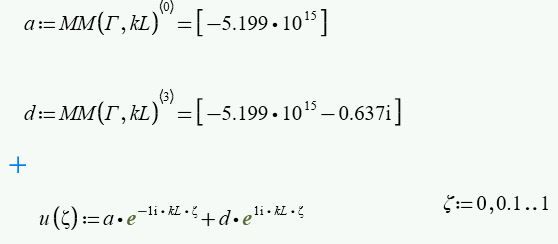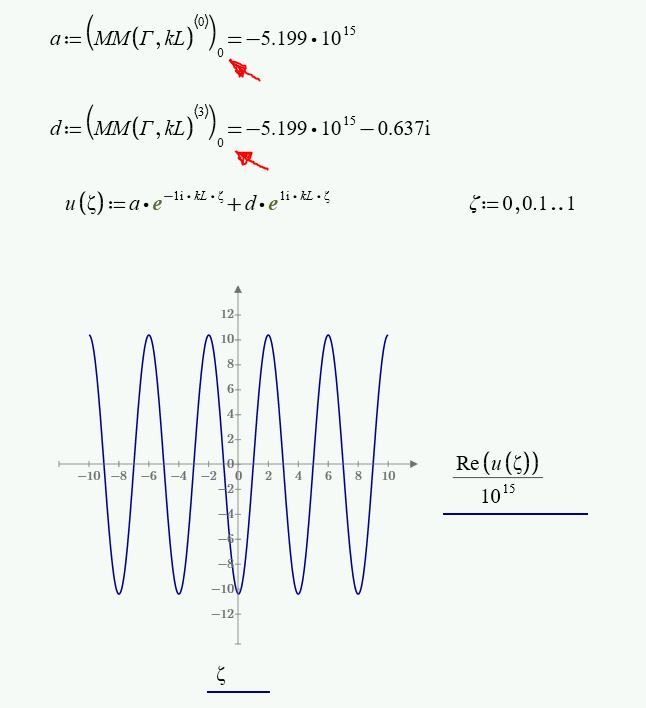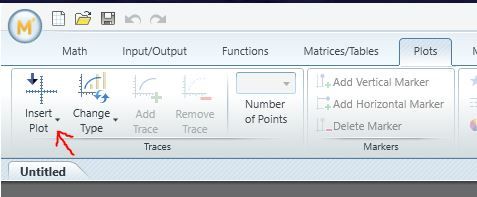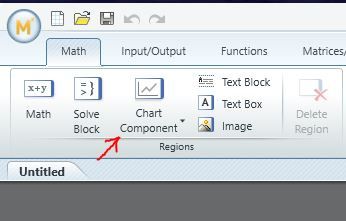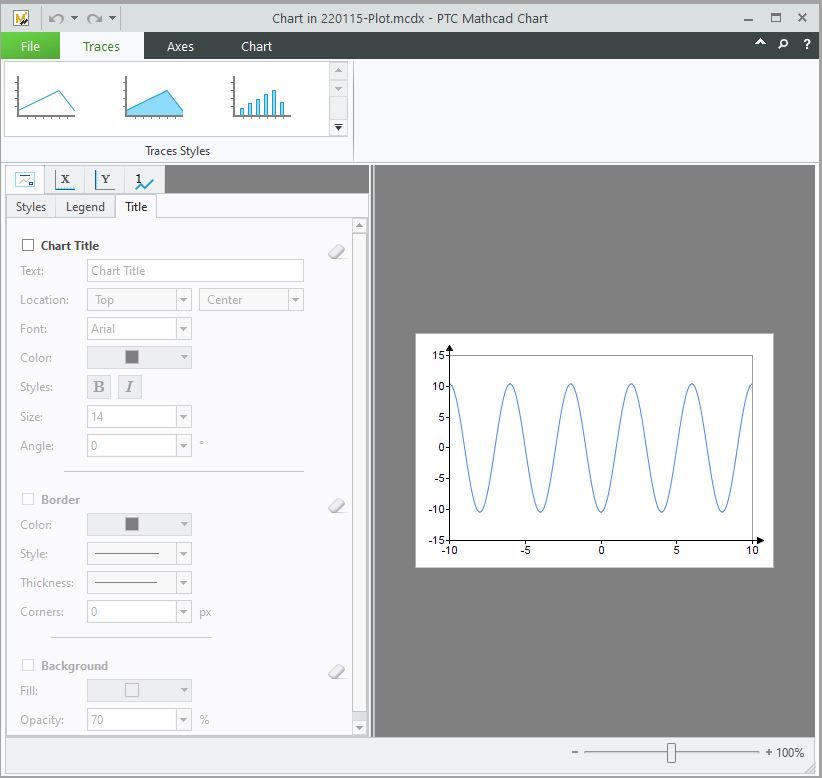Community Tip - New to the community? Learn how to post a question and get help from PTC and industry experts! X
- Subscribe to RSS Feed
- Mark Topic as New
- Mark Topic as Read
- Float this Topic for Current User
- Bookmark
- Subscribe
- Mute
- Printer Friendly Page
Issue with plot - These array elements must be scalars. They cannot be vector or matrix
- Mark as New
- Bookmark
- Subscribe
- Mute
- Subscribe to RSS Feed
- Permalink
- Notify Moderator
Issue with plot - These array elements must be scalars. They cannot be vector or matrix
Hi,
I have just started using Prime 7 instead of Mathcad 15 and have to convert all my files. The issue is after solving a system of equations, the solutions I get are part of the solution vector I guess. I can perform calculations but cannot plot due to the error mentioned in the title. I have seen similar topics here, but I cannot find a way to solve my issue. I figure it is simple and straightforward.
The file
is attached.
Thanks in advance.
Ali
Solved! Go to Solution.
- Labels:
-
Mathcad Usage
-
Other
Accepted Solutions
- Mark as New
- Bookmark
- Subscribe
- Mute
- Subscribe to RSS Feed
- Permalink
- Notify Moderator
Hi,
Matrices of one element are formed as part of the calculations.
Simply use the zero index to get a number for a and a complex number for d.
- Mark as New
- Bookmark
- Subscribe
- Mute
- Subscribe to RSS Feed
- Permalink
- Notify Moderator
Hi,
Matrices of one element are formed as part of the calculations.
Simply use the zero index to get a number for a and a complex number for d.
- Mark as New
- Bookmark
- Subscribe
- Mute
- Subscribe to RSS Feed
- Permalink
- Notify Moderator
Thanks a lot. I understand now. If may ask, how do I modify the graph to change the number of ticks, labels, legend,s etc. the plot bar seems quite limited.
- Mark as New
- Bookmark
- Subscribe
- Mute
- Subscribe to RSS Feed
- Permalink
- Notify Moderator
@Ali_Ihsan wrote:
Thanks a lot. I understand now. If may ask, how do I modify the graph to change the number of ticks, labels, legend,s etc. the plot bar seems quite limited.
Yes, Primes native plots are very limited. There is no option for showing grids, labels or legends.
But, while not obvious, you can change the first, second and last value for each axis and so you can at least control the number of ticks.
Another option is to use the third party plot component (chart component) which PTC had (quite badly) integrated into Prime since vers version 5 instead of improving their own native plots. This component is rather slow and un-intuitive, does not support units and has its scaling problems with certain combinations of screen resolution and Windows zoom factor. But it supports a secondary y-axis, labels and legends (I think) and the display of grid lines.
So you may want to give it a try and see if it fits your need better than the native 2D-plot.
- Mark as New
- Bookmark
- Subscribe
- Mute
- Subscribe to RSS Feed
- Permalink
- Notify Moderator
Thanks a lot. I understand now. If may ask, how do I modify the graph to change the number of ticks, labels, legend,s etc. the plot bar seems quite limited.
There are two ways to plot in Prime.
a) Plots | Traces | Insert Plot -> This gives you the plot type used.
b) Math | Regions | Chart Component -> This gives a more adjustable plot.
The chart component when you double click it brings up the edit window of the plot.
In edit window you can change number of ticks, add labels, add legends etc
I have added a chart component in the file to show you.
Cheers
Terry
Cheers Terry
- Mark as New
- Bookmark
- Subscribe
- Mute
- Subscribe to RSS Feed
- Permalink
- Notify Moderator
That is very helpful. Thank you very much.
Cheers,
Ali
- Mark as New
- Bookmark
- Subscribe
- Mute
- Subscribe to RSS Feed
- Permalink
- Notify Moderator
You used the column selector to access the individual elements of the 1 x 4 matrix calculated by MM(Gamma,kL).
That way you always get a column, a matrix, even if its only one row high (1 x 1 matrix).
You should rather use normal matrix indices
or you may also assign the output of MM(Gamma,kL) to a 4 x 1 matrix of individual variables:
- Mark as New
- Bookmark
- Subscribe
- Mute
- Subscribe to RSS Feed
- Permalink
- Notify Moderator
This work as well. I understand the underlying issue now. Thanks a lot. I appreciate the help.