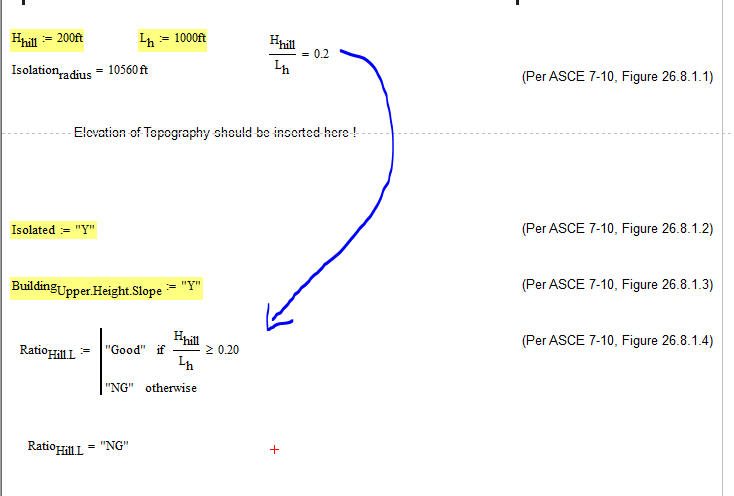Community Tip - Learn all about PTC Community Badges. Engage with PTC and see how many you can earn! X
- Subscribe to RSS Feed
- Mark Topic as New
- Mark Topic as Read
- Float this Topic for Current User
- Bookmark
- Subscribe
- Mute
- Printer Friendly Page
Issue with the inequality symbol
- Mark as New
- Bookmark
- Subscribe
- Mute
- Subscribe to RSS Feed
- Permalink
- Notify Moderator
Issue with the inequality symbol
I created an if function for one of my equations and when I plug in the equal value as a solution, it does not recognize it as a correct value even though the inequality symbol shows that it has to be.
Solved! Go to Solution.
- Labels:
-
Other
Accepted Solutions
- Mark as New
- Bookmark
- Subscribe
- Mute
- Subscribe to RSS Feed
- Permalink
- Notify Moderator
Because of how computers store numbers, Mathcad actually calculates H/L to be 0.19999999999999998. Since this is slightly under 0.2, the if statement returns "NG".
To alleviate this, uncheck the option "use exact equality for comparisons and truncation" under Tools -> Worksheet Options -> Calculation
- Mark as New
- Bookmark
- Subscribe
- Mute
- Subscribe to RSS Feed
- Permalink
- Notify Moderator
Under menu "Tools/Worksheet options," on the calculation tab, uncheck "use exact equality for comparisons and truncation"
- Mark as New
- Bookmark
- Subscribe
- Mute
- Subscribe to RSS Feed
- Permalink
- Notify Moderator
Because of how computers store numbers, Mathcad actually calculates H/L to be 0.19999999999999998. Since this is slightly under 0.2, the if statement returns "NG".
To alleviate this, uncheck the option "use exact equality for comparisons and truncation" under Tools -> Worksheet Options -> Calculation
- Mark as New
- Bookmark
- Subscribe
- Mute
- Subscribe to RSS Feed
- Permalink
- Notify Moderator
Thank you for the clarification!
- Mark as New
- Bookmark
- Subscribe
- Mute
- Subscribe to RSS Feed
- Permalink
- Notify Moderator
Instead of changing worksheet options, another possibility I believe is robust is to avoid the use of specific numeric entries in inequalities. Instead of typing 0.20 in the Ratio program inequality, define a named constant (e.g., RefRatio:=Hhill/Lh) and use RefRatio in the inequality.
Lou