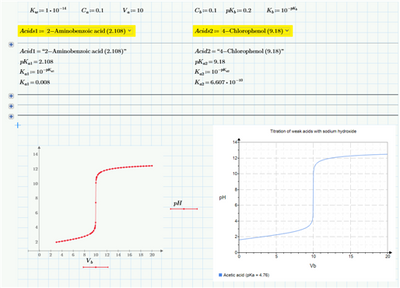Community Tip - Did you get an answer that solved your problem? Please mark it as an Accepted Solution so others with the same problem can find the answer easily. X
- Subscribe to RSS Feed
- Mark Topic as New
- Mark Topic as Read
- Float this Topic for Current User
- Bookmark
- Subscribe
- Mute
- Printer Friendly Page
Limitations of combo boxes, plots and chart components
- Mark as New
- Bookmark
- Subscribe
- Mute
- Subscribe to RSS Feed
- Permalink
- Notify Moderator
Limitations of combo boxes, plots and chart components
I am trying to set up a worksheet something like this (full size image attached)
I have a number of issues which I don't think can be solved, and which mean that Mathcad is not the right tool for this particular project. However, I am posting this to see if anybody can persuade me otherwise.
- Firstly, the two combo boxes (each with the same 200+ rows) cannot be populated through code, only by pasting values or entering values manually, one by one. The source data for the combo boxes comes from two columns of an Excel workbook. For the time being I am only working with the first combo box. I have had help with this aspect but in my opinion Mathcad should have a way of populating a combo box via code.
- The idea is that when a different acid is selected from the combo box, the plot and/or chart component are automatically updated. This is working as far as the plots are concerned (i.e. both the native plot and the chart component automatically reflect the changed data)
- It does not seem possible to give the native plot a title that is bound to it (i.e. can move with the plot)
- All in all, the native plot to me is a waste of time ... I have seen other posts which demonstrate the hoops that need to be jumped through in order to display gridlines, for example
- The chart component is, at first, more promising but I would want to be able to set the chart title to a variable which I can set based on the various parameters displayed on the worksheet.
- Most importantly I would need the legend(s) to be able to be updated, by whatever means, when a different acid is selected. Perhaps, but not that I have found, by setting the legend text to a variable which changes when a different acid is selected..
Am I trying to use Mathcad as a hammer when what I really need is a screwdriver (or vice versa)?
Solved! Go to Solution.
Accepted Solutions
- Mark as New
- Bookmark
- Subscribe
- Mute
- Subscribe to RSS Feed
- Permalink
- Notify Moderator
Hi Raiko
It seems to me that PTC realise that their native plotting is brain dead and therefore provide a chart component. Unfortunately even the chart component cannot be fine-tuned programmatically. Matlab has very capable native plotting and Maple has a chart component and both can be fine-tuned programmatically. I'll let you vote for this functionality because clearly Mathcad, as great a product as it is, does not fulfil my particular needs.
Paul
- Mark as New
- Bookmark
- Subscribe
- Mute
- Subscribe to RSS Feed
- Permalink
- Notify Moderator
Hi,
Prime is the best way of expressing natural looking free form live arithmetic on a computer. Like everything it has limitations but really has no equal. Calculations are easily read, checked, and auditable as they are natural math.
Matlab https://au.mathworks.com/pricing-licensing.html?prodcode=ML three times the price of Prime and Scilab https://www.scilab.org/ open source free software do not have natural looking arithmetic but do have programmatic list box controls and graphs as separate pop up window figures. These pop up window graphs have programmable titles, axis titles, legends etc, The learning curve would be large.
Excel using VBA also can create combo boxes in a pop up form and create and edit features of a graph. https://www.thespreadsheetguru.com/blog/2015/3/1/the-vba-coding-guide-for-excel-charts-graph#legend
Python is also able to create combo boxes and has an add on library called matplotlib that works like the graphs in Matlab.
So many ways to achieve the same thing and I bet Prime is the fastest and easiest method to get one document with both the auditable arithmetic and graphs. This despite you need to play with the innards of a Prime file to reasonably create large lists (say 2092 elements) in combo boxes.
Cheers
Terry
- Mark as New
- Bookmark
- Subscribe
- Mute
- Subscribe to RSS Feed
- Permalink
- Notify Moderator
Hi Terry
Thanks for your reply.
I won't try to dispute anything you say and I appreciate the links you included. I will clarify a few points though.
Matlab Home edition is one fifth the price of Mathcad Individual.
Matlab can have graphs in the document as well as or instead of in a popup window. and I did not find it to be a particularly steep learning curve when it came to customisation of the graphs.
I haven't looked at Scilab but will do so soon.
Excel and VBA is certainly an option but whatever you do in Excel will always look like a spreadsheet, not the document style that can be achieved with Mathcad and, to an extent, Matlab. I will however take a look at the link you sent - it could be very useful,
Paul
- Mark as New
- Bookmark
- Subscribe
- Mute
- Subscribe to RSS Feed
- Permalink
- Notify Moderator
Hi Paul,
Was not aware of Matlab home will check this out.
Cheers
Terry
- Mark as New
- Bookmark
- Subscribe
- Mute
- Subscribe to RSS Feed
- Permalink
- Notify Moderator
Hi Paul,
"...6. Most importantly I would need the legend(s) to be able to be updated, by whatever means, when a different acid is selected. Perhaps, but not that I have found, by setting the legend text to a variable which changes when a different acid is selected.."
That would be terrific to have Prime change titles, legends and axis labels programmatically, but there does not seem to be any hurry on PTC side to make charts and plotting any more useful. Vote for this functionality and perhaps PTC will implement it someday.
Raiko
- Mark as New
- Bookmark
- Subscribe
- Mute
- Subscribe to RSS Feed
- Permalink
- Notify Moderator
Hi Raiko
It seems to me that PTC realise that their native plotting is brain dead and therefore provide a chart component. Unfortunately even the chart component cannot be fine-tuned programmatically. Matlab has very capable native plotting and Maple has a chart component and both can be fine-tuned programmatically. I'll let you vote for this functionality because clearly Mathcad, as great a product as it is, does not fulfil my particular needs.
Paul