Community Tip - Did you get an answer that solved your problem? Please mark it as an Accepted Solution so others with the same problem can find the answer easily. X
- Subscribe to RSS Feed
- Mark Topic as New
- Mark Topic as Read
- Float this Topic for Current User
- Bookmark
- Subscribe
- Mute
- Printer Friendly Page
Lost functions in 2.0 :(
- Mark as New
- Bookmark
- Subscribe
- Mute
- Subscribe to RSS Feed
- Permalink
- Notify Moderator
Lost functions in 2.0 :(
Are those function available in 2.0?
Can not find them
Addition with linebreak
Format font for variables - I can see only text format but what about results and variables and units - I want smaler font ![]()
What about combo box or drop boxes?
I am trying to export form 15 t prime and the result is not good ![]()
Below snaps from 15..................
Please help
Solved! Go to Solution.
- Labels:
-
Other
Accepted Solutions
- Mark as New
- Bookmark
- Subscribe
- Mute
- Subscribe to RSS Feed
- Permalink
- Notify Moderator
konstruktorka wrote:
Are those function available in 2.0?
Can not find them
If you browse through this forum you will find a lot statements by many people who can not believe/understand why a declared successor of Mathcad 15 is missing so many features. Many people, including myself, do not consider Prime2 worthwhile for any serious work, others, primarily PTC employees, may disagree, though.
Honestly it must be said that PTC from the very beginning has stated that only Prime3 will be the version which will include all the features of Mathcad15. But in the meantime from what we heard about P3, which will be out soon this summer, P3 will still not be able to live up with MC15. It was obviously a decision by the marketing department of PTC to come out with a version of Prime which barely deserves the status Beta and call it 1.0 - kind of a reputation killer in my opinion.
As of the functions you are missing, some will be available in the coming Prime 3. It is announced that P3 will significantly enhance math expression formatting using style templates. So changing font size and color for units and variables should be possible then. I am not sure about the linebreak in addition - it was a weak feature in MC15, too, and I think we would need a much more powerful way to display long expressions, especially the outcome of numeric and symbolic evaluation. Not sure if Prime3 will bring any improvements.
P3 will bring back user DLL and seems to use the same old technique as in older Mathcad versions. But components will still not be supported - so still no combo or dropdown boxes.
Are you forced to switch over to Prime? Otherwise it may be a good idea to stay with MC15, at least for a while. According to PTC MC15 will be supported at least until Prime4, maybe even longer.
One idea concerning the linebreak: you could use a programming construct and a temporary local variable. In cas of your examples you would even avoid having to type/copy the same expression twice. Possible in MC15, too, of course:
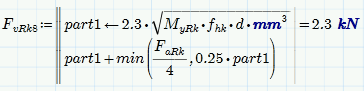
- Mark as New
- Bookmark
- Subscribe
- Mute
- Subscribe to RSS Feed
- Permalink
- Notify Moderator
konstruktorka wrote:
Are those function available in 2.0?
Can not find them
If you browse through this forum you will find a lot statements by many people who can not believe/understand why a declared successor of Mathcad 15 is missing so many features. Many people, including myself, do not consider Prime2 worthwhile for any serious work, others, primarily PTC employees, may disagree, though.
Honestly it must be said that PTC from the very beginning has stated that only Prime3 will be the version which will include all the features of Mathcad15. But in the meantime from what we heard about P3, which will be out soon this summer, P3 will still not be able to live up with MC15. It was obviously a decision by the marketing department of PTC to come out with a version of Prime which barely deserves the status Beta and call it 1.0 - kind of a reputation killer in my opinion.
As of the functions you are missing, some will be available in the coming Prime 3. It is announced that P3 will significantly enhance math expression formatting using style templates. So changing font size and color for units and variables should be possible then. I am not sure about the linebreak in addition - it was a weak feature in MC15, too, and I think we would need a much more powerful way to display long expressions, especially the outcome of numeric and symbolic evaluation. Not sure if Prime3 will bring any improvements.
P3 will bring back user DLL and seems to use the same old technique as in older Mathcad versions. But components will still not be supported - so still no combo or dropdown boxes.
Are you forced to switch over to Prime? Otherwise it may be a good idea to stay with MC15, at least for a while. According to PTC MC15 will be supported at least until Prime4, maybe even longer.
One idea concerning the linebreak: you could use a programming construct and a temporary local variable. In cas of your examples you would even avoid having to type/copy the same expression twice. Possible in MC15, too, of course:
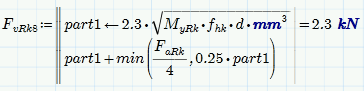
- Mark as New
- Bookmark
- Subscribe
- Mute
- Subscribe to RSS Feed
- Permalink
- Notify Moderator
Hi,
whatever the shortcomings of prime 2 may be, this one feature is working just fine. In the format tab you can define styles. Click on the pull-down menu and choose the topic (variables, constants etc.) you'd like to change.
Raiko
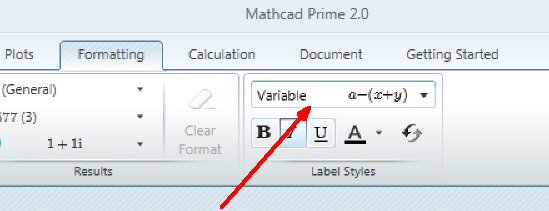
- Mark as New
- Bookmark
- Subscribe
- Mute
- Subscribe to RSS Feed
- Permalink
- Notify Moderator
Hi Raiko
You can not change the size of the font or the type, only style of the font or color
This sheets are examples for EC5 design with our products hence I wanted to make smaller letters as you can not do anymore add with line break. Thanks for advise with programming Werner. I forgot completly aboy that.
It is a pity 2.0 is really development version not full functioning software. I wanted to make the examples in 2.0 so users for express could benefit. Looks no point really ![]()
Thanks anyway ![]()
- Mark as New
- Bookmark
- Subscribe
- Mute
- Subscribe to RSS Feed
- Permalink
- Notify Moderator
Hi,
I haven't been aware that you can't change font size in the style tab! So far I changed it to italics for variables and plain font for units as it is common in international equation writing. What a pity.
We'll have to wait for Prime 5/6/7...![]()
Raiko
- Mark as New
- Bookmark
- Subscribe
- Mute
- Subscribe to RSS Feed
- Permalink
- Notify Moderator
We'll have to wait for Prime 5/6/7...
For a Prime which will be worth starting up - yes, maybe.
But the formatting features seem to be round the corner and should be available in P3.
My info about P3 is from http://www.qucosa.de/fileadmin/data/qucosa/documents/11444/SAXSIM_2013_Wuest_MathcadPrime3_0.pdf
- Mark as New
- Bookmark
- Subscribe
- Mute
- Subscribe to RSS Feed
- Permalink
- Notify Moderator
I wanted to make the examples in 2.0 so users for express could benefit.
Good point! But you would have to carefully test your sheets if they use so called "premium features" only available in the commercial flavour (symbolics, solve blocks, programming, and if they would be available I am sure components, too)
A sheet might look on first opening in Express as if it works but only as long until you try to do a worksheet recalculate.





