Community Tip - Stay updated on what is happening on the PTC Community by subscribing to PTC Community Announcements. X
- Subscribe to RSS Feed
- Mark Topic as New
- Mark Topic as Read
- Float this Topic for Current User
- Bookmark
- Subscribe
- Mute
- Printer Friendly Page
MSE Wall Analysis - Help converting XLSX file
- Mark as New
- Bookmark
- Subscribe
- Mute
- Subscribe to RSS Feed
- Permalink
- Notify Moderator
MSE Wall Analysis - Help converting XLSX file
I'm fairly new to Mathcad (Prime 3.1) and I generally use a spreadsheet program to develop my calculations. I'd like to start converting my spreadsheets to Mathcad sheets, but this hasn't been easy due to the fundamental differences between each program. I'm trying to respect this is much as possible, but I'm having a hard time seeing crossing the bridge between the "excel method" and the "Mathcad method".
The table on the second sheet ("Evaluation of Reinforcement Rupture") of the attached XLSX file is basically what I'm trying to recreate in Mathcad. I intend for the user of the Mathcad sheet to make adjustments to this table as needed (adding/deleting rows, changing the value under the "Type" column, etc.), however the formulas for each cell will remain the same. I've looked at Excel Components, Matrices, Tables, etc., but I'm hitting a wall in the sense that I'm not sure if there is even a comparable approach for Mathcad.
Any insight into this would be much appreciated. I've spent countless hours working on my Mathcad sheet and I'm nearly finished. The analysis shown in the table is the last part that needs to get incorporated into the worksheet.
Thank you!
Solved! Go to Solution.
Accepted Solutions
- Mark as New
- Bookmark
- Subscribe
- Mute
- Subscribe to RSS Feed
- Permalink
- Notify Moderator
Hi Robert,
I have prepared for you a Mathcad Prime 3.1 document, Where all the calculations have been transferred from Excel into Mathcad Prime. If you need to add new data in an initial table, then use the tab "Matrix/table" and commands from panel "Rows and columns":
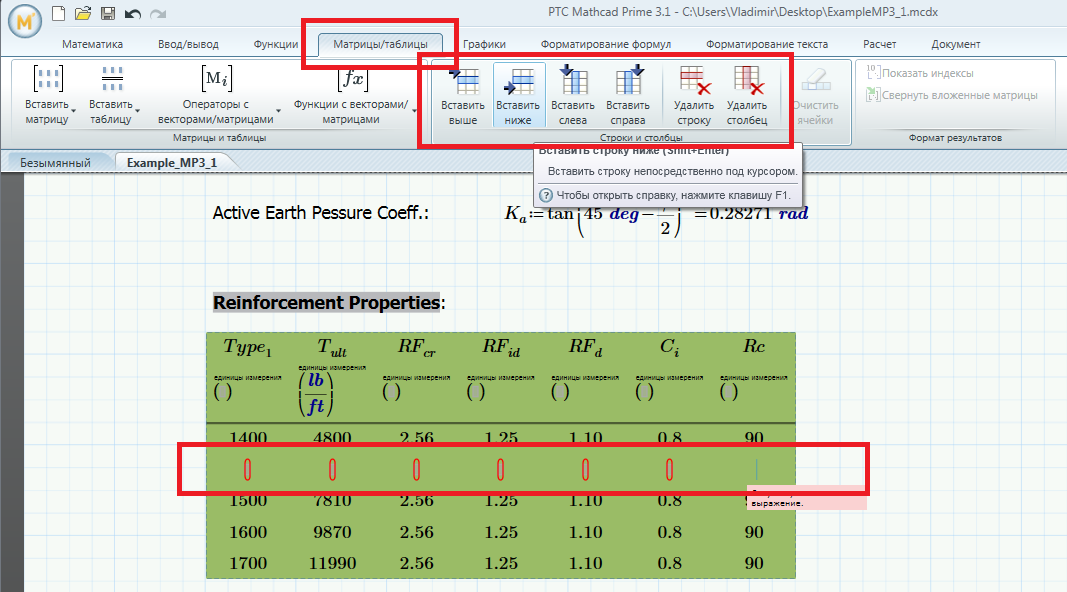
P.S. Here are some information that may be useful for the study program:
- On site "Learning Exchange" you can find training videos for Mathcad Prime: http://learningexchange.ptc.com/tutorials/by_sub_product/ptc-mathcad-prime/sub_product_id:19
- I recommend reading the book by Brent Maxfield "Essential PTC Mathcad Prime 3.0: A Guide for New and Current Users":
https://community.ptc.com/t5/PTC-Mathcad/Essential-PTC-Mathcad-Prime-3-0/td-p/449241
http://store.elsevier.com/Essential-PTC-Mathcad®-Prime®-3_0/Brent-Maxfield/isbn-9780124104105/
Elsevier · Maxfield , B: Essential PTC® Mathcad Prime® 3.0 · Welcome
- Mark as New
- Bookmark
- Subscribe
- Mute
- Subscribe to RSS Feed
- Permalink
- Notify Moderator
Hi Robert,
I have prepared for you a Mathcad Prime 3.1 document, Where all the calculations have been transferred from Excel into Mathcad Prime. If you need to add new data in an initial table, then use the tab "Matrix/table" and commands from panel "Rows and columns":
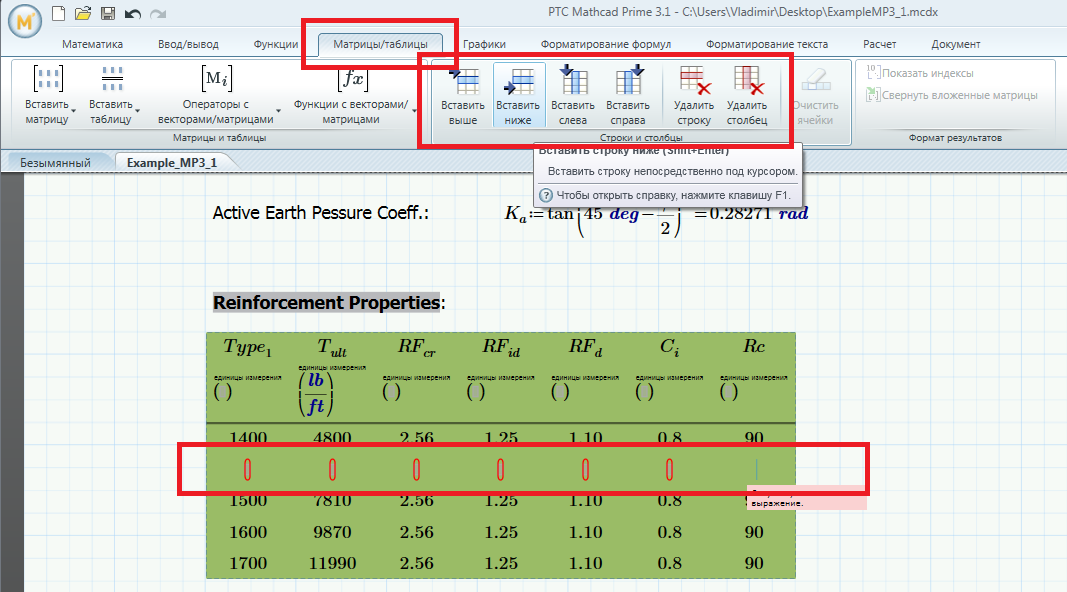
P.S. Here are some information that may be useful for the study program:
- On site "Learning Exchange" you can find training videos for Mathcad Prime: http://learningexchange.ptc.com/tutorials/by_sub_product/ptc-mathcad-prime/sub_product_id:19
- I recommend reading the book by Brent Maxfield "Essential PTC Mathcad Prime 3.0: A Guide for New and Current Users":
https://community.ptc.com/t5/PTC-Mathcad/Essential-PTC-Mathcad-Prime-3-0/td-p/449241
http://store.elsevier.com/Essential-PTC-Mathcad®-Prime®-3_0/Brent-Maxfield/isbn-9780124104105/
Elsevier · Maxfield , B: Essential PTC® Mathcad Prime® 3.0 · Welcome
- Mark as New
- Bookmark
- Subscribe
- Mute
- Subscribe to RSS Feed
- Permalink
- Notify Moderator
Vladimir,
Thank you very much for taking the time to create this sheet. The part I had trouble with was figuring out how to create a table and now I have exactly what I need to rebuild my library of Mathcad sheets!
I will definitely check out the links you provided - thank you for providing those.
Thank you, again!
- Mark as New
- Bookmark
- Subscribe
- Mute
- Subscribe to RSS Feed
- Permalink
- Notify Moderator
You're welcome.
Please find in the attachment some additional materials from the training program "PTC Academic Program" (http://www.ptc.com/company/community/schools/mathcad.htm😞
* "Mathcad Prime Live Scratchpad Tutorial" (http://www.ptc.com/WCMS/files/135681/en/Scratchpad.zip), quote:
This tutorial introduces the user to the basics of entering and evaluating numerical expressions in Mathcad Prime. Mathcad's unit handling capabilities are introduced and explained in brief.
* "Better Communication with Mathcad Prime Tutorial" (http://www.ptc.com/WCMS/files/135682/en/T3_Better_Communication_Tutorial.pdf), quote:
This tutorial presents an extended example of using Mathcad Prime to solve a system of linear equations in Algebra 1. Mathcad regions such as the Text Box, the Plot Region, and the Math Region are discussed. Users learn to use Mathcad Boolean, Evaluation, and Assignment equality symbols. Basic document formatting skills are discussed.
* "Programming with Mathcad Prime Tutorial" (http://www.ptc.com/WCMS/files/135683/en/T2_Programming_Tutorial.pdf), quote:
This tutorial introduces the user to the basics of defining functions and programs in a Mathcad Worksheet. Mathcad’s basic Programming capabilities are introduced and applied.
* "Using Mathcad for Parametric Equations" (http://www.ptc.com/WCMS/files/135684/en/T4_Parametric_Equations.pdf), quote:
This tutorial introduces the user to using Mathcad Prime to model and solve problems involving motion. Mathcad's ability to work with parametric equations are emphasized.





