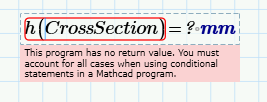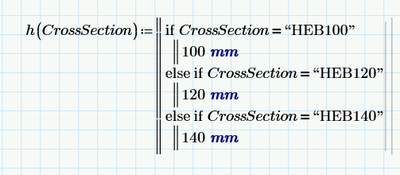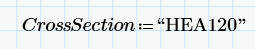Community Tip - Stay updated on what is happening on the PTC Community by subscribing to PTC Community Announcements. X
- Subscribe to RSS Feed
- Mark Topic as New
- Mark Topic as Read
- Float this Topic for Current User
- Bookmark
- Subscribe
- Mute
- Printer Friendly Page
MathCad Prime: Select data from different tables in different sheets
- Mark as New
- Bookmark
- Subscribe
- Mute
- Subscribe to RSS Feed
- Permalink
- Notify Moderator
MathCad Prime: Select data from different tables in different sheets
Hello all,
I am planning on making my Mathcad sheets more efficient and wanted the sheets to select by themselves from tables the properties of steel sections as shown in my screenshot. And recieve an output in my calculation sheet.
Unfortunately I have not come to a good solution. I managed to reference for example three different sheets with for 3 section types (each sheet has one table with all the section properties), but once Mathcad discovers the desired section in a row ( lets say row "x") it also goes into the following referenced sheets and reads the line x in all tables and gives me the output from the last sheet I referenced.
How can I make Mathcad stop reading tables once it found the right table? Or do I have a completely wrong approach to it?
Thank you very much already for your help,
Joe
Solved! Go to Solution.
- Labels:
-
Mathcad Usage
- Tags:
- civil engineering
Accepted Solutions
- Mark as New
- Bookmark
- Subscribe
- Mute
- Subscribe to RSS Feed
- Permalink
- Notify Moderator
I think you have a wrong concept in mind about how it works.
When you include a region it is nearly equivalent to placing all calculatable regions in the main document in same order.
You are supposed to have a "main" document with included region and an included document.
If you want to pass something from main to the included - you should define it in main above the include region.
If you want to get something from the included region - just use variable that is defined in the included worksheet.
- Mark as New
- Bookmark
- Subscribe
- Mute
- Subscribe to RSS Feed
- Permalink
- Notify Moderator
There is no screenshot visible in your posting.
Furthermore its always better to post the worksheet and not just a pic.
- Mark as New
- Bookmark
- Subscribe
- Mute
- Subscribe to RSS Feed
- Permalink
- Notify Moderator
Good afternoon,
sorry I attached the worksheets now. As additional explanation: I want to make the " selection of section data" sheet go into the HEA and HEB sheet and give me the right dimensions.
Hope this is some help.
- Mark as New
- Bookmark
- Subscribe
- Mute
- Subscribe to RSS Feed
- Permalink
- Notify Moderator
You have circular references between these worksheets:
HEA and HEB include "Selection of Section Data" and "Selection of Section Data" includes HEA and HEB.
- Mark as New
- Bookmark
- Subscribe
- Mute
- Subscribe to RSS Feed
- Permalink
- Notify Moderator
I realised this, but if I remove the reference "Selection of Section Data" in the HEA and HEB sheets, I don't receive the output in the "Selection of Section data" sheet.
- Mark as New
- Bookmark
- Subscribe
- Mute
- Subscribe to RSS Feed
- Permalink
- Notify Moderator
I think you have a wrong concept in mind about how it works.
When you include a region it is nearly equivalent to placing all calculatable regions in the main document in same order.
You are supposed to have a "main" document with included region and an included document.
If you want to pass something from main to the included - you should define it in main above the include region.
If you want to get something from the included region - just use variable that is defined in the included worksheet.
- Mark as New
- Bookmark
- Subscribe
- Mute
- Subscribe to RSS Feed
- Permalink
- Notify Moderator
Ogh, okay, thank you very much. Will try 🙂 Yes, I am pretty new to Mathcad and I am not doing to well with such things. Thank you a lot for your help.
- Mark as New
- Bookmark
- Subscribe
- Mute
- Subscribe to RSS Feed
- Permalink
- Notify Moderator
OKay so i tried making it as easy as possible now, just to get the sheets working. My problem is now, that once i reference both HEA and HEB sheets, it crashes.
I feel like I need sth in between, which controls that MathCad is just trying to read one sheet and not trying to access both.
- Mark as New
- Bookmark
- Subscribe
- Mute
- Subscribe to RSS Feed
- Permalink
- Notify Moderator
Does not crash for me.
But returns the following error message on one of the regions:
Which is correct. You do not have return values for this input in your program:
And the argument that you pass in is
Regarding the crash please turn to out tech support and provide the details about what you do and what you observe.