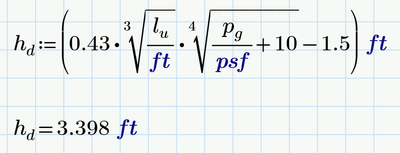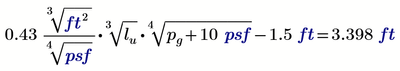Community Tip - Did you get called away in the middle of writing a post? Don't worry you can find your unfinished post later in the Drafts section of your profile page. X
- Subscribe to RSS Feed
- Mark Topic as New
- Mark Topic as Read
- Float this Topic for Current User
- Bookmark
- Subscribe
- Mute
- Printer Friendly Page
MathCad Printing/Units
- Mark as New
- Bookmark
- Subscribe
- Mute
- Subscribe to RSS Feed
- Permalink
- Notify Moderator
MathCad Printing/Units
All,
I am using a building code prescribed equation with a constant that does not have units assigned in the code. As a result MathCad gives a Unit error. Now I could backsolve to find the units but that seems cumbersome. Can I simply force MathCad to solve the equation and remove the red rectangle from the output/print?
Solved! Go to Solution.
- Labels:
-
Mathcad Usage
Accepted Solutions
- Mark as New
- Bookmark
- Subscribe
- Mute
- Subscribe to RSS Feed
- Permalink
- Notify Moderator
This seems to be an empirical expression (as opposed to one that is derived from physics basics). The factor 0.43 in your expression (probably) works only if you enter the other variables with the units prescribed by the building code. It's better to divide each of the variables by the units prescribed and add the output unit (ft ?) to the result.
Success!
Luc
- Mark as New
- Bookmark
- Subscribe
- Mute
- Subscribe to RSS Feed
- Permalink
- Notify Moderator
This seems to be an empirical expression (as opposed to one that is derived from physics basics). The factor 0.43 in your expression (probably) works only if you enter the other variables with the units prescribed by the building code. It's better to divide each of the variables by the units prescribed and add the output unit (ft ?) to the result.
Success!
Luc
- Mark as New
- Bookmark
- Subscribe
- Mute
- Subscribe to RSS Feed
- Permalink
- Notify Moderator
If you want Prime to just use the numbers and ignore the units you have to provide unit-less quantities. As Luc already wrote you do this by dividing the variables by the correct unit. Which unit the "correct" one is should be part of the documentation which accompanies the empirical formula.
Here is an example, using the units you used when defining your variables:
As an alternative you may apply a unit to the constant 0.43, but I don't think that this should be done as its just an empirical formula which really can't be made unit-aware by this way
Actually the "unit" provided for 0.43 does the very same which the much clearer method shown first did - it divides the units and adds ft to the result.
- Mark as New
- Bookmark
- Subscribe
- Mute
- Subscribe to RSS Feed
- Permalink
- Notify Moderator
Thank you!
- Mark as New
- Bookmark
- Subscribe
- Mute
- Subscribe to RSS Feed
- Permalink
- Notify Moderator
Thank you!!!