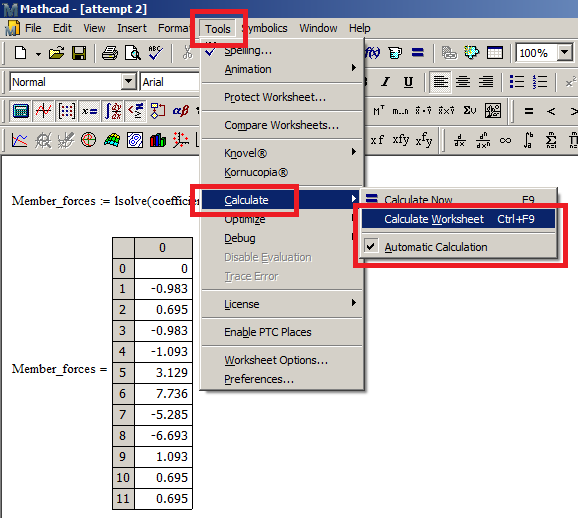Community Tip - Stay updated on what is happening on the PTC Community by subscribing to PTC Community Announcements. X
- Subscribe to RSS Feed
- Mark Topic as New
- Mark Topic as Read
- Float this Topic for Current User
- Bookmark
- Subscribe
- Mute
- Printer Friendly Page
Mathcad 14 does not solve matrix!
- Mark as New
- Bookmark
- Subscribe
- Mute
- Subscribe to RSS Feed
- Permalink
- Notify Moderator
Mathcad 14 does not solve matrix!
Hello there,
I really need your help. I am sure I wrote a good matrix and the formulas are not in red which means that the program accepts the variables and that the matrix is solvable. However, I get nothing when I try to solve it. Please find attached the picture:
Solved! Go to Solution.
- Labels:
-
Physics
Accepted Solutions
- Mark as New
- Bookmark
- Subscribe
- Mute
- Subscribe to RSS Feed
- Permalink
- Notify Moderator
Your worksheet works fine in Mathcad 15 M030. Try to do the following:
- Enable automatic calculation ("Tools"-->"Calculate"-->"Automatic Calculation"). And/or use hotkey"Ctrl+F9" to recalculate your worksheet;
- Update your Mathcad 14 to Mathcad 14 M035 or Mathcad 15 M030 version - this is the latest service release for MC14/15.
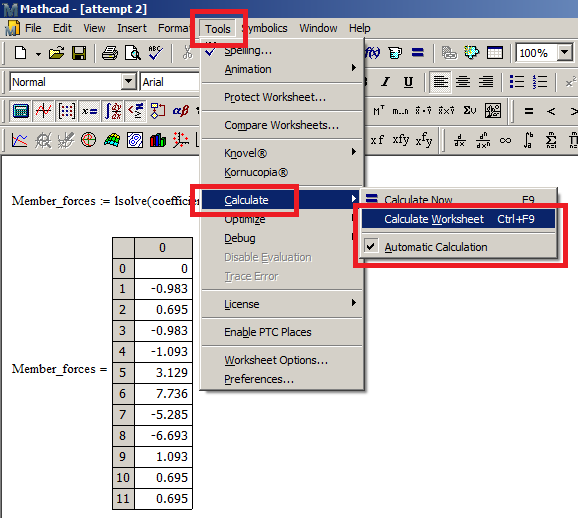
- Mark as New
- Bookmark
- Subscribe
- Mute
- Subscribe to RSS Feed
- Permalink
- Notify Moderator
john nik wrote:
Hello there,
I really need your help. I am sure I wrote a good matrix and the formulas are not in red which means that the program accepts the variables and that the matrix is solvable. However, I get nothing when I try to solve it. Please find attached the picture:
It would probably be more useful to find the worksheet attached as well. 😉
One of the joys of debugging Mathcad from just pictures is that it is difficult to see certain typographical errors, such as a name subscript versus array index, or see what else may be interfering with a calculation.
Stuart
- Mark as New
- Bookmark
- Subscribe
- Mute
- Subscribe to RSS Feed
- Permalink
- Notify Moderator
Sorry, that's a really better idea. Here is the worksheet:
Also, this error occurs in another similar worksheet, only with bigger matrix. I really don't know what's wrong..
- Mark as New
- Bookmark
- Subscribe
- Mute
- Subscribe to RSS Feed
- Permalink
- Notify Moderator
This doesn't solve for you?
As soon as it opened:
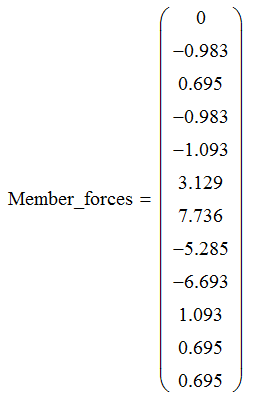
- Mark as New
- Bookmark
- Subscribe
- Mute
- Subscribe to RSS Feed
- Permalink
- Notify Moderator
Omg. So there must be something wrong with my program. I can't believe this. I have been resolving it for hours
- Mark as New
- Bookmark
- Subscribe
- Mute
- Subscribe to RSS Feed
- Permalink
- Notify Moderator
does it have anything to do with the split mathcad sheets?
I mean, maybe your program is modified differently?
- Mark as New
- Bookmark
- Subscribe
- Mute
- Subscribe to RSS Feed
- Permalink
- Notify Moderator
When I open your sheet in the current release of Mathcad 15 M030 I get a similar result as Fred.
Do you have autocalculation turned on?
Of course it may be a corrupt installation of the program but it could also be a bug which was already fixed in a later release. Which maintainance release of MC14 are you using?
You wrote that you got "nothing" - what exactly do you mean by that? Have you tried typing Ctrl-F9 (recalc worksheet)?
does it have anything to do with the split mathcad sheets?
??? What do you mean by split MC sheet??
I mean, maybe your program is modified differently?
???
- Mark as New
- Bookmark
- Subscribe
- Mute
- Subscribe to RSS Feed
- Permalink
- Notify Moderator
Your worksheet works fine in Mathcad 15 M030. Try to do the following:
- Enable automatic calculation ("Tools"-->"Calculate"-->"Automatic Calculation"). And/or use hotkey"Ctrl+F9" to recalculate your worksheet;
- Update your Mathcad 14 to Mathcad 14 M035 or Mathcad 15 M030 version - this is the latest service release for MC14/15.