Community Tip - You can subscribe to a forum, label or individual post and receive email notifications when someone posts a new topic or reply. Learn more! X
- Subscribe to RSS Feed
- Mark Topic as New
- Mark Topic as Read
- Float this Topic for Current User
- Bookmark
- Subscribe
- Mute
- Printer Friendly Page
Mathcad 15 Header In Landscape Mode
- Mark as New
- Bookmark
- Subscribe
- Mute
- Subscribe to RSS Feed
- Permalink
- Notify Moderator
Mathcad 15 Header In Landscape Mode
I want to create a Mathcad 15 document in landscape mode. Which is easy to do, but I find the position of the text in the header is fixed. I am not able to change the position of the text in the header with the Top Margin box in Page Setup. It always stays the same,
I want to be able to put the printed document in a two hole cardboard binder, but want to have the header line visible. The folder cover overlaps the top of the page by 7/8 inches.
(I know I could use the footer instead but I would have to modify a lot of documents going into the same folder so I would rather not do that.)
Is it possible to change the position of the text in the header? See attached.
Bill
- Labels:
-
Other
- Mark as New
- Bookmark
- Subscribe
- Mute
- Subscribe to RSS Feed
- Permalink
- Notify Moderator
Whooops, I attached the wrong document. How do I attach the correct one? I don't see the attachment option in this reply.
Bill
- Mark as New
- Bookmark
- Subscribe
- Mute
- Subscribe to RSS Feed
- Permalink
- Notify Moderator
Bill, you can Edit discussion and attach the correct document. Should be an option in your Actions toolbox
- Mark as New
- Bookmark
- Subscribe
- Mute
- Subscribe to RSS Feed
- Permalink
- Notify Moderator
Thanks for the help, Dan. Unfortunately, I have no Edit Discussion option or anything similar listed in the Actions toolbox, although I am logged in OK.
I wonder if my account is corrupted. That happened once before. Let me try my other account.
Bill
- Mark as New
- Bookmark
- Subscribe
- Mute
- Subscribe to RSS Feed
- Permalink
- Notify Moderator
No that doesn't work either. Mona, where are you? Dan, do you have her e-mail address?
Bill
- Mark as New
- Bookmark
- Subscribe
- Mute
- Subscribe to RSS Feed
- Permalink
- Notify Moderator
Thanks, Dan for the help! (The one I uploaded was just something I had started to use as a portrait mode title page) OK here is the correct document.
Bill
- Mark as New
- Bookmark
- Subscribe
- Mute
- Subscribe to RSS Feed
- Permalink
- Notify Moderator
Bill,
I removed your attachement just in case it had sensitive information.
Just reply again and attach the correct document. Select "Use advanced editor" located in the top-right corner of the reply box and it will give the option to attach files.
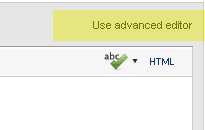
- Mark as New
- Bookmark
- Subscribe
- Mute
- Subscribe to RSS Feed
- Permalink
- Notify Moderator
No replies. I guess that means there is no solution. I remember back when I bought Mathcad 3.1. It thought it would be great for publishing my work. But it wasn't, and Mathcad 15 still isn't. I will have to go copying and pasting into Word again which is a pain.
It would be nice if PTC would put a few additional features into Mathcad for publishing documents like being able to move the headers and footers up and down. Another feature that would be handy is the use of sections that could be set in protrait or landscape mode, But I doubt it will ever happen.
Bill
- Mark as New
- Bookmark
- Subscribe
- Mute
- Subscribe to RSS Feed
- Permalink
- Notify Moderator
Sorry Bill missed this post. It seems it cannot be changed which is strange.
You could just have the Header located with your sheet and locate it in the position you want.
Mike
- Mark as New
- Bookmark
- Subscribe
- Mute
- Subscribe to RSS Feed
- Permalink
- Notify Moderator
Bill,
I'm not clear on what you are trying to do. I can move the header down on the page by adding linespaces above each part. We will be adding more flexibility to headers/footers in Mathcad Prime 3.0.
Mona
- Mark as New
- Bookmark
- Subscribe
- Mute
- Subscribe to RSS Feed
- Permalink
- Notify Moderator
I can move the header down on the page by adding linespaces above each part.
Mona,
Even when the page is set to landscape.
We will be adding more flexibility to headers/footers in Mathcad Prime 3.0.
Any ideas as of yet? ![]()
Mike
- Mark as New
- Bookmark
- Subscribe
- Mute
- Subscribe to RSS Feed
- Permalink
- Notify Moderator
I have just tried this on my home machine and there is defiantly an issue.
Mike
- Mark as New
- Bookmark
- Subscribe
- Mute
- Subscribe to RSS Feed
- Permalink
- Notify Moderator
I agree, Mike. Using Mona's method I can only move the top of the header down to 5/8" from the top of the page, otherwise it disappears from the Print Preview and is not printed.
Just tried to attach the file I was using but the Advanced Editor would not come up.
Using Mathcad 15 M010 on Windows XP SP3 here.
Bill
- Mark as New
- Bookmark
- Subscribe
- Mute
- Subscribe to RSS Feed
- Permalink
- Notify Moderator
Just tried to attach the file I was using but the Advanced Editor would not come up.
Using Mathcad 15 M010 on Windows XP SP3 here.
Seems to be working ok for me. I'm using the same OS and Mathcad version as you.
Mike
- Mark as New
- Bookmark
- Subscribe
- Mute
- Subscribe to RSS Feed
- Permalink
- Notify Moderator
BillDumke wrote:
...Just tried to attach the file I was using but the Advanced Editor would not come up...
What you mean?
- Mark as New
- Bookmark
- Subscribe
- Mute
- Subscribe to RSS Feed
- Permalink
- Notify Moderator
I think was having issue's with the message reply on the forum.
Mike





