- Subscribe to RSS Feed
- Mark Topic as New
- Mark Topic as Read
- Float this Topic for Current User
- Bookmark
- Subscribe
- Mute
- Printer Friendly Page
Mathcad 15 donot work
- Mark as New
- Bookmark
- Subscribe
- Mute
- Subscribe to RSS Feed
- Permalink
- Notify Moderator
Mathcad 15 donot work
I can use Mathcad 15 before. However, it cannot work now anymore. I tried to log the event of the application, you can see it below:
Something is wrong with mathcad.exe and KERNELBASE.dll.
Can anyone help me to figure it out?
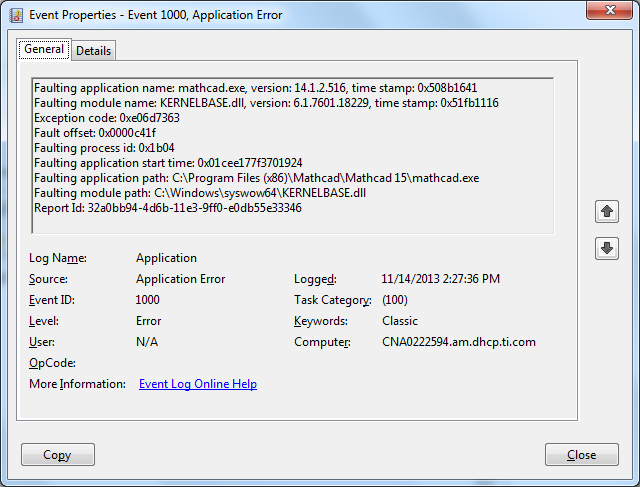
Log Name: Application
Source: Application Error
Date: 11/14/2013 2:27:36 PM
Event ID: 1000
Task Category: (100)
Level: Error
Keywords: Classic
User: N/A
Computer: CNA0222594.am.dhcp.ti.com
Description:
Faulting application name: mathcad.exe, version: 14.1.2.516, time stamp: 0x508b1641
Faulting module name: KERNELBASE.dll, version: 6.1.7601.18229, time stamp: 0x51fb1116
Exception code: 0xe06d7363
Fault offset: 0x0000c41f
Faulting process id: 0x1b04
Faulting application start time: 0x01cee177f3701924
Faulting application path: C:\Program Files (x86)\Mathcad\Mathcad 15\mathcad.exe
Faulting module path: C:\Windows\syswow64\KERNELBASE.dll
Report Id: 32a0bb94-4d6b-11e3-9ff0-e0db55e33346
Event Xml:
<Event xmlns="http://schemas.microsoft.com/win/2004/08/events/event">
<System>
<Provider Name="Application Error" />
<EventID Qualifiers="0">1000</EventID>
<Level>2</Level>
<Task>100</Task>
<Keywords>0x80000000000000</Keywords>
<TimeCreated SystemTime="2013-11-14T20:27:36.000000000Z" />
<EventRecordID>38833</EventRecordID>
<Channel>Application</Channel>
<Computer>CNA0222594.am.dhcp.ti.com</Computer>
<Security />
</System>
<EventData>
<Data>mathcad.exe</Data>
<Data>14.1.2.516</Data>
<Data>508b1641</Data>
<Data>KERNELBASE.dll</Data>
<Data>6.1.7601.18229</Data>
<Data>51fb1116</Data>
<Data>e06d7363</Data>
<Data>0000c41f</Data>
<Data>1b04</Data>
<Data>01cee177f3701924</Data>
<Data>C:\Program Files (x86)\Mathcad\Mathcad 15\mathcad.exe</Data>
<Data>C:\Windows\syswow64\KERNELBASE.dll</Data>
<Data>32a0bb94-4d6b-11e3-9ff0-e0db55e33346</Data>
</EventData>
</Event>
- Labels:
-
Physics
- Mark as New
- Bookmark
- Subscribe
- Mute
- Subscribe to RSS Feed
- Permalink
- Notify Moderator
Had the same issue.
You need to download msxml 4.0 sp3:
http://www.microsoft.com/en-us/download/details.aspx?id=15697
After installing the error was gone and mathlab started.
Solution was found after reading the installation guide I stumbled on while looking for updates.
Hope this solves it for you as well.
Jeroen





