Community Tip - You can change your system assigned username to something more personal in your community settings. X
- Subscribe to RSS Feed
- Mark Topic as New
- Mark Topic as Read
- Float this Topic for Current User
- Bookmark
- Subscribe
- Mute
- Printer Friendly Page
Mathcad 15 startup problems
- Mark as New
- Bookmark
- Subscribe
- Mute
- Subscribe to RSS Feed
- Permalink
- Notify Moderator
Mathcad 15 startup problems
Hi guys.
I really need some help with this, before my exams.
I've been using mathcad 14 for a year or so, and recently upgraded to 15 on a student license.
I had no problems installing it or running it for the first month or two.
But recently when using mathcad 15 (AT HOME) it takes mathcad 5 minutes or so, to start up, and freezes instantly for 2 minutes if I use ctrl. + c.
BUT when im in SCHOOL, it start up perfectly and doesn't freeze at all (wierd).
I thought it might be my wireless internet card on my pc, that was the problem - so i deactivated it when working at home - and then it worked fine!
IT SHOULD BE SAID, THAT EVERYBODY ELSE AT SCHOOL, USING MATHCAD 15, HAVE THE EXACT SAME PROBLEM AS ME!!
I went talking to our IT Manager at school - he said it might have something to do with the license, so he gave me a new license (code format).
Using a new license did not solve my problem, it still takes 5-6 minutes to start up mathcad - but now when deactivating my wireless internet card i get this message:
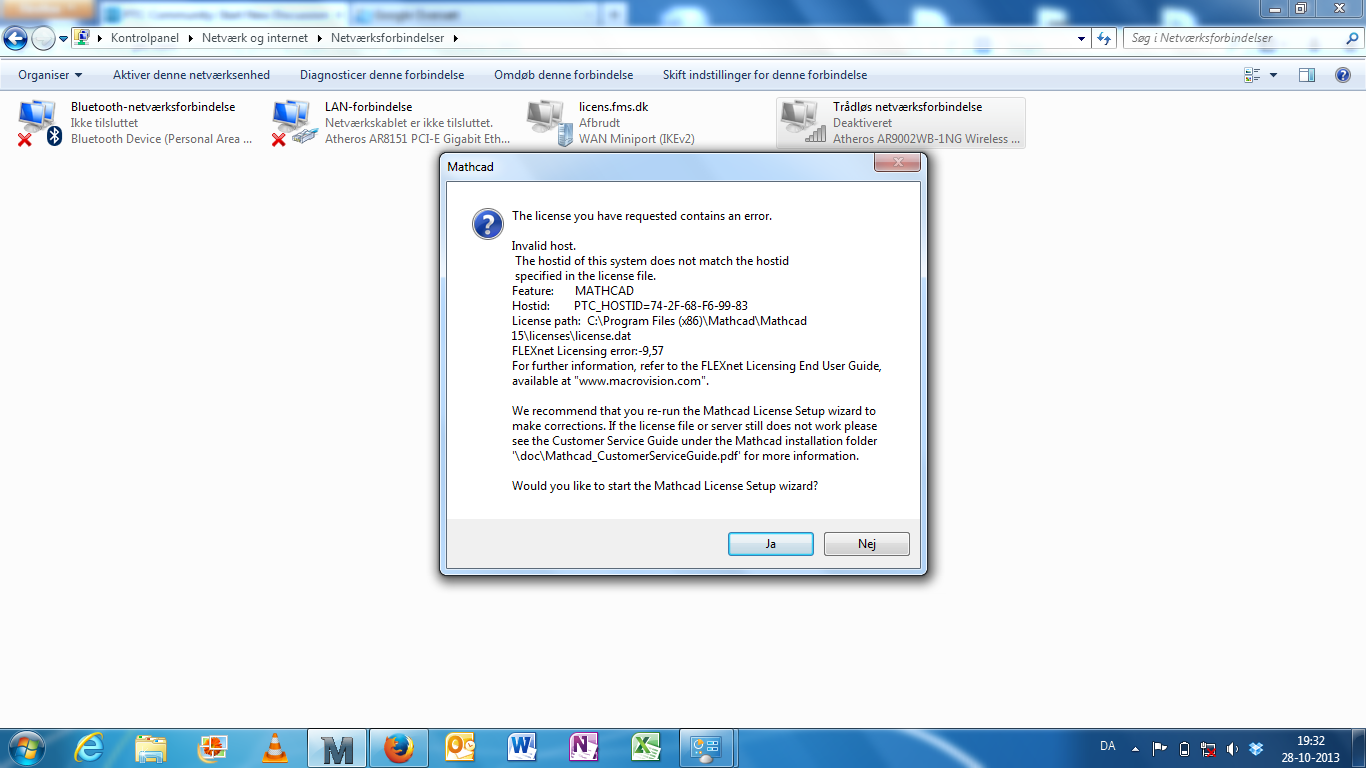
I would think that mathcad is a program, independent off the internet?? I might be wrong after all??
Can someone please help me? Exams approaching!
Best Regards
Simon Laigaard
- Labels:
-
Physics
- Mark as New
- Bookmark
- Subscribe
- Mute
- Subscribe to RSS Feed
- Permalink
- Notify Moderator
I thought a week ago that you had a different license. You got a new one from your IT person. Your old license was probably bound to the NIC of the wired adapter.
- Mark as New
- Bookmark
- Subscribe
- Mute
- Subscribe to RSS Feed
- Permalink
- Notify Moderator
Just to make sure:
1 week ago i started having issues with MC. Today i got a new license - it didn't help, but got worse, so as you suggested I changed back to my old license, and that is the license I'm currently on.
AND the issues is the same on the old and new licens. There is no difference what so ever on the two. I guess it must be something with the connection at school - as you also mentioned.
- Mark as New
- Bookmark
- Subscribe
- Mute
- Subscribe to RSS Feed
- Permalink
- Notify Moderator
If your old license was bound to the wireless adapter MC would not have run when you disabled it. I am sure of that.
- Mark as New
- Bookmark
- Subscribe
- Mute
- Subscribe to RSS Feed
- Permalink
- Notify Moderator
Richard Jackson wrote:
If your old license was bound to the wireless adapter MC would not have run when you disabled it. I am sure of that.
Yes, thats true. But I think he tried disabling the WiFi just with th new lic.?
- Mark as New
- Bookmark
- Subscribe
- Mute
- Subscribe to RSS Feed
- Permalink
- Notify Moderator
In the original post: "I thought it might be my wireless internet card on my pc, that was the problem - so i deactivated it when working at home - and then it worked fine!".
With the old license MC would run fine if the WiFi was disabled. So MC cannot be locked to the wireless adapter with the old license.
- Mark as New
- Bookmark
- Subscribe
- Mute
- Subscribe to RSS Feed
- Permalink
- Notify Moderator
Well it did last week, i know it sounds wierd - but the only way i got MC to run last week was to disable wireless NIC. But when i did it today it wouldn't run - as you are also saying now. I don't know why there should be a difference in how it worked last thursday and today, but somehow there is. ?
- Mark as New
- Bookmark
- Subscribe
- Mute
- Subscribe to RSS Feed
- Permalink
- Notify Moderator
I hate to have to suggest this, but what is the creation date of the two license files? Is it possible you overwrote the older one?
- Mark as New
- Bookmark
- Subscribe
- Mute
- Subscribe to RSS Feed
- Permalink
- Notify Moderator
Well, when I changed licens, i reinstalled MC15 completely, and just entered the license i wished to use.
I guess its overwrote it. I only have one license file currently.
- Mark as New
- Bookmark
- Subscribe
- Mute
- Subscribe to RSS Feed
- Permalink
- Notify Moderator
OK, so you can't switch back. What did you do before when you told us you changed back to the old license file?
You have to distinguish between the product code (the charcter/number combi you get from your IT manager) and the license file, which is generated at installation online. Its a good idea to save that file!
With a student license the product code should be valid for 1 installation only, so to create a new license file you would need to get a new product code. With MC14 we had sometimes the strange effect that the license server would allow installaton with the same product code for two different people but would refuse sending one person a license when he used a second product key - that way he was forced to create a second PTC user account to be able to install mathcad on a second machine (with a new product code) - inverted world. The student licenses where bound to the volume id of the harddisk at those times - sometimes even worse than binding to the NIC. PTC used the term CPU-ID for both the MAC and the VOL-ID - took me a long time to realize what they really meant.
- Mark as New
- Bookmark
- Subscribe
- Mute
- Subscribe to RSS Feed
- Permalink
- Notify Moderator
OK, I was not aware of that..
I reinstalled MC15, and entered the old key.
BUT - this old license work just as "well/bad" as the brand new license i got from the IT-manager today.
Should i get a third lincense from my IT guy tomorrow?
- Mark as New
- Bookmark
- Subscribe
- Mute
- Subscribe to RSS Feed
- Permalink
- Notify Moderator
To go back to the old license you need the old file, not just the old key.
I was hoping that with the old key you could start MC with the WiFi disabled (because it's locked to the wired adapter), and then restart the WiFi. Based on your other post where you simply disconnected and then reconnected it doesn't sound like that will work though.
- Mark as New
- Bookmark
- Subscribe
- Mute
- Subscribe to RSS Feed
- Permalink
- Notify Moderator
I can work in mathcad now, i just have to diconnect from WiFi, then run MC, connect to WiFi again (if I wish to have internet connection while working) and then for gods sake keep my fingers of the ctrl. + c funktion!! At my exam i'm not allowed to use WiFi anyway - but still, it's anoying when working in groups with other students, chatting online over solutions, having to diconnect and connect every time i need to ctrl + c!
- Mark as New
- Bookmark
- Subscribe
- Mute
- Subscribe to RSS Feed
- Permalink
- Notify Moderator
The Ctrl c is the weirdest part of it all. Do you get the same problem if you copy using the menu?
- Mark as New
- Bookmark
- Subscribe
- Mute
- Subscribe to RSS Feed
- Permalink
- Notify Moderator
Yes, it's the same problem no matter how i copy - it's super strange. The more I need to copy the longer MC freezes.
- Mark as New
- Bookmark
- Subscribe
- Mute
- Subscribe to RSS Feed
- Permalink
- Notify Moderator
Well, you will just have to live without the internet or the clipboard. Think of it as a history lesson. Back in the DOS versions of Mathcad, that's what it was like ![]()
- Mark as New
- Bookmark
- Subscribe
- Mute
- Subscribe to RSS Feed
- Permalink
- Notify Moderator
haha.. Well, I might just degrade back to MC14 then ![]() At least i could still copy + paste there. Thank you for all the help and advises
At least i could still copy + paste there. Thank you for all the help and advises
- Mark as New
- Bookmark
- Subscribe
- Mute
- Subscribe to RSS Feed
- Permalink
- Notify Moderator
I am surprised that you were allowed to use the same product key twice and got a license file.
Maybe the license server is not just deleting used keys from its datbase but remembers which MAC the license was bound to and if you request a license forthe same MAC it will send the file.
On the other hand as you wrote you were able to disable the WiFi an dMC still works ..
Anyway, if your IT manager is a generous person I would go for a third license just to be on the safe side.
- Mark as New
- Bookmark
- Subscribe
- Mute
- Subscribe to RSS Feed
- Permalink
- Notify Moderator
I'll ask him for sure.
But really I don't think the new (or the old) license is the problem. My guess is that a recent Windows Update, virus or something like that blew it all to pieces, since all of the students in my school have the same problem.
- Mark as New
- Bookmark
- Subscribe
- Mute
- Subscribe to RSS Feed
- Permalink
- Notify Moderator
But really I don't think the new (or the old) license is the problem.
I doubt it, too. But I googled for delay and ctrl-c and hanging system and only found rather old statements - nothing new. And it would not be realistic that a virus or update just affects Matghcad and nothing else-
- Mark as New
- Bookmark
- Subscribe
- Mute
- Subscribe to RSS Feed
- Permalink
- Notify Moderator
So both licenses are bound to you WiFi. That makes sense as MC woud not decide on the promary adapter at random.
I have no clue why there seems to be network activity at MC startup but of course one may think of a M$ update or a virus?
Creating a new license file bound to the cabled NIC would at least be worth a try. If connecting disconnecting from the WiFi the again makes/cures the problem it can't be a license issue. I guess.
- Mark as New
- Bookmark
- Subscribe
- Mute
- Subscribe to RSS Feed
- Permalink
- Notify Moderator
I will try that tomorrow.
- Mark as New
- Bookmark
- Subscribe
- Mute
- Subscribe to RSS Feed
- Permalink
- Notify Moderator
Okay, new development.
If disconnected internet (just disconnected from my connection) = PERFECT start of mathcad, no freeze, no problems. But if i connect to internet after the startup (while MC is running) it starts freezing, very strange!?
If deactivated NIC = Nothing works!
If connected to internet = startup after 5+ min. freezing if ctrl. + c.
I guess i just have to work with no internet connection when working at home! DAMMIT!
Checked firewall - can't find anywhere, that mathcad has been stopped, and MC is allowed all over!
- « Previous
-
- 1
- 2
- Next »





