Community Tip - Have a PTC product question you need answered fast? Chances are someone has asked it before. Learn about the community search. X
- Subscribe to RSS Feed
- Mark Topic as New
- Mark Topic as Read
- Float this Topic for Current User
- Bookmark
- Subscribe
- Mute
- Printer Friendly Page
Mathcad Figures in Other Documents
- Mark as New
- Bookmark
- Subscribe
- Mute
- Subscribe to RSS Feed
- Permalink
- Notify Moderator
Mathcad Figures in Other Documents
Hi, All --
What is everyone's favorite method for getting figures (etc.) from MC into another document (e.g., doc, ppt)? I typically paste as WMF or EMF, but the quality is never that great and sometimes my fonts get messed up, too (missing subscripts, etc.). I haven't had much better luck with other methods (e.g., print screen, snipping tool, etc.) either -- I'm just never happy with the final image. Any advice?
Thanks.
Matt
- Labels:
-
Statistics_Analysis
- Mark as New
- Bookmark
- Subscribe
- Mute
- Subscribe to RSS Feed
- Permalink
- Notify Moderator
If I want publication quality I usually paste into CorelDraw first, clean everything up, then copy and paste to the final destination. Either that, or export the final numbers and use a different software package to create the graphs (sometimes also via CorelDraw!).
- Mark as New
- Bookmark
- Subscribe
- Mute
- Subscribe to RSS Feed
- Permalink
- Notify Moderator
Richard -- thanks. Unfortunately, I do not have a copy of Corel Draw. Do you know of a freeware approximation? What are you able to do to the figures in Corel Draw? Matt
- Mark as New
- Bookmark
- Subscribe
- Mute
- Subscribe to RSS Feed
- Permalink
- Notify Moderator
Richard -- thanks. Unfortunately, I do not have a copy of Corel Draw. Do you know of a freeware approximation?
OpenOffice has a Draw program, although I have never used it (not much point, since I have CorelDraw!).
What are you able to do to the figures in Corel Draw?
Since it's a drawing program, nothing that would require calculation of course. But I can move tick marks, change line styles, etc, change fonts and relabel axes with text that includes special characters, super and subscripts, etc, etc.
I can also do things such as adding annotations (text, arrows, circles, etc), make a graph with another inset graph, stack graphs by deleting the x-axis markers and numbers on all but one of them and putting them on top of each other....
It would be much better if we could do all of this in Mathcad, because then if the numbers change the graphs are automatically updated, but unfortunately we can't. So if you do it this way and intend to make a lot of changes, try to get the Mathcad graph right the first time! There have been too many occasions where I have screamed because after doing 20 minutes of work to prepare a figure I realize I got the Mathcad graph wrong in the first place!
- Mark as New
- Bookmark
- Subscribe
- Mute
- Subscribe to RSS Feed
- Permalink
- Notify Moderator
I use Paint, which comes with Office as a desktop accessory and save as JPG or BMP. Lately I've been using Snag-It, which is a relatively inexpensive screen capture program, and either using it directly or going into Paint, if I need to add text.
Mona
- Mark as New
- Bookmark
- Subscribe
- Mute
- Subscribe to RSS Feed
- Permalink
- Notify Moderator
Paint is bitmap graphics though. Fine for preparing grapics that will show on a computer screen, but not adequate if you need presentation quality for a paper or book. And you can't do things such as changing the line style if it's a bitmap graphic.
- Mark as New
- Bookmark
- Subscribe
- Mute
- Subscribe to RSS Feed
- Permalink
- Notify Moderator
I usually do a Paste as a DIB for the equations after copying them into IrfanView, but for graphs I usually port to Excel. It's not ideal, but it usually looks OK for Powerpoint and memos
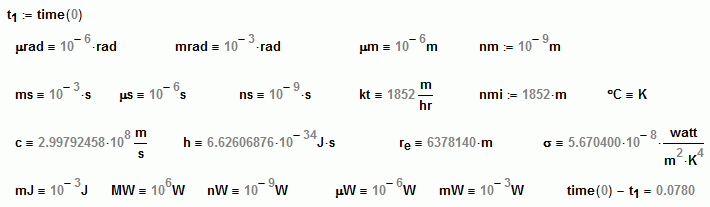
- Mark as New
- Bookmark
- Subscribe
- Mute
- Subscribe to RSS Feed
- Permalink
- Notify Moderator
Which version of office? I see problems like those that you describe with office 2002 under windows 98 but with office 2003 the display is much better, and pasting mathcad regions as metafile drawings have a very good apperance in both, ppoint and word. If the image have some distortion, adding a point to include it in the paste image is enough to solve it. Further can clip the image to hide the point.
Regards. Alvaro.
- Mark as New
- Bookmark
- Subscribe
- Mute
- Subscribe to RSS Feed
- Permalink
- Notify Moderator
Alvaro -- I am using Office 2007 on Vista. The WMF and EMF figures look OK, but they are not as crisp as I would like and there are occasionally problems with maintaining formatting on paste. I am not able to create what I would call publication quality figures without using MATLAB or Excel.
- Mark as New
- Bookmark
- Subscribe
- Mute
- Subscribe to RSS Feed
- Permalink
- Notify Moderator
Try to use Richard's methods with a free vectorial drawing tool like http://www.xaraxtreme.org/ or http://www.inkscape.org/, between others.
Regards. Alvaro.
- Mark as New
- Bookmark
- Subscribe
- Mute
- Subscribe to RSS Feed
- Permalink
- Notify Moderator
Eden Mei wrote:
I usually do a Paste as a DIB for the equations after copying them into IrfanView.
I second this, always looks neat when pasted into IrfanView.
Mike
- Mark as New
- Bookmark
- Subscribe
- Mute
- Subscribe to RSS Feed
- Permalink
- Notify Moderator
Hello!
Also it is possible to save document Mathcad in a format ".html", thus it is possible to select the extension and quality for pictures ".png", ".jpeg" (then these files can be found in a folder "_images").
- Mark as New
- Bookmark
- Subscribe
- Mute
- Subscribe to RSS Feed
- Permalink
- Notify Moderator
it is possible to select the extension and quality for pictures ".png", ".jpeg" (then these files can be found in a folder "_images").
But those are bitmaps, not vector graphics. Most journals (at least, the ones I have ever published in) will not accept bitmaps for figures.
- Mark as New
- Bookmark
- Subscribe
- Mute
- Subscribe to RSS Feed
- Permalink
- Notify Moderator
I copy the plot, graphic etc. and paste in GIMP (freeware), clean it up as necessary, and save in the format that I need.
Regards,
Charlie
- Mark as New
- Bookmark
- Subscribe
- Mute
- Subscribe to RSS Feed
- Permalink
- Notify Moderator
I Use SnagIt to copy and then paste in any format you wish. Udo





