Community Tip - Want the oppurtunity to discuss enhancements to PTC products? Join a working group! X
- Subscribe to RSS Feed
- Mark Topic as New
- Mark Topic as Read
- Float this Topic for Current User
- Bookmark
- Subscribe
- Mute
- Printer Friendly Page
Mathcad Graph to Gif?
- Mark as New
- Bookmark
- Subscribe
- Mute
- Subscribe to RSS Feed
- Permalink
- Notify Moderator
Mathcad Graph to Gif?
Hi, everybody.
First post in these forums.
I come here with a simple question.
I am using an older version of Mathcad (although I am tempted to download the trial version of the latest version).
I would like to output graphs as gif images so that I can include the images in blog posts. How can I do this?
The data points have been computed. The associated graphs have been drawn.
Now I want just the graph--not the underlying data.
I have asked around and somebody suggested that I could use the Print-Screen function in Windows, copy the Clipboard to a Word document or an Image Manipulation software, and then crop the image so that only the graph remains in the image. I don't have PhotoShop. And even if I did, I'd rather not bother installing and learning a new software product just to cut away the data points from an image.
Any suggestions?
Solved! Go to Solution.
- Labels:
-
Statistics_Analysis
Accepted Solutions
- Mark as New
- Bookmark
- Subscribe
- Mute
- Subscribe to RSS Feed
- Permalink
- Notify Moderator
You cannot do direclty from Mathcad, but it's not very difficult. I use Paint.NET, which is a free download. I put all the steps so you don't need to spend time learning.
1) In Mathcad drag the cursor over the graph to select it, then right ,click and select copy
2) Past into Paint.NET (in my case), select Edit>Paste
3) Select Image>Crop to selection
3) Select File>Save AS and enter the name and type as gif. Then select OK in the box that pops up.
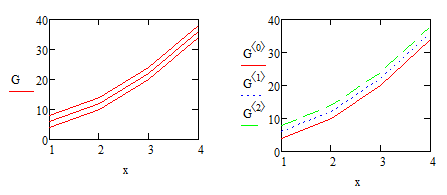
- Mark as New
- Bookmark
- Subscribe
- Mute
- Subscribe to RSS Feed
- Permalink
- Notify Moderator
You cannot do direclty from Mathcad, but it's not very difficult. I use Paint.NET, which is a free download. I put all the steps so you don't need to spend time learning.
1) In Mathcad drag the cursor over the graph to select it, then right ,click and select copy
2) Past into Paint.NET (in my case), select Edit>Paste
3) Select Image>Crop to selection
3) Select File>Save AS and enter the name and type as gif. Then select OK in the box that pops up.
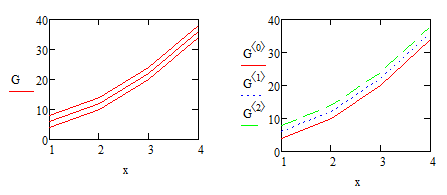
- Mark as New
- Bookmark
- Subscribe
- Mute
- Subscribe to RSS Feed
- Permalink
- Notify Moderator
Thanks, Wayne.
Is there a way to roughly size an image in Mathcad before converting it to a gif?
My blog is on Blogger and I noticed the template width is 700 px.
So I plan to make an image about 700px x 350px.
Is there a way in Mathcad to determine the width in pixels of an image?
I suppose I could zoom in or out on the image once it is in the image editing software. Or is it better to do it in Mathcad first? Does image quality decrease if the image is enlarged/shrunk outside of Mathcad? Does it matter either way?
- Mark as New
- Bookmark
- Subscribe
- Mute
- Subscribe to RSS Feed
- Permalink
- Notify Moderator
You can do all that in the image software.
In Paint.NET, select Image>Resize
- Mark as New
- Bookmark
- Subscribe
- Mute
- Subscribe to RSS Feed
- Permalink
- Notify Moderator
I do the same thing using built-in Paint Accessory in Windows. You can resize by percentage or set to a desired pixel size. I'm on Windows 7.
Mona
- Mark as New
- Bookmark
- Subscribe
- Mute
- Subscribe to RSS Feed
- Permalink
- Notify Moderator
Thanks, everybody.
I got it. It took a while to play with MathCAD--and Paint--but I have some acceptable images.
And then it took a while playing with Blogger's settings to get things how I wanted them.
Here is a link to the final result, if anybody is curious:
http://binnerd.blogspot.ca/2012/04/elliptical-motion-solver.html
Now that I know how to do it, I have a lot more planned.
Regards,
David





