Community Tip - When posting, your subject should be specific and summarize your question. Here are some additional tips on asking a great question. X
- Subscribe to RSS Feed
- Mark Topic as New
- Mark Topic as Read
- Float this Topic for Current User
- Bookmark
- Subscribe
- Mute
- Printer Friendly Page
Mathcad Prime 2.0 Program Error
- Mark as New
- Bookmark
- Subscribe
- Mute
- Subscribe to RSS Feed
- Permalink
- Notify Moderator
Mathcad Prime 2.0 Program Error
Hello Everyone when i try to write someting on mathcad prime i always recieve a message like this: "An Unhandled exception occurred on the dispatcher thread. See C:\ProgramData\PTC\Mathcad Prime\Logs\Mathcad Prime_Exception_20120331_182523.log for more information. Prime will attempt to save any modified files and close. Please restart the application." Please help me thanks...
- Labels:
-
Physics
- Mark as New
- Bookmark
- Subscribe
- Mute
- Subscribe to RSS Feed
- Permalink
- Notify Moderator
What Windows OS are you using? Try to report about your issue here: "Mathcad Installation & Licensing Support Center".
- Mark as New
- Bookmark
- Subscribe
- Mute
- Subscribe to RSS Feed
- Permalink
- Notify Moderator
I'm using Original Windows 7 Home Premium x64
- Mark as New
- Bookmark
- Subscribe
- Mute
- Subscribe to RSS Feed
- Permalink
- Notify Moderator
Do you have installed Mathcad Prime 2.0 64-bit?
- Mark as New
- Bookmark
- Subscribe
- Mute
- Subscribe to RSS Feed
- Permalink
- Notify Moderator
Yes i installed Mathcad Prime 2.0 x64. I recieved same message in Mathcad Prime 1.0. I tried uninstall and install again and i tried the format Windows 7 and i tried to install and run Mathcad Prime on my father's pc but everytime i recieved same message. Installation was succesfull i didn't recieve any error message but when i write something in Matcad Prime i recieve that error message
- Mark as New
- Bookmark
- Subscribe
- Mute
- Subscribe to RSS Feed
- Permalink
- Notify Moderator
Mathcad Prime 2.0 requires Microsoft .NET Framework 4.0 or later. Check on your Windows 7 whether the application Microsoft .NET Framework 4.0 is enabled?
- Mark as New
- Bookmark
- Subscribe
- Mute
- Subscribe to RSS Feed
- Permalink
- Notify Moderator
jhgjh kjhkjh wrote:
..."An Unhandled exception occurred on the dispatcher thread. See C:\ProgramData\PTC\Mathcad Prime\Logs\Mathcad Prime_Exception_20120331_182523.log for more information...
Did you send this log to PTC's technical support?
- Mark as New
- Bookmark
- Subscribe
- Mute
- Subscribe to RSS Feed
- Permalink
- Notify Moderator
No i didn't send any log file how can i send it?
And i installed Microsoft .NET Framework 4.0 but you said enabled? How can i enable it?
- Mark as New
- Bookmark
- Subscribe
- Mute
- Subscribe to RSS Feed
- Permalink
- Notify Moderator
jhgjh kjhkjh wrote:
No i didn't send any log file how can i send it?
"Mathcad Installation & Licensing Support Center": http://www.ptc.com/support/mathcad_supportCenter.htm
jhgjh kjhkjh wrote:
...And i installed Microsoft .NET Framework 4.0 but you said enabled? How can i enable it?
Through Control Panel --> Programs --> Turn Windows features on or off.
- Mark as New
- Bookmark
- Subscribe
- Mute
- Subscribe to RSS Feed
- Permalink
- Notify Moderator
VladimirN. there was something that caught my attention program is opening normally and running normally until i write "x:=". for example i write "1+2=" program gives me the answer "3" but if write "x:=1" it crashes.
- Mark as New
- Bookmark
- Subscribe
- Mute
- Subscribe to RSS Feed
- Permalink
- Notify Moderator
Could you attach this example to the message?
- Mark as New
- Bookmark
- Subscribe
- Mute
- Subscribe to RSS Feed
- Permalink
- Notify Moderator
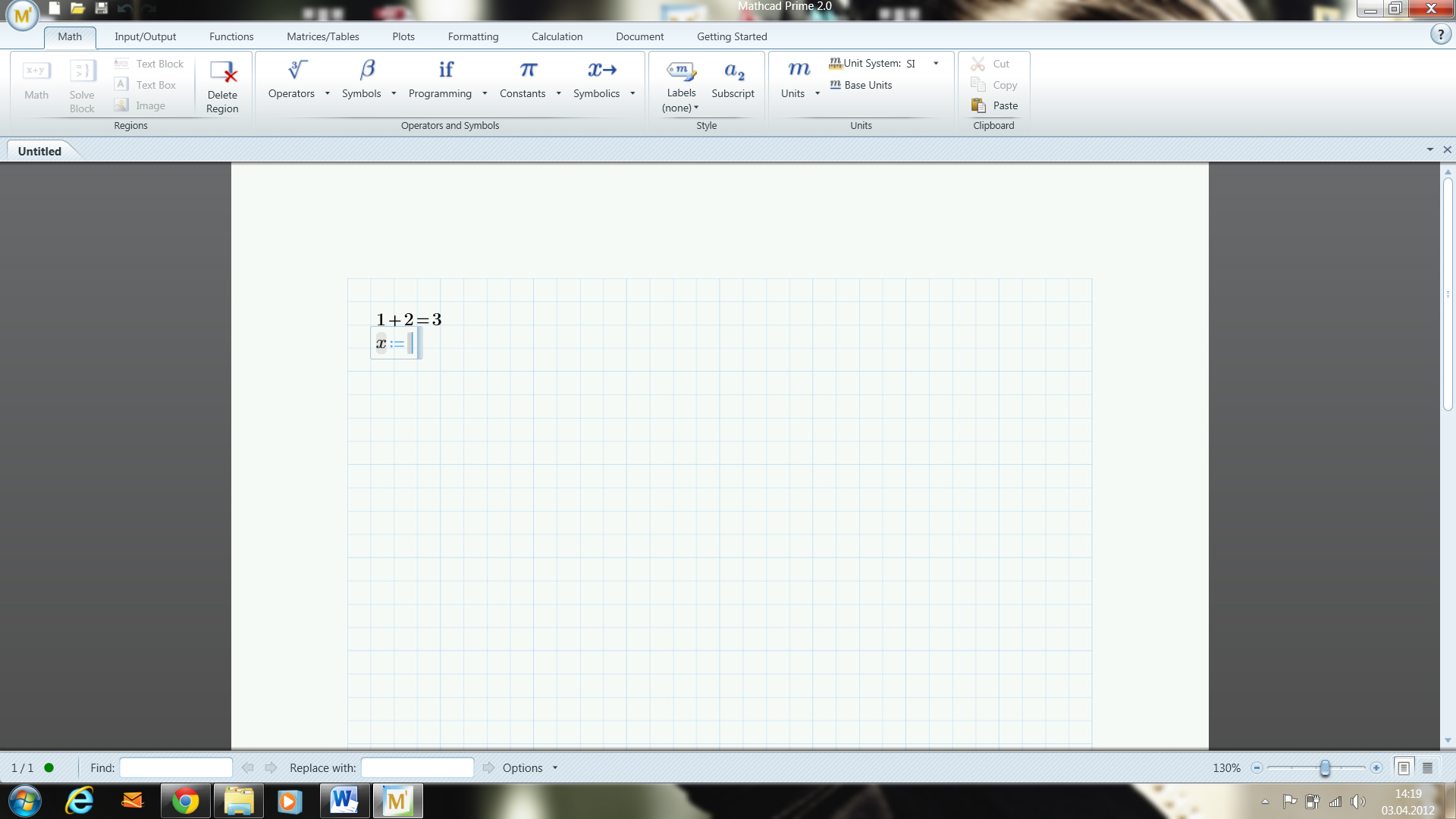
This is first step everything is ok but if i wirte a number it crashes
- Mark as New
- Bookmark
- Subscribe
- Mute
- Subscribe to RSS Feed
- Permalink
- Notify Moderator
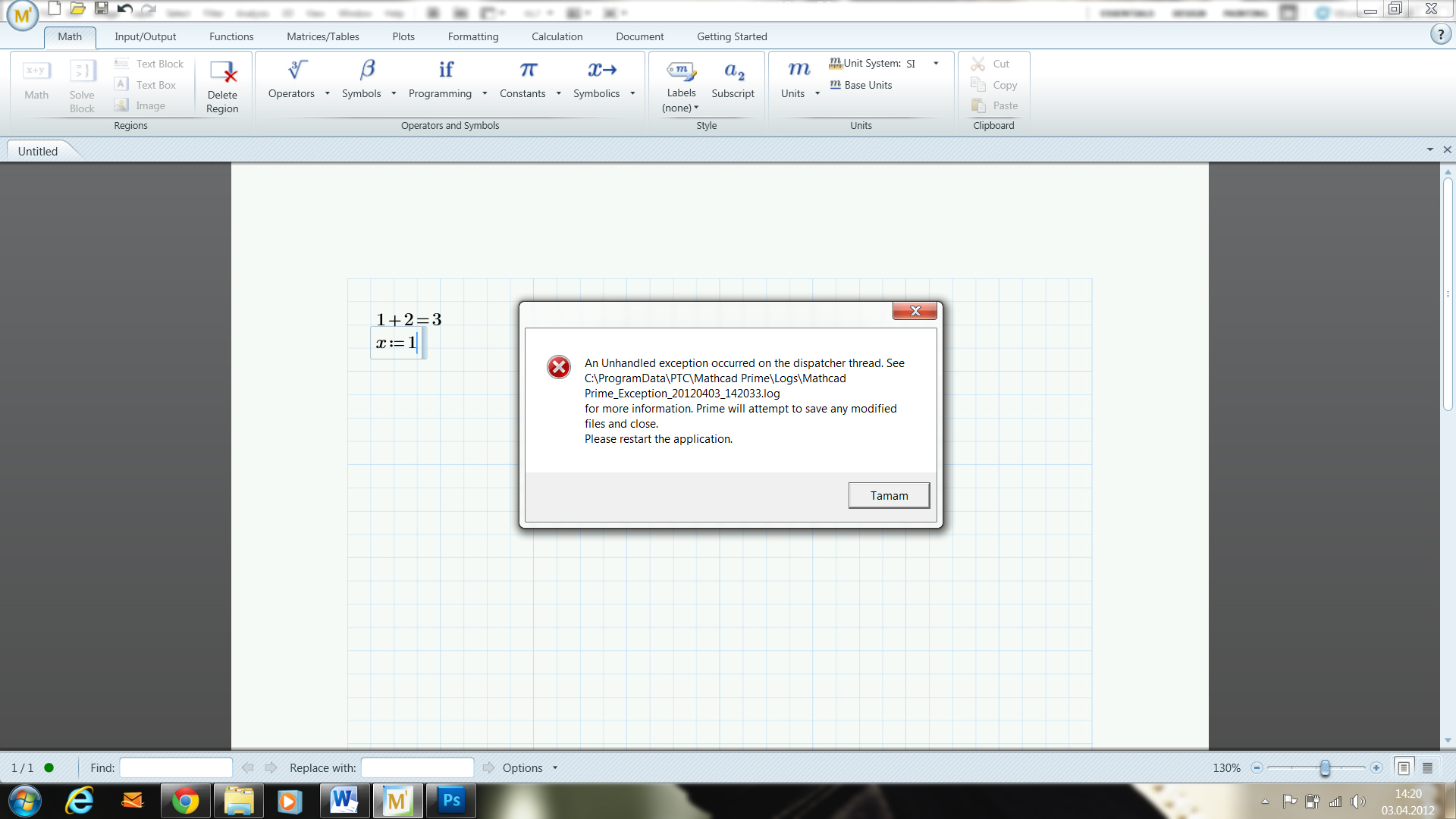
this is the second image of error. when i click "OKEY" it asks me "do you want to save the changes you made to Untitled?" if i click "cancel" program turn back to work sheet and i can continue to working until i write a new variable. For example if i write y:=3 it crashes again
- Mark as New
- Bookmark
- Subscribe
- Mute
- Subscribe to RSS Feed
- Permalink
- Notify Moderator
I found the log file and open it. It says something like this in the log file "File location : C:\ProgramData\PTC\Mathcad Prime\Logs\Mathcad Prime_Exception_20120403_115743.log"
- Mark as New
- Bookmark
- Subscribe
- Mute
- Subscribe to RSS Feed
- Permalink
- Notify Moderator
Can you post the log file and your Mathcad worksheet? Go to the file location you wrote above, and then post the log file.
Which language version of Mathcad Prime 2.0 are you using?
Thanks,
Mona
- Mark as New
- Bookmark
- Subscribe
- Mute
- Subscribe to RSS Feed
- Permalink
- Notify Moderator
Writing this in the log file "File location : C:\ProgramData\PTC\Mathcad Prime\Logs\Mathcad Prime_Exception_20120403_115743.log" i'm using english mathcad prime 2.0 and windows 7 home premium x64 Turkish
- Mark as New
- Bookmark
- Subscribe
- Mute
- Subscribe to RSS Feed
- Permalink
- Notify Moderator
Merhaba, Mathcad le ilgili bahsettiğiniz sorun bende de oluyor. Siz bir çözüm bulabildinizmi?
- Mark as New
- Bookmark
- Subscribe
- Mute
- Subscribe to RSS Feed
- Permalink
- Notify Moderator
evet denetim masasi bolgesel ayarlarda tum ayarlar ABD ye gore ayarlandiginda problem kalmiyor takildiginiz yer olursa burdan cevaplarim tekrar
- Mark as New
- Bookmark
- Subscribe
- Mute
- Subscribe to RSS Feed
- Permalink
- Notify Moderator
Kaç gündür bununla uğraşıyordum. Evet söylediğin gibi bölgesel ayarlardan dili İngilizce (ABD) yapınca sorun düzeldi. Çok teşekkür ederim.
- Mark as New
- Bookmark
- Subscribe
- Mute
- Subscribe to RSS Feed
- Permalink
- Notify Moderator
Hasan and Jhghh,
Are both of you up and running with Mathcad now?
Regards,
Mona
- Mark as New
- Bookmark
- Subscribe
- Mute
- Subscribe to RSS Feed
- Permalink
- Notify Moderator
Yes, there is no problem now. Thanks.
- Mark as New
- Bookmark
- Subscribe
- Mute
- Subscribe to RSS Feed
- Permalink
- Notify Moderator
And how do you solved this problem?
- Mark as New
- Bookmark
- Subscribe
- Mute
- Subscribe to RSS Feed
- Permalink
- Notify Moderator
It's very easy. I changed language from "Regional and language options". It will be English(ABD).
- Mark as New
- Bookmark
- Subscribe
- Mute
- Subscribe to RSS Feed
- Permalink
- Notify Moderator
Thanks for this tip.
- Mark as New
- Bookmark
- Subscribe
- Mute
- Subscribe to RSS Feed
- Permalink
- Notify Moderator
So there is an issue that requires you to change the language settings?
One of my users is getting this issue " whenever i try to modify texts or copy things from other programs to mathcad prime".
Any ideas? Thanks
- Mark as New
- Bookmark
- Subscribe
- Mute
- Subscribe to RSS Feed
- Permalink
- Notify Moderator
If take this mesage, you must change "Regional and language options" in Windows. It will be English(ABD).
- Mark as New
- Bookmark
- Subscribe
- Mute
- Subscribe to RSS Feed
- Permalink
- Notify Moderator
In the Windows regions and settings it is set to English (United States). Which options need to be changed, there is no setting for English (ABD). This is a US English install.
Thanks,
- Mark as New
- Bookmark
- Subscribe
- Mute
- Subscribe to RSS Feed
- Permalink
- Notify Moderator
- Mark as New
- Bookmark
- Subscribe
- Mute
- Subscribe to RSS Feed
- Permalink
- Notify Moderator
I understand what you're saying. Seeing as my user gets this error when the language is set to English (US) is it a bug in the program that needs addressing?
Can we get a MathCAD tech to chime in and confirm?
- Mark as New
- Bookmark
- Subscribe
- Mute
- Subscribe to RSS Feed
- Permalink
- Notify Moderator
Chad Erato wrote:
I understand what you're saying. Seeing as my user gets this error when the language is set to English (US) is it a bug in the program that needs addressing?
Can we get a MathCAD tech to chime in and confirm?
Hi Chad,
Try to contact with PTC's tech support by using "Mathcad Support Center":
http://www.ptc.com/support/mathcad_supportCenter.htm
http://blogs.ptc.com/2011/09/22/how-to-use-the-brand-new-online-mathcad-support-center/





