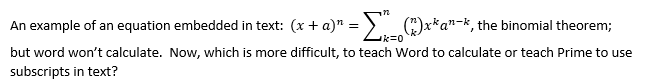Community Tip - Your Friends List is a way to easily have access to the community members that you interact with the most! X
- Subscribe to RSS Feed
- Mark Topic as New
- Mark Topic as Read
- Float this Topic for Current User
- Bookmark
- Subscribe
- Mute
- Printer Friendly Page
Mathcad Prime 5.0.0: Subscripts in Text Blocks
- Mark as New
- Bookmark
- Subscribe
- Mute
- Subscribe to RSS Feed
- Permalink
- Notify Moderator
Mathcad Prime 5.0.0: Subscripts in Text Blocks
Hello PTC Community,
I have switched form Mathcad15 to Mathcad Prime 5.0.0 but I am unable to add subscripts in text blocks when using the Prime version. Has the feature been removed from the Mathcad Prime versions?
- Labels:
-
Mathcad Usage
- Mark as New
- Bookmark
- Subscribe
- Mute
- Subscribe to RSS Feed
- Permalink
- Notify Moderator
Yes, that is one of the new features of Prime with respect to (good old, real) Mathcad:
A lot of functionality is NOT available.
Success!
Luc
- Mark as New
- Bookmark
- Subscribe
- Mute
- Subscribe to RSS Feed
- Permalink
- Notify Moderator
Is there any possible workaround?
- Mark as New
- Bookmark
- Subscribe
- Mute
- Subscribe to RSS Feed
- Permalink
- Notify Moderator
Certain characters are available as superscripts a ² for example, otherwise choose a different font for your sub/superscripts.
Success!
Luc
- Mark as New
- Bookmark
- Subscribe
- Mute
- Subscribe to RSS Feed
- Permalink
- Notify Moderator
You can embed a math region in a text block, the math region will allow standard subscripting.
- Mark as New
- Bookmark
- Subscribe
- Mute
- Subscribe to RSS Feed
- Permalink
- Notify Moderator
exactly.
as you type text in a text block, hit ctrl-shift-m to add a math region. add as many as you want. You'll have to play with fonts to get them looking identical, but I usually don't bother myself.
- Mark as New
- Bookmark
- Subscribe
- Mute
- Subscribe to RSS Feed
- Permalink
- Notify Moderator
Thanks for the keyboard shortcut! Still, not the ideal way to handle it from a formatting standpoint.
- Mark as New
- Bookmark
- Subscribe
- Mute
- Subscribe to RSS Feed
- Permalink
- Notify Moderator
Hi,
one workaround is to use the character map of windows. There you'll find a font called "Mathcad Unimath" which provides sub and superscripts; numbers only though.
Another workaround is to generate your own character set of subscripts and use this.
Believe it or not - this was a recommende procedure by PTC
Raiko
- Mark as New
- Bookmark
- Subscribe
- Mute
- Subscribe to RSS Feed
- Permalink
- Notify Moderator
As I've just begun an effort to re-visit Prime (with the latest version 6) to see how usable it is, I've run across this issue too...really PTC? A big focus on Prime's development was to make it easier to create technical documents...but you took away that very convenient sub & super script text button we had for many years. Yes, entering a Math expression into a text region does work, but why should we have to copy & paste and mix these regions?
PTC - are you listening???
- Mark as New
- Bookmark
- Subscribe
- Mute
- Subscribe to RSS Feed
- Permalink
- Notify Moderator
No, they're not listening.
Sorry!
- Mark as New
- Bookmark
- Subscribe
- Mute
- Subscribe to RSS Feed
- Permalink
- Notify Moderator
Dear friends, I have Mathcad prime 7.0.0 and it does not allow to have subscripts and superscripts of text. Julio Banks
- Mark as New
- Bookmark
- Subscribe
- Mute
- Subscribe to RSS Feed
- Permalink
- Notify Moderator
If you read this thread carefully, you'll find this is and has been a failing of Prime. The only useful solution is to embed a math region in the text.
- Mark as New
- Bookmark
- Subscribe
- Mute
- Subscribe to RSS Feed
- Permalink
- Notify Moderator
@JCBanks wrote:
Dear friends, I have Mathcad prime 7.0.0 and it does not allow to have subscripts and superscripts of text. Julio Banks
That's correct!
After about ten years of "development", Prime still does not support a basic feature like that. Amazing, isn't it it?
- Mark as New
- Bookmark
- Subscribe
- Mute
- Subscribe to RSS Feed
- Permalink
- Notify Moderator
Peace be with you today, dear Werner,
I do agree with your sentiments regarding the state of development of Mathcad Prime after such an amount of revisions. In addition, Mathcad Prime also is lacking in "Plotting features" compared to Mathcad v15. It is my hope that PTC maintains its pricing of Mathcad Prime in consideration of the lack of features such as the ones we are herein discussing. Keep the faith, Werner 🙂
- Mark as New
- Bookmark
- Subscribe
- Mute
- Subscribe to RSS Feed
- Permalink
- Notify Moderator
because maybe it's pretty powerful to mix text and math expressions in a body of text which you can't do in Word?
- Mark as New
- Bookmark
- Subscribe
- Mute
- Subscribe to RSS Feed
- Permalink
- Notify Moderator
Word will embed equations in text
- Mark as New
- Bookmark
- Subscribe
- Mute
- Subscribe to RSS Feed
- Permalink
- Notify Moderator
I use <Ctrl><Shift>M to insert a math region into the text. You can type any math variable with super/sub-scripts there, without needing to assign it or evaluate it - just enter the expression and leave it, then right-arrow out of the math field and keep typing the text. I've been doing this since Prime 4.0 and don't even miss not having a "textual" subscript or superscript anymore. You get the added benefit of having the variable in this field being in the default font that you have set for the variables label (or you can change it to better stylize it with the surrounding text).
- Mark as New
- Bookmark
- Subscribe
- Mute
- Subscribe to RSS Feed
- Permalink
- Notify Moderator
I agree that inserting a math region in a text region is a good workaround for the missing super- and subscripts.
Nonetheless its inexcusable and not understandable why in Prime 7 these very basic word processing features still are missing. If at least some of the many other even more badly missed features (which we were used from MC15 and below) would have been implemented, but no, so far as I have seen the new version P7 seems not to justify being a major version, given the just minor improvements (rudimentary components and a worse symbolic) introduced.
Prime is and will remain an eyesore in PTC's portfolio.
- Mark as New
- Bookmark
- Subscribe
- Mute
- Subscribe to RSS Feed
- Permalink
- Notify Moderator
Werner, I totally agree. v7.0 should have been v6.1 at best. For that matter, it should be labeled v3.5.
Merely pointing out that there are workarounds that are not too painful. I (and my co-workers) have work to do with Mathcad and, with the impending death of Mathcad 15 licenses, we have to embrace the workarounds and move on. Doesn't mean we won't keep arguing for enhancement requests for things that should have been there in the beginning.
- Mark as New
- Bookmark
- Subscribe
- Mute
- Subscribe to RSS Feed
- Permalink
- Notify Moderator
"Doesn't mean we won't keep arguing for enhancement requests for things that should have been there in the beginning."
And how do you think that's going to work out for you?
- Mark as New
- Bookmark
- Subscribe
- Mute
- Subscribe to RSS Feed
- Permalink
- Notify Moderator
I am also astounded by the neglect of Mathcad by PTC. Unfortunately, no explanation is apparent.
In our increasingly technological society, not having the ability to electronically communicate with a highly-capable technical "math processor" is without any reasonable justification. I believe a solution is to expand the capability of Microsoft software —specifically OneNote and Word—to handle this computation, communication, and documentation function. Microsoft Office has become a worldwide standard for communication and documentation. It is appropriate to expand this suite of software to provide a Mathcad-like capability.
- Mark as New
- Bookmark
- Subscribe
- Mute
- Subscribe to RSS Feed
- Permalink
- Notify Moderator
"I am also astounded by the neglect of Mathcad by PTC. Unfortunately, no explanation is apparent."
I believe the original intention was to merge Mathcad into PTC's large and elaborate 3D modelling program.
That said, there are several developing candidates (you can find by searching discussions here) that provide alternatives. At least one of these is open source, "S-Math." PTC's competitors are also beginning to realize that there is a potential market for an alternative. Maplesoft is developing a competitor, "Maple Flow," which leverages the full Maple mathematical package. (Maple was the original symbolic solver in the original Mathcad, dropped after Mathcad 11. It's loss has been mourned ever since.) Someone newly in the discussion (a "1-Newbie") might want to spend some time considering his alternatives.
- Mark as New
- Bookmark
- Subscribe
- Mute
- Subscribe to RSS Feed
- Permalink
- Notify Moderator
I have been using Mathcad off and on for several decades. A key value of MathCad is the active nature of the product, rather than just being a fancy word processor. It is important to have continuity in the ability to actively review and update past work. I have pulled up some MathCad work that is years old when I needed to update the analysis. Only a major vendor is able to provide this continuity. I have had small companies go away leaving valuable work as orphans. This is also why I don't like subscriptions.
If the original intent of PTC in acquiring MathCad was to merge the software into another product there are ways to do this without disrupting the existing user base. Other CAD companies do this all of the time.
Essentially, in acquiring MathCad, PTC has accepted a professional ethical obligation to maintain the software without a decline in utility. Further, being essentially a monopoly at this time, adds to this obligation. There should always be a free active reader available to open past work. And I believe the general public should be able to "subscribe" at a reasonable rate comparable to the student rate. The multitude of companies moving to subscription plans is a big negative in my view as it promotes, as is happening with MathCad, a lack of service to their customers.