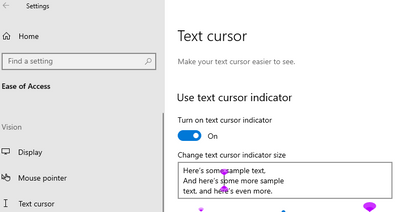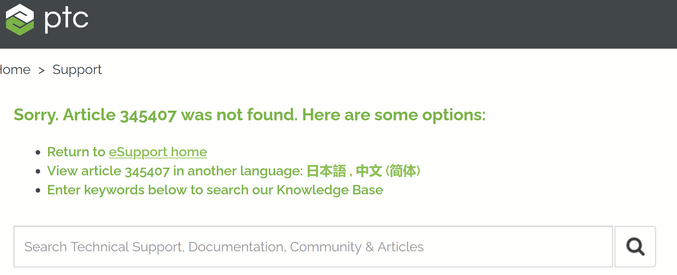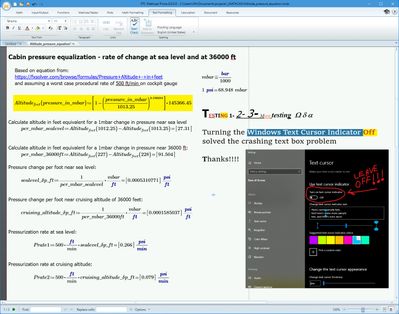Community Tip - Stay updated on what is happening on the PTC Community by subscribing to PTC Community Announcements. X
- Subscribe to RSS Feed
- Mark Topic as New
- Mark Topic as Read
- Float this Topic for Current User
- Bookmark
- Subscribe
- Mute
- Printer Friendly Page
Mathcad Prime 7.0.0.0 Crash when editing text box/block with multiple colors/bolded font
- Mark as New
- Bookmark
- Subscribe
- Mute
- Subscribe to RSS Feed
- Permalink
- Notify Moderator
Mathcad Prime 7.0.0.0 Crash when editing text box/block with multiple colors/bolded font
I believe the title says it.
At first I though it might be related to having a Plot nearby or the text box overlapping.
Then I thought it was related to multiple colors of text.
I haven't quite narrowed it down, just wanted to bring it up for developers...(lol--do they read this?)
I am using Express. Maybe my file is just getting too big (although it is still smaller than 1 MB).
Solved! Go to Solution.
- Labels:
-
Mathcad Usage
Accepted Solutions
- Mark as New
- Bookmark
- Subscribe
- Mute
- Subscribe to RSS Feed
- Permalink
- Notify Moderator
Do you by chance have "Text cursor indicator" set to "On"?
If yes - disable it.
- Mark as New
- Bookmark
- Subscribe
- Mute
- Subscribe to RSS Feed
- Permalink
- Notify Moderator
Could you please provide Mathcad Prime worksheet as an example?
- Mark as New
- Bookmark
- Subscribe
- Mute
- Subscribe to RSS Feed
- Permalink
- Notify Moderator
I think, if you really want to replicate the MathCad crash, follow next lines:
- add text field with "CTRL+SHIFT+T".
- Write some text and change something. For example make the first letter bold "CTRL+B"
- than if move with cursor with right arrow on keybard
-> boom all your work up to last save will be lost. It is really nightmare. Please fix this quickly.
- Mark as New
- Bookmark
- Subscribe
- Mute
- Subscribe to RSS Feed
- Permalink
- Notify Moderator
I was not able to reproduce the problem in Mathcad Prime 8 and 7 using these steps.
There might be some additional circumstances that we are missing.
If you continue having this problem please turn to tech support.
- Mark as New
- Bookmark
- Subscribe
- Mute
- Subscribe to RSS Feed
- Permalink
- Notify Moderator
Thanks -
If that is the case, there must be something unique about my (and a few other's) installation - maybe some DLL or keyboard driver issue? I'll open a ticket. . . .
- Mark as New
- Bookmark
- Subscribe
- Mute
- Subscribe to RSS Feed
- Permalink
- Notify Moderator
I repeated these steps - there were no problems in version 7.0.
- Mark as New
- Bookmark
- Subscribe
- Mute
- Subscribe to RSS Feed
- Permalink
- Notify Moderator
I just opened a new session of 7.0.0.0; blank document; followed @jfait steps exactly, and it crashed exactly as indicated/expected.
Reminder that I am on Express version (not the full paid version). I wonder what you guys all have? And whether that might be relevant.
- Mark as New
- Bookmark
- Subscribe
- Mute
- Subscribe to RSS Feed
- Permalink
- Notify Moderator
My guess is that is somehow a driver-related issue. I am on a fully paid single-seat license - same behavior in Mathcad Prime 7 and 8. Problem is the same with multithreading on or off and the same when I swap physical keyboards. Using U.S. English keyboard setting in Windows. It even happens using the Windows on-screen keyboard.
I just opened a support ticket a couple of hours ago. waiting on a reply.
- Mark as New
- Bookmark
- Subscribe
- Mute
- Subscribe to RSS Feed
- Permalink
- Notify Moderator
Do you by chance have "Text cursor indicator" set to "On"?
If yes - disable it.
- Mark as New
- Bookmark
- Subscribe
- Mute
- Subscribe to RSS Feed
- Permalink
- Notify Moderator
Switching that feature on will cause Prime 2 to 8 to crash in the given scenario for me.
Success!
Luc
- Mark as New
- Bookmark
- Subscribe
- Mute
- Subscribe to RSS Feed
- Permalink
- Notify Moderator
This issue affects all applications that use WPF rich text boxes. We reported this issue some time ago to Microsoft and they are fixing it. For more information see:
- Mark as New
- Bookmark
- Subscribe
- Mute
- Subscribe to RSS Feed
- Permalink
- Notify Moderator
Thanks for providing this information.
According to the link you provided the PTC article you referred to seems only be available in Japanese and Chinese ?
- Mark as New
- Bookmark
- Subscribe
- Mute
- Subscribe to RSS Feed
- Permalink
- Notify Moderator
This article is available in English, but I think you need to be logged it to ptc support site to see it.
- Mark as New
- Bookmark
- Subscribe
- Mute
- Subscribe to RSS Feed
- Permalink
- Notify Moderator
@MSheykman wrote:
This article is available in English, but I think you need to be logged it to ptc support site to see it.
Actually I am logged in.
You are logged in automatically at PTC support when you log in on this forum and if I would not be logged in I would not be able to access the knowledgebase at all (not even in Japanese or Chinese). Also my privileges should allow me to access the articles.
I followed the Japanese link and saw by the pics that the article correctly addresses the problem in question here. Have no idea why its not offered in other languages. On the Japanese site there is a dropdown which offers the page in English, but when I chose it I again get the "Article .. was not found" message.
- Mark as New
- Bookmark
- Subscribe
- Mute
- Subscribe to RSS Feed
- Permalink
- Notify Moderator
I get the same: Article not found.
Luc
- Mark as New
- Bookmark
- Subscribe
- Mute
- Subscribe to RSS Feed
- Permalink
- Notify Moderator
Well, anyway there is no additional information compared to this thread. It suggests to disable the "Use text cursor indicator" setting.
- Mark as New
- Bookmark
- Subscribe
- Mute
- Subscribe to RSS Feed
- Permalink
- Notify Moderator
Thank you soooooooo much. This has been horribly time-consuming problem and lost a lot of work because of it. The text cursor indicator was definitely the problem. No issues since implementing your fix . . .
Thanks Again . . .
- Mark as New
- Bookmark
- Subscribe
- Mute
- Subscribe to RSS Feed
- Permalink
- Notify Moderator
I have noted this same problem all too many times and shifted back to Mathcad 15 because of it. However, I'd like to move forward with Prime. I thought it would be fixed with Prime 8.0, but no luck - just lost a bunch of edits because of it. Hard to believe this has not been fixed yet.
****************************************************************************************
PTC QA team - this is a REAL problem likely to lose customers
****************************************************************************************
I've tried a few methods of exiting a text box after changing formatting, and the only one that seems to work is clicking outside the text box area without touching the arrow keys. Not sure how repeatable this method will be, but I definitely can reproduce the crash by formatting, then exiting the box with arrow keys. Has anyone heard of a fix or other resolution? After the many times I've installed the "latest edition" of Prime, it is STILL not reliable. I guess I'm going back to Mathcad 15 again . . .
- Mark as New
- Bookmark
- Subscribe
- Mute
- Subscribe to RSS Feed
- Permalink
- Notify Moderator
No problem in Prime 7 or 8 for me.
I suspect that a Windows regional setting may be involved (knowing that certain keystrokes don't work for users with an Italian keyboard).
I'm on UK english language and using the US-International keyboard setting.
Success!
Luc
- Mark as New
- Bookmark
- Subscribe
- Mute
- Subscribe to RSS Feed
- Permalink
- Notify Moderator
This has been resolved for me by turning off windows text cursor indicator in Windows settings. - Looking forward to start using Mathcad 8 Prime . . .