Community Tip - If community subscription notifications are filling up your inbox you can set up a daily digest and get all your notifications in a single email. X
- Subscribe to RSS Feed
- Mark Topic as New
- Mark Topic as Read
- Float this Topic for Current User
- Bookmark
- Subscribe
- Mute
- Printer Friendly Page
Matrix dimensions prime 3.1
- Mark as New
- Bookmark
- Subscribe
- Mute
- Subscribe to RSS Feed
- Permalink
- Notify Moderator
Matrix dimensions prime 3.1
Hello everyone,
I am working with Mathcad Prime 3.1, and I need to create a matrix 16*12, But I find that the maximum of rows to create is 12 and I need 16 in my case.
Is there a way to solve this problem.
Thank you so much
Best regards,
Nadia
Solved! Go to Solution.
- Labels:
-
Other
Accepted Solutions
- Mark as New
- Bookmark
- Subscribe
- Mute
- Subscribe to RSS Feed
- Permalink
- Notify Moderator
You can add rows or columns under the Matrices/Tables tab. Or, a shortcut for more rows is Shift-Enter, for more columns Shift-Space.
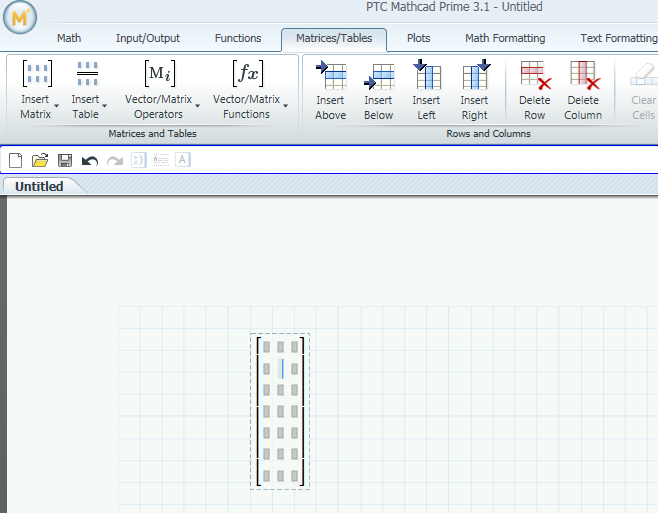
- Mark as New
- Bookmark
- Subscribe
- Mute
- Subscribe to RSS Feed
- Permalink
- Notify Moderator
You can add rows or columns under the Matrices/Tables tab. Or, a shortcut for more rows is Shift-Enter, for more columns Shift-Space.
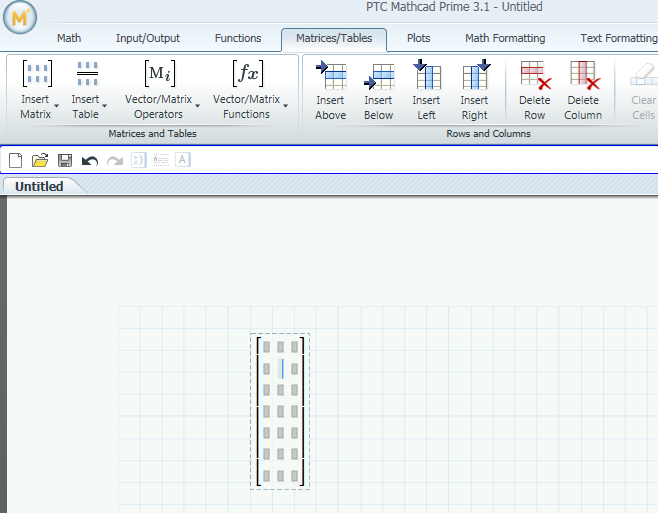
- Mark as New
- Bookmark
- Subscribe
- Mute
- Subscribe to RSS Feed
- Permalink
- Notify Moderator
There is no problem in creating large matrices, even with millions of elements, It's just that the user interface for creating a simple matrix is limited to 12x12. But you can do as follows:
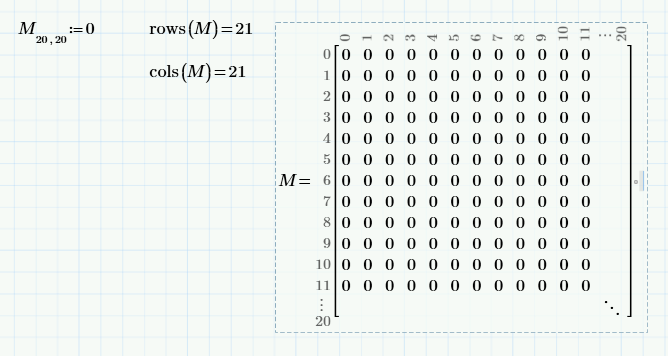
Now if you copy that matrix to the definition of yours, you can fill it up.
Success!
Luc
- Mark as New
- Bookmark
- Subscribe
- Mute
- Subscribe to RSS Feed
- Permalink
- Notify Moderator
They must have figured that no-one is going to fill up a matrix larger than 12x12 by hand. They may be right. Generally you would have some kind of recipe or algorithm to define the matrix elements. Basically that's what I used to create the 21x21 matrix, by defining just the bottom-right element.
Luc





