Community Tip - Need to share some code when posting a question or reply? Make sure to use the "Insert code sample" menu option. Learn more! X
- Subscribe to RSS Feed
- Mark Topic as New
- Mark Topic as Read
- Float this Topic for Current User
- Bookmark
- Subscribe
- Mute
- Printer Friendly Page
Matrix units
- Mark as New
- Bookmark
- Subscribe
- Mute
- Subscribe to RSS Feed
- Permalink
- Notify Moderator
Matrix units
Hi,
I am currently working in a composite materials project and I am trying to obtaing my ABD matrix for a lamina composed of 49 plies. I already obtain my A, B and D matrix individual, which each matrix has different units. A has ksi*in, B has ksi*in^2 and D has ksi*in^3. Each matrix is a 3x3. What I want to do now is to create a 6x6 matrix which consists of ABD together as shown. But I am getting and error when putting everything together which says "the form of this values must match." I also defined each expression for each matrix, but I dont know if this contributes to the error.
How can I make this matrix unitless so it can be evaluated.
Any suggestions will be appreciated. Thanks.
- Labels:
-
Other
- Mark as New
- Bookmark
- Subscribe
- Mute
- Subscribe to RSS Feed
- Permalink
- Notify Moderator
Only in Mathcad Prime we can have matrix with different physical quantity - mass and time for example.
See please the item 2 in this poll http://communities.ptc.com/polls/1141
- Mark as New
- Bookmark
- Subscribe
- Mute
- Subscribe to RSS Feed
- Permalink
- Notify Moderator
Unfortunately in Mathcad 15 all elements in a matrix have to be of the same unit.
You will have to strip off your units, create your ABD, make the evaluations you need and add the appropriate units manually.
BTW, you could create your matrix ABD using ABT:=augment(stack(A,B),stack(B,D)).
You can get rid of the units by divison by UnitsOf([variable]), so
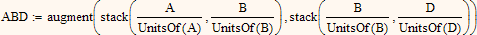
will do the job.
WE
- Mark as New
- Bookmark
- Subscribe
- Mute
- Subscribe to RSS Feed
- Permalink
- Notify Moderator
Werner Exinger wrote:
Unfortunately in Mathcad 15 all elements in a matrix have to be of the same unit.
WE
Sorry not same units but same dimensions (physical quantity).
- Mark as New
- Bookmark
- Subscribe
- Mute
- Subscribe to RSS Feed
- Permalink
- Notify Moderator
Thanks Werner!
Your solution was very helpful ![]() . Sorry for the lack of knowledge in Mathcad, I don't get to use it to much, is just my second time using it for a project.
. Sorry for the lack of knowledge in Mathcad, I don't get to use it to much, is just my second time using it for a project.
Now that I have my ABD matrix, I was wondering if there is a way to call any component of the ABD matrix for future calculations, such as A.11, without having to define each component.
Thanks again.
- Mark as New
- Bookmark
- Subscribe
- Mute
- Subscribe to RSS Feed
- Permalink
- Notify Moderator
Sebastian Ramirez Vera schrieb:
Thanks Werner!
Your solution was very helpful
. Sorry for the lack of knowledge in Mathcad, I don't get to use it to much, is just my second time using it for a project.
You'are welcome. This forum is meant for asking and (hopefully) getting help - whatever level of knowledge.
Now that I have my ABD matrix, I was wondering if there is a way to call any component of the ABD matrix for future calculations, such as A.11, without having to define each component.
Looking at your pic I thought at first glance that you already did but now I see that you had used the literal index (A.11)
To access a single element of a matrix you have to use the matrix subscript ABD[1,1
You may use the keyboard shortcut [ (open square bracket) or use the Matrix palette (Vector and Matrix toolbar). First index is row, second is column. When accessing a column vector you may omit the second index. Numbering begins with the value of the variable ORIGIN, which defaults to 0. So if you don't change ORIGIN, then ABD[1,2 accesses the third element in the second row.
You can learn (amongst other themes) a lot about matrix and vector handling and functions by studying the buildt in help and quicksheets, which usually are a remarkable source of good information.
Fell free to come back here for help. Usually it makes sense to attach a worksheet which shows your attempts (and possibly failed).
WE





