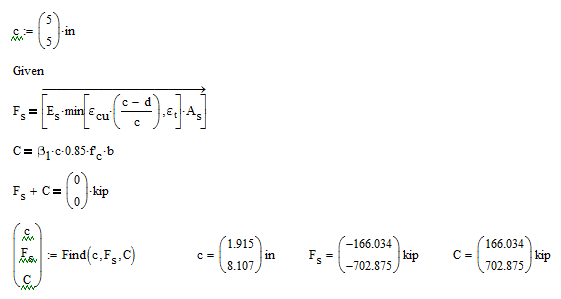Community Tip - Visit the PTCooler (the community lounge) to get to know your fellow community members and check out some of Dale's Friday Humor posts! X
- Subscribe to RSS Feed
- Mark Topic as New
- Mark Topic as Read
- Float this Topic for Current User
- Bookmark
- Subscribe
- Mute
- Printer Friendly Page
Minimizing like valves between vectors?
- Mark as New
- Bookmark
- Subscribe
- Mute
- Subscribe to RSS Feed
- Permalink
- Notify Moderator
Minimizing like valves between vectors?
Is it possible to use the minimum function to create a vector of the minimum line-by-line between of two or more vectors?
Edited to include Mathcad 15 version
Solved! Go to Solution.
- Labels:
-
Other
Accepted Solutions
- Mark as New
- Bookmark
- Subscribe
- Mute
- Subscribe to RSS Feed
- Permalink
- Notify Moderator
In MC15 there are three different summation operators. You had the one for range variable summation. I replaced it with the one for vector summation.
I just noticed that there was a slight error in that worksheet:

- Mark as New
- Bookmark
- Subscribe
- Mute
- Subscribe to RSS Feed
- Permalink
- Notify Moderator
You say "Use solve block to find c", but you find x, Fs, and C. But x is not defined and appears nowhere in your equations. You also have a summation with an empty placeholder (you can do that in Prime, not in Mathcad 15). If you get rid of x and the summation you get a solution:

- Mark as New
- Bookmark
- Subscribe
- Mute
- Subscribe to RSS Feed
- Permalink
- Notify Moderator
Thank you Richard, that x was meant to be a c. In your reply, how did you get the complete vectors to display and not vectors shown as their size: {2,1}?
- Mark as New
- Bookmark
- Subscribe
- Mute
- Subscribe to RSS Feed
- Permalink
- Notify Moderator
Thank you Richard, that x was meant to be a c.
OK. What was the summation supposed to be?
how did you get the complete vectors to display and not vectors shown as their size: {2,1}?
Put the cursor in the result, select "Format", "Result", "Display Options", and check "Expand nested arrays".
- Mark as New
- Bookmark
- Subscribe
- Mute
- Subscribe to RSS Feed
- Permalink
- Notify Moderator
Thank you Richard. The idea behind the solve block is to determine what c is. The summation of Fs is because there are multiple Fs values (d is a vector) and C has one valve. Both Fs and C depend on c. All the Fs and C values should add to zero and this should allow the solve block to find c. Because a summation can't be used, is there another way to do this?
- Mark as New
- Bookmark
- Subscribe
- Mute
- Subscribe to RSS Feed
- Permalink
- Notify Moderator
- Mark as New
- Bookmark
- Subscribe
- Mute
- Subscribe to RSS Feed
- Permalink
- Notify Moderator
Can this be done with one single c value and 2+ valves for Fs? I was able to get this to work in Prime with one valve for c and three values of Fs using the summation function but I was unable to get the min function in Fs to work. If one value is c is needed maybe this will only work in Prime?
- Mark as New
- Bookmark
- Subscribe
- Mute
- Subscribe to RSS Feed
- Permalink
- Notify Moderator
If it works in Prime, it can be made to work n MC15, but I suspect you are not seeing what you think you are seeing in Prime. For scalar As and d you have three equations, therefore you must solve for three unknowns. When you make A.s and d two element vectors then you have 6 equations, and you must solve for six unknowns. If you restrict c to be the same for both values of As and d then you have only 5 unknowns, and in general there will be no solution. This is true regardless of what math software (or pencil and paper) you use to try and solve the equations.
- Mark as New
- Bookmark
- Subscribe
- Mute
- Subscribe to RSS Feed
- Permalink
- Notify Moderator
The values for A.s and d are known. The only unknown valve is c.
F.s utilizes c in its definition and C also utilizes c in its definitions. The summation of F.s added to C equals 0 is the equation that relates the two. My goal is to enter this as one equation (F.s+C =0) with one unknown (c). Maybe I've entered this incorrectly.
- Mark as New
- Bookmark
- Subscribe
- Mute
- Subscribe to RSS Feed
- Permalink
- Notify Moderator
- Mark as New
- Bookmark
- Subscribe
- Mute
- Subscribe to RSS Feed
- Permalink
- Notify Moderator
Thank you Richard. How were you able to remove the black square below the Sigma in the summation of F.s(c)?
- Mark as New
- Bookmark
- Subscribe
- Mute
- Subscribe to RSS Feed
- Permalink
- Notify Moderator
In MC15 there are three different summation operators. You had the one for range variable summation. I replaced it with the one for vector summation.
I just noticed that there was a slight error in that worksheet:

- Mark as New
- Bookmark
- Subscribe
- Mute
- Subscribe to RSS Feed
- Permalink
- Notify Moderator
It looks like this works Richard. Thank you!
- Mark as New
- Bookmark
- Subscribe
- Mute
- Subscribe to RSS Feed
- Permalink
- Notify Moderator
Is there a way to make F.s(c)/A.s divide each value of F.s by the corresponding value in A.s (F.s1/A.s1, F.s2/A.s2, etc.)? In the attached worksheet the values resulting from this division are strangely the same.
When using the min operator in Prime in the Fs(c) statement I get an error that says: "min has multiple definitions, you must specify the label to select the definition that you want". It appears there is no place to "specify a label." You wouldn't know what this error means?
- Mark as New
- Bookmark
- Subscribe
- Mute
- Subscribe to RSS Feed
- Permalink
- Notify Moderator
Is there a way to make F.s(c)/A.s divide each value of F.s by the corresponding value in A.s (F.s1/A.s1, F.s2/A.s2, etc.)? In the attached worksheet the values resulting from this division are strangely the same.
Sure they are the same:
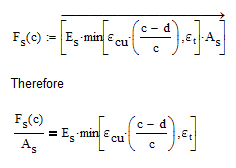
Once you have found c, all the variables on the RHS are fixed, so Fs(c)/As is the same for all pairs of Fs(c) and As
When using the min operator in Prime in the Fs(c) statement I get an error that says: "min has multiple definitions, you must specify the label to select the definition that you want". It appears there is no place to "specify a label." You wouldn't know what this error means?
Put your cursor in "min". On the math tab click on "labels" and select "function".
- Mark as New
- Bookmark
- Subscribe
- Mute
- Subscribe to RSS Feed
- Permalink
- Notify Moderator
Should the values not be the same because d is different in each case? In the attached the values on the RHS side don't match.
Thank you, your trick for getting "min" in Prime 3.1 works.