Community Tip - Stay updated on what is happening on the PTC Community by subscribing to PTC Community Announcements. X
- Subscribe to RSS Feed
- Mark Topic as New
- Mark Topic as Read
- Float this Topic for Current User
- Bookmark
- Subscribe
- Mute
- Printer Friendly Page
Multiplication operator is displayed incorrectly
- Mark as New
- Bookmark
- Subscribe
- Mute
- Subscribe to RSS Feed
- Permalink
- Notify Moderator
Multiplication operator is displayed incorrectly
Hello,
I use Mathcad 15 and I have a small problem. Multiplication operator is displayed incorrectly, look in the screenshot I attached: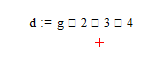
Also I tried to change the operator 'in Tools>Worksheet options>Display>Multiplication View As
but it didn't help, I still couldn't see an operator.
--
Regards
- Labels:
-
Other
- Mark as New
- Bookmark
- Subscribe
- Mute
- Subscribe to RSS Feed
- Permalink
- Notify Moderator
I've never seen that before. I have just looked through the display options and cannot see that symbol.
What text have you set the variables too?
Can you post the worksheet?
Mike
- Mark as New
- Bookmark
- Subscribe
- Mute
- Subscribe to RSS Feed
- Permalink
- Notify Moderator
What do Greek variables look like?
- Mark as New
- Bookmark
- Subscribe
- Mute
- Subscribe to RSS Feed
- Permalink
- Notify Moderator
Greek symbols are fine.
@Mike Armstrong
Do you mean variables font? I don't know...
My worksheet attached
- Mark as New
- Bookmark
- Subscribe
- Mute
- Subscribe to RSS Feed
- Permalink
- Notify Moderator
I can't see anything wrong with the worksheet. Have a look below.
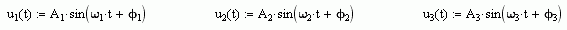
Can you post a screen shot of the problem?
Mike
- Mark as New
- Bookmark
- Subscribe
- Mute
- Subscribe to RSS Feed
- Permalink
- Notify Moderator
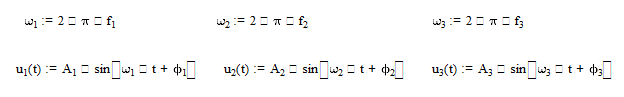
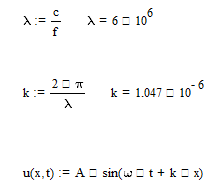
As you can see, sometimes even brackets aren't displayed correctly. Also it doesn't matter what multiplication operator I choose from 'Tools>Worksheet options>Display>Multiplication View As', it always stay the same, as shown in the attachments.
It seems like it's a problem with fonts or... eh I don't even know where to start looking...
- Mark as New
- Bookmark
- Subscribe
- Mute
- Subscribe to RSS Feed
- Permalink
- Notify Moderator
There does seem to be some underlying issue. I take it this doesn't happen with other software packages.
You might have to try and repair your your Mathcad installation.
Mike
- Mark as New
- Bookmark
- Subscribe
- Mute
- Subscribe to RSS Feed
- Permalink
- Notify Moderator
We did it. Nothing changed.
- Mark as New
- Bookmark
- Subscribe
- Mute
- Subscribe to RSS Feed
- Permalink
- Notify Moderator
Try uninstalling and re-installing then.
Make sure you back your license file up first though.
Mike
- Mark as New
- Bookmark
- Subscribe
- Mute
- Subscribe to RSS Feed
- Permalink
- Notify Moderator
I think one of the required Mathcad fonts is missing. I don't recall which one it is.
TTFN
- Mark as New
- Bookmark
- Subscribe
- Mute
- Subscribe to RSS Feed
- Permalink
- Notify Moderator
Yes! Finally, we can work normally.
It turned out that some of the Windows 7 fonts were corrupted. We refreshed indexes of fonts, repaired all existing ones and installed missing.
Thank you all for your help, have a nice day.
- Mark as New
- Bookmark
- Subscribe
- Mute
- Subscribe to RSS Feed
- Permalink
- Notify Moderator
Could you please explain how you corrected this problem? I am all of a sudden having the same issue.
Thanks
- Mark as New
- Bookmark
- Subscribe
- Mute
- Subscribe to RSS Feed
- Permalink
- Notify Moderator
It seems like you are missing some fonts.
If you use Windows 7, you can do the following:
First, try to reset fonts default settings: Open Control Panel --> Appearance and Personalization --> Fonts. Click fonts settings (left panel), then click Restore default font settings.
You can also restore win7 fonts by following the last two post of this topic:
I hope you will get rid of your problem.





