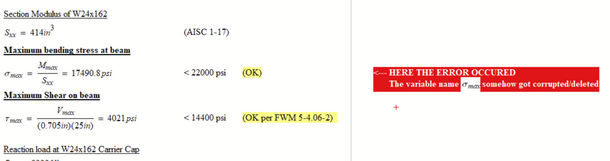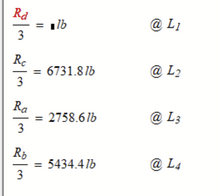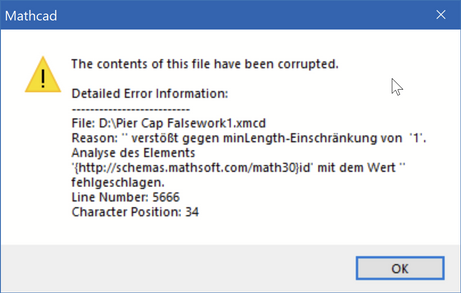Community Tip - Learn all about the Community Ranking System, a fun gamification element of the PTC Community. X
- Subscribe to RSS Feed
- Mark Topic as New
- Mark Topic as Read
- Float this Topic for Current User
- Bookmark
- Subscribe
- Mute
- Printer Friendly Page
Need help recovering a corrupted MATHCAD 15 file
- Mark as New
- Bookmark
- Subscribe
- Mute
- Subscribe to RSS Feed
- Permalink
- Notify Moderator
Need help recovering a corrupted MATHCAD 15 file
I have been working on this since last two days and just completed my work and then suddenly Mathcad crashes and gives me an error that the contents of the file have been corrupted.
I tried everything, used the recovery file also but cant recover. I just dont know what to do.
I would really appreciate if anyone can help me with this.
Thanks
P.S. the file is in attachment.
Solved! Go to Solution.
- Mark as New
- Bookmark
- Subscribe
- Mute
- Subscribe to RSS Feed
- Permalink
- Notify Moderator
You're welcome.
Next time please start a new item, instead of extending an old thread.
Luc
- Mark as New
- Bookmark
- Subscribe
- Mute
- Subscribe to RSS Feed
- Permalink
- Notify Moderator
Gotcha.
- Mark as New
- Bookmark
- Subscribe
- Mute
- Subscribe to RSS Feed
- Permalink
- Notify Moderator
Hey Luc, I went back and checked and it looks good. I'm not missing anything. You'd saved like 4 hrs. of work minimum and definitely the single tear that would have rolled down my cheek if this hadn't worked out. Thank-you so much for this. Let me know if there's something I can do to help.
- Mark as New
- Bookmark
- Subscribe
- Mute
- Subscribe to RSS Feed
- Permalink
- Notify Moderator
hi please help me, i ve been working this mathcad for all night and suddenly the file corrupted. plss anyone help me
- Tags:
- corrupted file
- Mark as New
- Bookmark
- Subscribe
- Mute
- Subscribe to RSS Feed
- Permalink
- Notify Moderator
Would you be able to help with this one? Comes up as corrupt?
Thanks,
Nick
- Mark as New
- Bookmark
- Subscribe
- Mute
- Subscribe to RSS Feed
- Permalink
- Notify Moderator
Can anyone please help recovering this file...? Without a single sign of notice, it just crashed and I wont be able to reopen it ever since...
- Mark as New
- Bookmark
- Subscribe
- Mute
- Subscribe to RSS Feed
- Permalink
- Notify Moderator
There seems to be nothing wrong with your file,
it simply opens (see https://community.ptc.com/t5/PTC-Mathcad/Can-t-see-your-sheet-but/m-p/636482#M187968 ) albeit slow (10 minutes!), but that's just because it's a big file with many pictures.
Is there a specific error message from mathcad 15, preferrably with a line/location indication where in the file there's (potentially) something wrong?
Success!
Luc
- Mark as New
- Bookmark
- Subscribe
- Mute
- Subscribe to RSS Feed
- Permalink
- Notify Moderator
Thank you for your quick response!
I visited the link you provided and used the McadSheetView. It did allow me to view my sheet. Slick tool indeed.
However, I still can't open the file with MathCAD 15 like I used to. Every time I try to open it, it opens up a grey MathCAD preview page, then automatically shuts down the program by its own, within seconds.
Is there a size limitation on MathCAD that I am not aware of? Even if the file is only 5MB?
- Mark as New
- Bookmark
- Subscribe
- Mute
- Subscribe to RSS Feed
- Permalink
- Notify Moderator
I've seen bigger files for Mathcad 15...
Probably there's an offending structure in the file. Since my tool uses another method of scanning the .xmcd file, it maybe does not run into that offense...
At this moment I have no clue where to look in the .xmcd file for a cause of your problem.
If you have a backup of the file, even if it's older (I saw you've edited it 89 times), with the help of the sheetviewer you should be able to recreate the current state.
Success!
Luc
- Mark as New
- Bookmark
- Subscribe
- Mute
- Subscribe to RSS Feed
- Permalink
- Notify Moderator
I really appreciate your help Luc.
Unfortunately, this is the only file I have and I don't have any previous copy.
Lucky enough it is only about 50 page... I guess I shall move on and start rebuilding one now.
Cheers!
- Mark as New
- Bookmark
- Subscribe
- Mute
- Subscribe to RSS Feed
- Permalink
- Notify Moderator
Find attached a repaired version which loads in Mathcad 15.
As far as I found out a variable name on page 30 got corrupted/deleted
But it looks like thats not all. On page 33 I see the following which sure isn't as it should be:
So you will have to check the file (at least beginning from page 30) for missing or wrong regions.
As Luc sure has more experience I attach the error message we get when we open the original file in MC15. Maybe he is able to find a better way to repair the file:
- Mark as New
- Bookmark
- Subscribe
- Mute
- Subscribe to RSS Feed
- Permalink
- Notify Moderator
Thank you...
Can't emphasize enough how much you guys helped.
May the force be with you.
- Mark as New
- Bookmark
- Subscribe
- Mute
- Subscribe to RSS Feed
- Permalink
- Notify Moderator
I guess Werner, you found the spot of THE error.
Regarding R.d, I don't see a definition of it, prior to its evaluation. I also don't see an R.d in the drawing next to where R.a, b and c are defined. Maybe it wasn't meant to be in the file at all.
Luc
- Mark as New
- Bookmark
- Subscribe
- Mute
- Subscribe to RSS Feed
- Permalink
- Notify Moderator
Given the error message stating the location of the error there was not much searching necessary 😉
I guess @jomok25 did not know what you mean when you asked him to give the error message with line/location indication.
- Mark as New
- Bookmark
- Subscribe
- Mute
- Subscribe to RSS Feed
- Permalink
- Notify Moderator
From his description I understood that he didn't get the window with message that you showed...
Luc
- Mark as New
- Bookmark
- Subscribe
- Mute
- Subscribe to RSS Feed
- Permalink
- Notify Moderator
@LucMeekes wrote:
From his description I understood that he didn't get the window with message that you showed...
Luc
Oh, I see. He wrote
it opens up a grey MathCAD preview page, then automatically shuts down the program by its own, within seconds.
Thats indeed a strange behavior which should not have occurred.
- Mark as New
- Bookmark
- Subscribe
- Mute
- Subscribe to RSS Feed
- Permalink
- Notify Moderator
i have tried to to edit in notepad also before i saw ur solution but i dont know with to edit or delete.
Plz help me once
Error line 456 col 173
- Mark as New
- Bookmark
- Subscribe
- Mute
- Subscribe to RSS Feed
- Permalink
- Notify Moderator
I deleted three regions which contained components (possibly input values selected from lists).
So four variables are undefined in the sheet now
which you will have to recreate.
Edited sheet attached - hope it helps.
Maybe someone else can repair the sheet and can preserve more of the original regions.
- Mark as New
- Bookmark
- Subscribe
- Mute
- Subscribe to RSS Feed
- Permalink
- Notify Moderator
You save my life, Werner_E
Thank you sso much!!!
- Mark as New
- Bookmark
- Subscribe
- Mute
- Subscribe to RSS Feed
- Permalink
- Notify Moderator
hi please help me, i ve been working this mathcad for all night and suddenly the file corrupted. plss anyone help me
- Mark as New
- Bookmark
- Subscribe
- Mute
- Subscribe to RSS Feed
- Permalink
- Notify Moderator
- Mark as New
- Bookmark
- Subscribe
- Mute
- Subscribe to RSS Feed
- Permalink
- Notify Moderator
wenner_E top
- Mark as New
- Bookmark
- Subscribe
- Mute
- Subscribe to RSS Feed
- Permalink
- Notify Moderator
Thanks Mike and Werner!!!
Thanks for saving my day!! ![]()
really appreciate your help!
I was totally lost last night!!
- Mark as New
- Bookmark
- Subscribe
- Mute
- Subscribe to RSS Feed
- Permalink
- Notify Moderator
Just out of curiosity, what was causing the issues? What is images?
- « Previous
-
- 1
- 2
- Next »