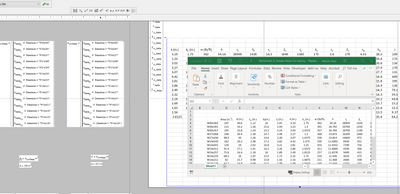Community Tip - You can Bookmark boards, posts or articles that you'd like to access again easily! X
- Subscribe to RSS Feed
- Mark Topic as New
- Mark Topic as Read
- Float this Topic for Current User
- Bookmark
- Subscribe
- Mute
- Printer Friendly Page
New to Mathcad 15 :How do i edit Selectors?
- Mark as New
- Bookmark
- Subscribe
- Mute
- Subscribe to RSS Feed
- Permalink
- Notify Moderator
New to Mathcad 15 :How do i edit Selectors?
I want to add beam section profiles to an excel list to expand the calculation options for this sheet.
I have added the beams that I want, but now i must add and in a new "if" statement to the bottom of each variable selection list. How do i do this?.
Solved! Go to Solution.
Accepted Solutions
- Mark as New
- Bookmark
- Subscribe
- Mute
- Subscribe to RSS Feed
- Permalink
- Notify Moderator
but now i must add and in a new "if" statement to the bottom of each variable selection list. How do i do this?.
Not sure what the problem is - you do it the same way as you had already added the other 13 if-statements!? You put the cursor at the end of the last program line and press Shift-Enter to create a new line. Then you type "if" (without the quotes) and immediately press Ctrl-J or you use the menu to insert an additional if-statement.
To avoid that long list if if's you might have a look at Primes various "lookup" functions. Especially "vlookup" seems to come quite handy for your problem - let Prime lookup the name in the first column of your table and return the appropriate value in the Area- or diameter-column.
- Mark as New
- Bookmark
- Subscribe
- Mute
- Subscribe to RSS Feed
- Permalink
- Notify Moderator
but now i must add and in a new "if" statement to the bottom of each variable selection list. How do i do this?.
Not sure what the problem is - you do it the same way as you had already added the other 13 if-statements!? You put the cursor at the end of the last program line and press Shift-Enter to create a new line. Then you type "if" (without the quotes) and immediately press Ctrl-J or you use the menu to insert an additional if-statement.
To avoid that long list if if's you might have a look at Primes various "lookup" functions. Especially "vlookup" seems to come quite handy for your problem - let Prime lookup the name in the first column of your table and return the appropriate value in the Area- or diameter-column.
- Mark as New
- Bookmark
- Subscribe
- Mute
- Subscribe to RSS Feed
- Permalink
- Notify Moderator
- Mark as New
- Bookmark
- Subscribe
- Mute
- Subscribe to RSS Feed
- Permalink
- Notify Moderator
This sheet was the template that I used to make the new sheet.
I got this sheet from a coworker and I did not make it myself so this was an issue of learning both how Mathcad worked as well as the differences between Mathcad 15 and 4.0
- Mark as New
- Bookmark
- Subscribe
- Mute
- Subscribe to RSS Feed
- Permalink
- Notify Moderator