Community Tip - Stay updated on what is happening on the PTC Community by subscribing to PTC Community Announcements. X
- Subscribe to RSS Feed
- Mark Topic as New
- Mark Topic as Read
- Float this Topic for Current User
- Bookmark
- Subscribe
- Mute
- Printer Friendly Page
Normalize eigenvec in MathCAD prime
- Mark as New
- Bookmark
- Subscribe
- Mute
- Subscribe to RSS Feed
- Permalink
- Notify Moderator
Normalize eigenvec in MathCAD prime
Hi,
I have attached my problem.
I need to convert the matrix to look like the "b" part. I get the "a" part correctly.
The operation is represented in excel file. I really dont know how to do it or if it is possible to do in MathCAD.
Really appriciate any helt.
Solved! Go to Solution.
- Labels:
-
Other
Accepted Solutions
- Mark as New
- Bookmark
- Subscribe
- Mute
- Subscribe to RSS Feed
- Permalink
- Notify Moderator
Can you please update my mathcad file with the solution?
Here you are.
I also added a way to create that function which does not need programming (yellow) and so can be used in Prime Express, too.
Furthermore two ways to create the desired matrix U without using a user function "eigenVector" (blue, violet).
The last method would be the preferred way to do it in Prime as it does not call "eigenvec" twice.

- Mark as New
- Bookmark
- Subscribe
- Mute
- Subscribe to RSS Feed
- Permalink
- Notify Moderator
The eigenvectors are normalized.
- Mark as New
- Bookmark
- Subscribe
- Mute
- Subscribe to RSS Feed
- Permalink
- Notify Moderator
So how can i get the matrix to be like the one i called "The correct value"?
- Mark as New
- Bookmark
- Subscribe
- Mute
- Subscribe to RSS Feed
- Permalink
- Notify Moderator
Looking for something like this:
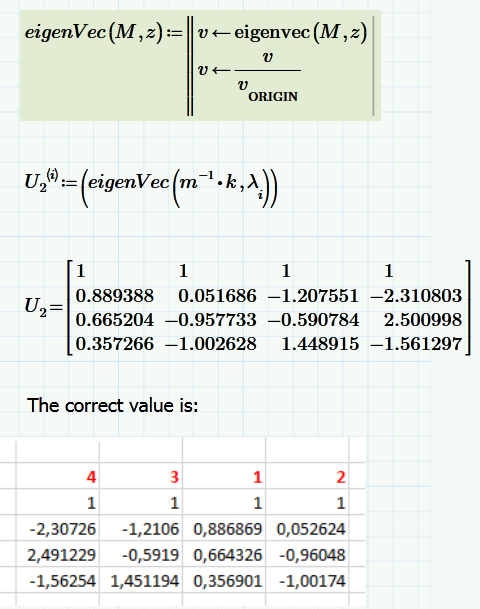
- Mark as New
- Bookmark
- Subscribe
- Mute
- Subscribe to RSS Feed
- Permalink
- Notify Moderator
Yes!
- Mark as New
- Bookmark
- Subscribe
- Mute
- Subscribe to RSS Feed
- Permalink
- Notify Moderator
Even shorter

- Mark as New
- Bookmark
- Subscribe
- Mute
- Subscribe to RSS Feed
- Permalink
- Notify Moderator
How do you write this in mathcad? i cant write the "<---"
Can you please update my mathcad file with the solution?
- Mark as New
- Bookmark
- Subscribe
- Mute
- Subscribe to RSS Feed
- Permalink
- Notify Moderator
Its in the Programming menu and thats only available in the paid for version.
Are you using the free Prime Express version?
- Mark as New
- Bookmark
- Subscribe
- Mute
- Subscribe to RSS Feed
- Permalink
- Notify Moderator
I use the paid version.
- Mark as New
- Bookmark
- Subscribe
- Mute
- Subscribe to RSS Feed
- Permalink
- Notify Moderator
Goor Goor wrote:
I use the paid version.
Then you can find the local assignment arrow on the "Math" ribbon, area "Operators and Symbols" in the "Programming" menu.
Find in my answer below the file along with a few other ways to achieve the same effect.
- Mark as New
- Bookmark
- Subscribe
- Mute
- Subscribe to RSS Feed
- Permalink
- Notify Moderator
Can you please update my mathcad file with the solution?
Here you are.
I also added a way to create that function which does not need programming (yellow) and so can be used in Prime Express, too.
Furthermore two ways to create the desired matrix U without using a user function "eigenVector" (blue, violet).
The last method would be the preferred way to do it in Prime as it does not call "eigenvec" twice.

- Mark as New
- Bookmark
- Subscribe
- Mute
- Subscribe to RSS Feed
- Permalink
- Notify Moderator
Thank you so much! You are a lifesaver. ![]()





