Community Tip - Learn all about PTC Community Badges. Engage with PTC and see how many you can earn! X
- Subscribe to RSS Feed
- Mark Topic as New
- Mark Topic as Read
- Float this Topic for Current User
- Bookmark
- Subscribe
- Mute
- Printer Friendly Page
Object required:'Combobox1'
- Mark as New
- Bookmark
- Subscribe
- Mute
- Subscribe to RSS Feed
- Permalink
- Notify Moderator
Object required:'Combobox1'
Hi Mike,
I use a ComboBox control to find all regions with tags and then scroll window to the region that you select from the control. It works well on a windows server. However, when it works on a citrix server it popups a error message :
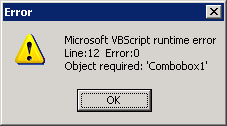
Do you have any idea about the cause?
Best regards.
Jeffery
Solved! Go to Solution.
- Labels:
-
Other
Accepted Solutions
- Mark as New
- Bookmark
- Subscribe
- Mute
- Subscribe to RSS Feed
- Permalink
- Notify Moderator
- Mark as New
- Bookmark
- Subscribe
- Mute
- Subscribe to RSS Feed
- Permalink
- Notify Moderator
Jeffery,
Unfortunately I do not have an idea why it doesn't work on a Citrix server as I have use Windows.
Hopefully someone else on here will be able to help.
Mike
- Mark as New
- Bookmark
- Subscribe
- Mute
- Subscribe to RSS Feed
- Permalink
- Notify Moderator
Hi Mike,
Thank you all the same.
Best regards.
Jeffery
- Mark as New
- Bookmark
- Subscribe
- Mute
- Subscribe to RSS Feed
- Permalink
- Notify Moderator
Been having a think and you could try the attached table of contents. Uses a listbox instead.
Mike
- Mark as New
- Bookmark
- Subscribe
- Mute
- Subscribe to RSS Feed
- Permalink
- Notify Moderator
Hi Mike,
Thank you very much for your useful advice.
Best regards.
Jeffery
- Mark as New
- Bookmark
- Subscribe
- Mute
- Subscribe to RSS Feed
- Permalink
- Notify Moderator
No problem Jeffery,
Let me know if you get it to work.
Mike
- Mark as New
- Bookmark
- Subscribe
- Mute
- Subscribe to RSS Feed
- Permalink
- Notify Moderator
Hi Mike,
I use "Hyperlink" to get it work. Thank you.
Best regards.
Jeffery
- Mark as New
- Bookmark
- Subscribe
- Mute
- Subscribe to RSS Feed
- Permalink
- Notify Moderator
Cheers for the update Jeffery. Such a shame you cannot get it to work.
Mike
- Mark as New
- Bookmark
- Subscribe
- Mute
- Subscribe to RSS Feed
- Permalink
- Notify Moderator
Hi Mike,
Im also encountering the problem of Jeffery, but im using windows7 and mathcad15. I also tried the one you attached, it also says object required Combobox1. Is there any missing plug ins or anything in the software? im sorry but i really have no idea why it doesn't work. Thank you very much
- Mark as New
- Bookmark
- Subscribe
- Mute
- Subscribe to RSS Feed
- Permalink
- Notify Moderator
Very strange.
Have you tried editing each of the scripted components individually and clicking the apply button. This usually sorts the problem.
Mike





