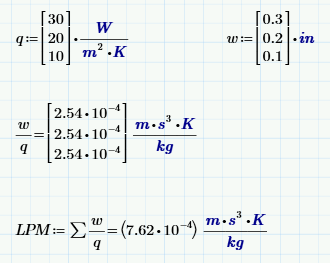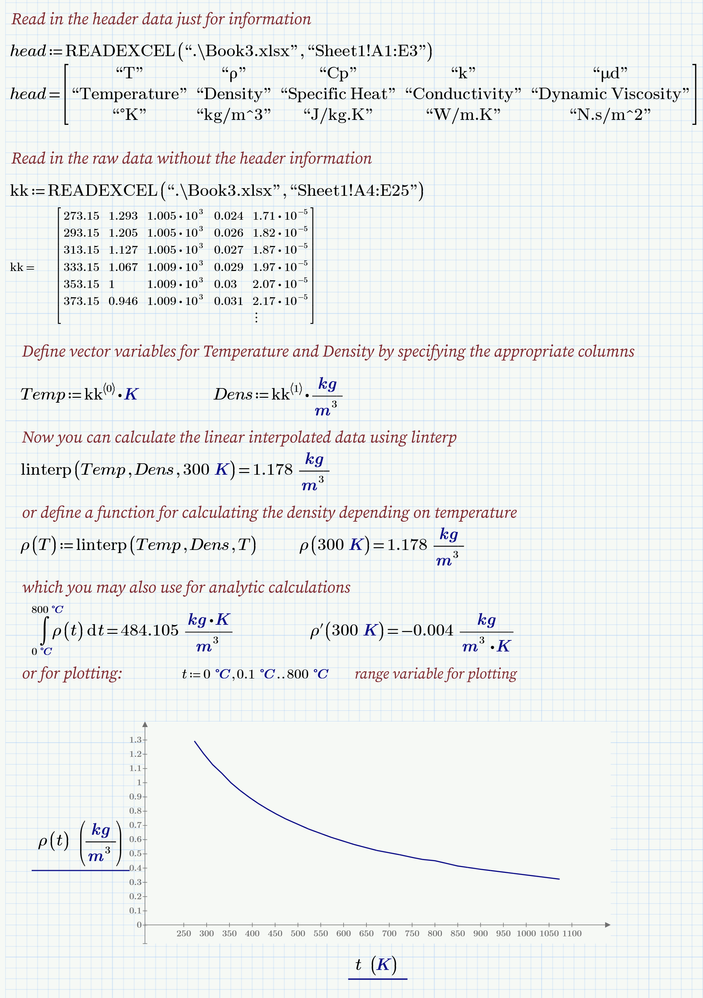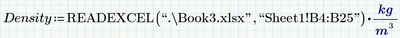Community Tip - Did you get an answer that solved your problem? Please mark it as an Accepted Solution so others with the same problem can find the answer easily. X
- Subscribe to RSS Feed
- Mark Topic as New
- Mark Topic as Read
- Float this Topic for Current User
- Bookmark
- Subscribe
- Mute
- Printer Friendly Page
One solution for various input
- Mark as New
- Bookmark
- Subscribe
- Mute
- Subscribe to RSS Feed
- Permalink
- Notify Moderator
One solution for various input
Hi,
I am learning Mathcad Prime and got stuck and or rather unaware of what wrong has been done. I am getting same answers when I am trying to use summation. How to solve this?
- Labels:
-
Math Homework
-
Mathcad Usage
-
Other
- Mark as New
- Bookmark
- Subscribe
- Mute
- Subscribe to RSS Feed
- Permalink
- Notify Moderator
There's nothing wrong with the calculations.
0.3/30 = 0.2/20 = 0.1/10.
You should be aware that the origin for indexing vectors and matrices is set by default to 0.That's why you get 0 as the first element of the vector LPM.
Type
ORIGIN =
anywhere on the sheet to see that it's value is 0. You can alternatively assign it the value 1 with:
ORIGIN : 1
which displays as
ORIGIN := 1
and to the right of, and below this definition ORIGIN will be 1.
In your summation you've used the indexes 1 through 3, which sums all three quotients into LPM.
Subsequently you defined LPM[1 (the second element of the vector LPM) as the 'first' quotient. This redefines LPM (the sum) to a new variable, which is now a vector. Then you assigned the third element of that vector as well, with the second quotient. Upon displaying the value of the vector LPM, with:
LPM=
you are presented with the 3-element array.
Your calculations could be:
without worrying about the value of ORIGIN...
Success!
Luc
- Mark as New
- Bookmark
- Subscribe
- Mute
- Subscribe to RSS Feed
- Permalink
- Notify Moderator
Hi Luc
Thank you for the explanation
Also, can you please help me with how to do interpolation from excel sheet in mathcad prime
- The table is imported from excel into the Mathcad, and interpolation is to be done in Mathcad.
- The table is in excel; Mathcad is reading the data from excel and does the interpolation without bringing the whole table in Mathcad.
I am unable to figure out this so needs to understand how it is done
- Mark as New
- Bookmark
- Subscribe
- Mute
- Subscribe to RSS Feed
- Permalink
- Notify Moderator
Here is one way to do it:
Instead of reading in the fill table and extracting the appropriate columns you may also just read in the necessary data only, like this:
I would advise to add and use units as far as possible.
P6 sheet attached