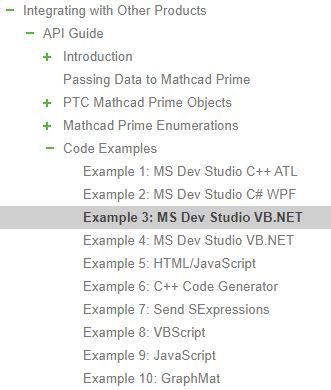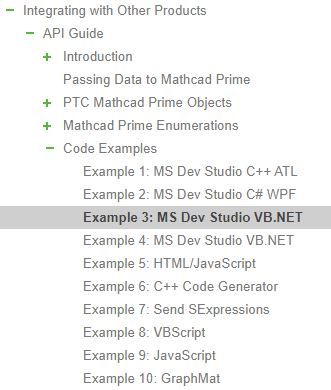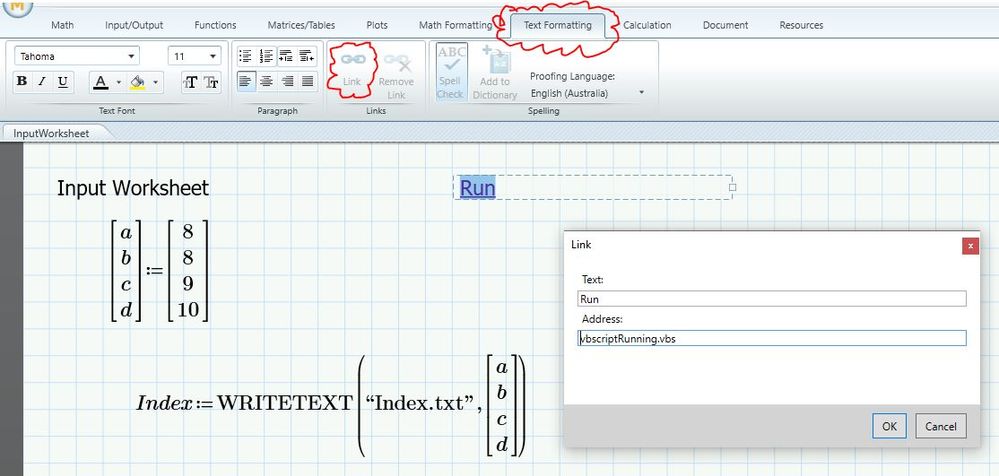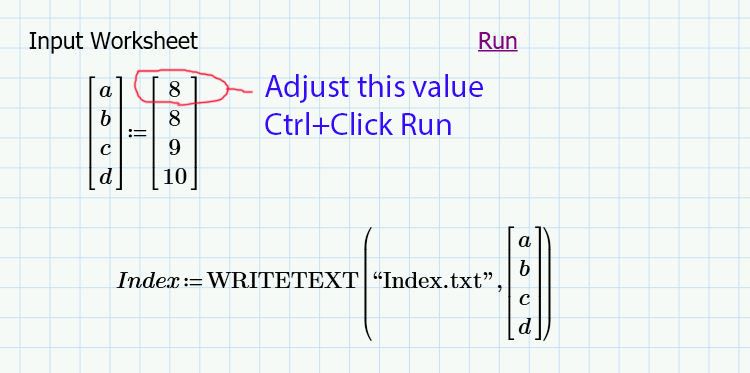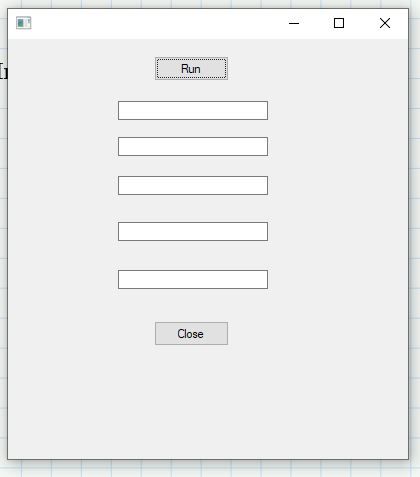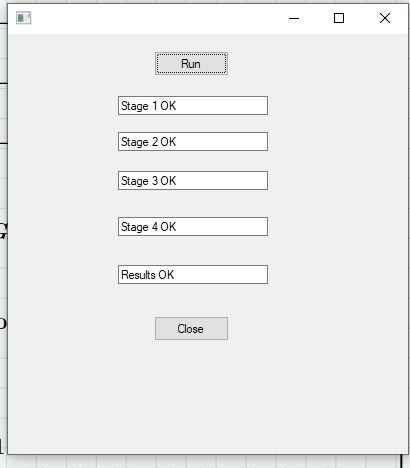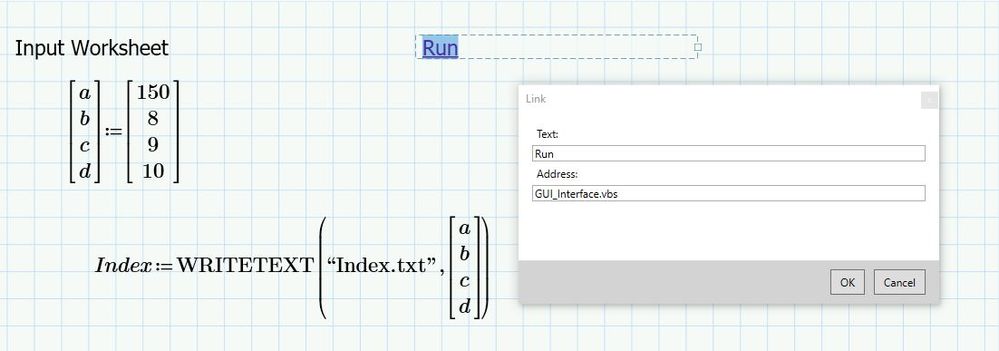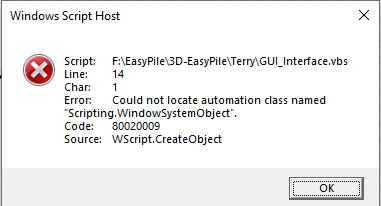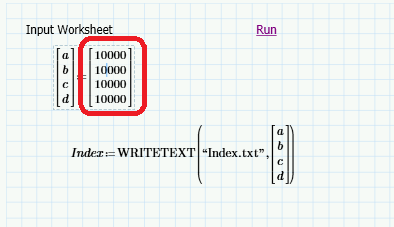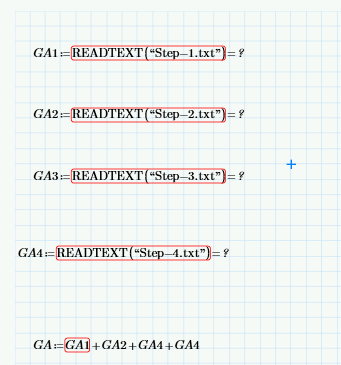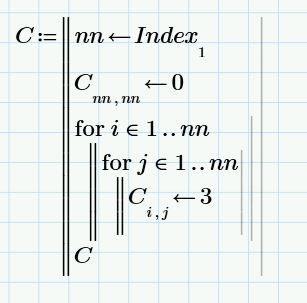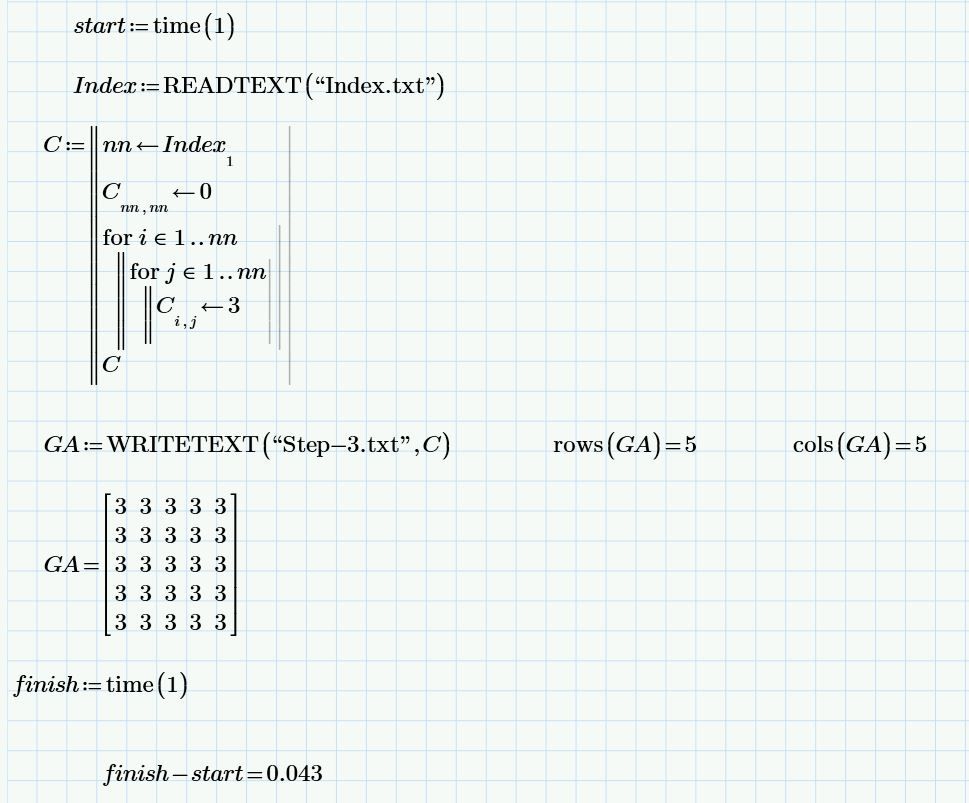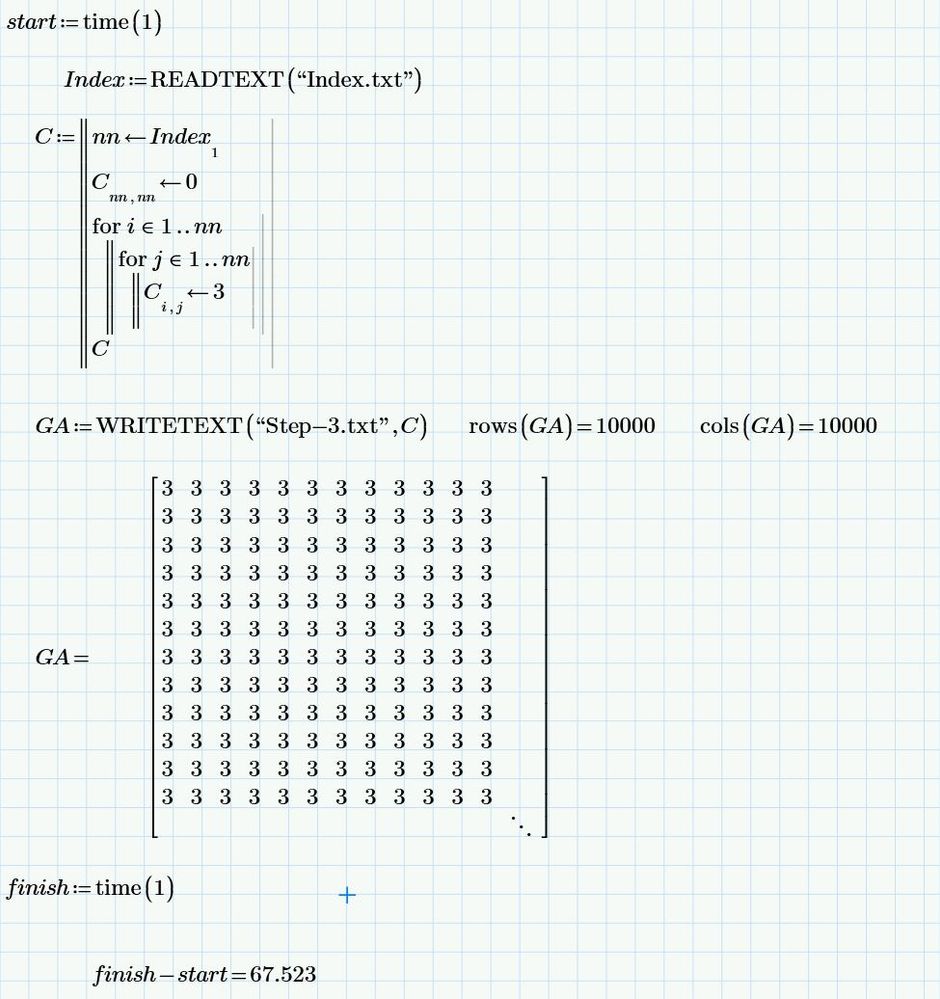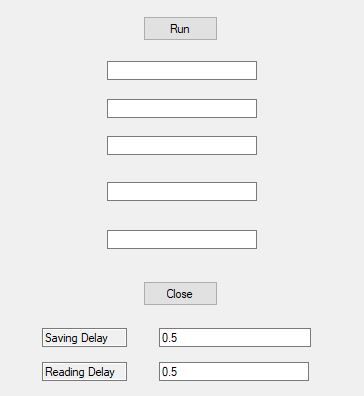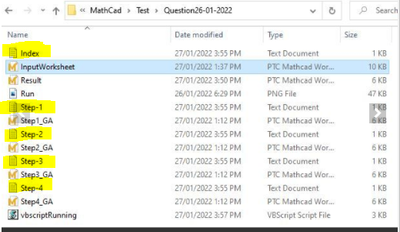Community Tip - Have a PTC product question you need answered fast? Chances are someone has asked it before. Learn about the community search. X
- Subscribe to RSS Feed
- Mark Topic as New
- Mark Topic as Read
- Float this Topic for Current User
- Bookmark
- Subscribe
- Mute
- Printer Friendly Page
Open Run Save and Close Mathcad Prime automatically step by step
- Mark as New
- Bookmark
- Subscribe
- Mute
- Subscribe to RSS Feed
- Permalink
- Notify Moderator
Open Run Save and Close Mathcad Prime automatically step by step
Dear all
I don't know any code or any Languages only Mathcad Prime.
Please help me my question below. My purpose is to get Platform that can order Mathcad prime sheet Open Run Save and Close automatically step by step to get Text File without open and run manually that it hard to do with many sheets. And I also attach relevant file as below
Best regards
SPRstructure
Solved! Go to Solution.
Accepted Solutions
- Mark as New
- Bookmark
- Subscribe
- Mute
- Subscribe to RSS Feed
- Permalink
- Notify Moderator
Hi,
You asked:=
"Can you do every step after open and run, close and save automatically and then next step do the same and then message appear to "Message: Complete All"? and then click "OK" go to result"
To save the files add the three following lines after the lines like "txtStep1.Text = Stage 1 OK" in each of four instances.
Delay(0.5)
worksheet.Save()
worksheet.Close(0)
Add the delay function at the top
Sub Delay( seconds )
Dim wshShell, strCmd
Set wshShell = CreateObject( "WScript.Shell" )
strCmd = wshShell.ExpandEnvironmentStrings( "%COMSPEC% /C (TIMEOUT.EXE /T " & seconds & " /NOBREAK)" )
wshShell.Run strCmd, 0, 1
Set wshShell = Nothing
End Sub
This has been done in enclosed file.
- Mark as New
- Bookmark
- Subscribe
- Mute
- Subscribe to RSS Feed
- Permalink
- Notify Moderator
Hi,
"I don't know any code or any Languages only Mathcad Prime."
Start with the example provided in the Prime help.
Example shows how to open and close Mathcad worksheets.
Cheers
Terry
- Mark as New
- Bookmark
- Subscribe
- Mute
- Subscribe to RSS Feed
- Permalink
- Notify Moderator
Hi,
"I don't know any code or any Languages only Mathcad Prime."
A huge learning curve is ahead. A language needs to be chosen.
Either 1, 2, 3, or 4 is possible
1:=
An integrated development environment "IDE" is useful to program code in.
It is possible to design a form interface in this IDE
Microsoft releases a community version of its Visual Studio IDE that is free.
Language choice is C++, C#, Visual Basic.
https://visualstudio.microsoft.com/downloads/
Community
Powerful IDE, free for students, open-source contributors, and individuals
Free download
This covers examples 1 to 4 in Mathcad Help
2:=
Visual Basic for Applications "VBA" can be used to both create the form and develop coding in macros associated with Microsoft Office applications like Word, Excel, Access etc
There is no example in Mathcad help but Example 3 and 4 are close.
3:=
A free IDE for java coding is called Eclipse
It is available at
https://www.eclipse.org/downloads/packages/
Eclipse IDE for Java Developers
The essential tools for any Java developer, including a Java IDE, a Git client, XML Editor, Maven and Gradle integration
This covers example 5 and 9 in Mathcad help
4:=
With nothing but a text editor you can enter VBScript and can create a html interface.
This covers example 8 in Mathcad help.
Good Luck
Cheers
Terry
- Mark as New
- Bookmark
- Subscribe
- Mute
- Subscribe to RSS Feed
- Permalink
- Notify Moderator
Hi
Text files should end in an extension. I have added *.txt to all relevant files.
The problem is distilled into the simplest form with a single visual basic script that sends messages to windows.
Enclosed zip file contains all the relevant files.
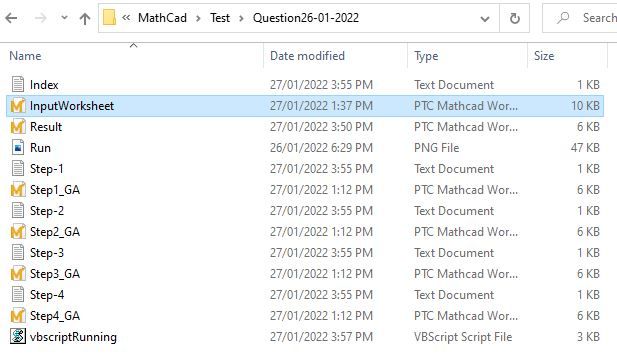
Start from Prime file "Input Worksheet", from there you can ctrl+click on the "Run" link
Watch the messages on screen
Cheers
Terry
- Mark as New
- Bookmark
- Subscribe
- Mute
- Subscribe to RSS Feed
- Permalink
- Notify Moderator
you are great !
Can you do every step after open and run, close and save automatically and then next step do the same and then message appear to "Message: Complete All"? and then click "OK" go to result
Best regards
- Mark as New
- Bookmark
- Subscribe
- Mute
- Subscribe to RSS Feed
- Permalink
- Notify Moderator
Hi,
Found on the internet a useful and simple way to create the Graphical User Interface for vbscripting.
WindowSystemObject (WSO) - provides you with an easy way to create window interfaces using scripting languages such as JScript, VBScript and other.
License: WSO is freeware.
I recommend you download and install it.
Have added the interface as requested in the posting
To achieve this have simple additions to the vbscript file now called GUI_Interface.vbs
Start as previously in the Prime worksheet "InputWorksheet", change the value of "a" in the matrix and CTRL =Click the Run text
Enjoy
Cheers
Terry Hendicott
- Mark as New
- Bookmark
- Subscribe
- Mute
- Subscribe to RSS Feed
- Permalink
- Notify Moderator
Hi,
You asked:=
"Can you do every step after open and run, close and save automatically and then next step do the same and then message appear to "Message: Complete All"? and then click "OK" go to result"
To save the files add the three following lines after the lines like "txtStep1.Text = Stage 1 OK" in each of four instances.
Delay(0.5)
worksheet.Save()
worksheet.Close(0)
Add the delay function at the top
Sub Delay( seconds )
Dim wshShell, strCmd
Set wshShell = CreateObject( "WScript.Shell" )
strCmd = wshShell.ExpandEnvironmentStrings( "%COMSPEC% /C (TIMEOUT.EXE /T " & seconds & " /NOBREAK)" )
wshShell.Run strCmd, 0, 1
Set wshShell = Nothing
End Sub
This has been done in enclosed file.
- Mark as New
- Bookmark
- Subscribe
- Mute
- Subscribe to RSS Feed
- Permalink
- Notify Moderator
- Mark as New
- Bookmark
- Subscribe
- Mute
- Subscribe to RSS Feed
- Permalink
- Notify Moderator
It work well after I install WSO
Big Big Thank @terryhendicott for your helping and Sharing.
Good Luck to you
- Mark as New
- Bookmark
- Subscribe
- Mute
- Subscribe to RSS Feed
- Permalink
- Notify Moderator
Dear @terryhendicott
After I increase the index [a b c d] the program not generate the text as shown below
Thank you
- Mark as New
- Bookmark
- Subscribe
- Mute
- Subscribe to RSS Feed
- Permalink
- Notify Moderator
Hi
Setting the matrix size to 10000 means longer calculation time in each worksheet.
The programming in the loop on each of four worksheets is not time efficient.
The variable C in the loop needs to resize every time through the loop to cover the matrix getting larger.
Pre-allocation of enough space to start with, alleviates this resizing that happens in the background. Done this in all four step files.
WRITETEXT and READTEXT are extremely slow process with 10000 x 10000 data points per text file
The timing change from 0.043 at size 5 to 67.5 at size 10000 must be allowed for.
My system has a top of the line chip at high speed.
Works when I set the delay to 68 seconds
You need to set the delays accordingly in the VB script, and move the reporting of complete after the saving.
The timings work on my machine you may need to adjust.
' Open the worksheet:
Set worksheet = mathcad.Open(fileSystemObject.BuildPath(dirScript,"Step3_GA.mcdx"))
worksheet.SetTitle("Step3_GA from VB Script")
worksheet.ResumeCalculation
worksheet.Synchronize
'strMessage = "Step 3 Complete"
'Msg strMessage
Delay(68)
worksheet.Save()
worksheet.Close(0)
txtStep3.Text = "Stage 3 OK"
What you need is a couple of edit controls to set the delays
This is an exercise for you.
Cheers
Terry
- Mark as New
- Bookmark
- Subscribe
- Mute
- Subscribe to RSS Feed
- Permalink
- Notify Moderator
😅😅😅it hard for me for coding Tery
- Mark as New
- Bookmark
- Subscribe
- Mute
- Subscribe to RSS Feed
- Permalink
- Notify Moderator
Good Evening @terryhendicott
how to write code WSO to delete Text file when we click on Run?
Best
SPR
- Mark as New
- Bookmark
- Subscribe
- Mute
- Subscribe to RSS Feed
- Permalink
- Notify Moderator
Hi,
You should not delete Index.txt as it is needed to run from "InputWorksheet"
Have added the lines to remove the Step-#.txt files.
' New Lines
Set fs = CreateObject("Scripting.FileSystemObject")
If (fs.FileExists("Step-1.txt"))=true Then
fs.DeleteFile("Step-1.txt")
End If
If (fs.FileExists("Step-2.txt"))=true Then
fs.DeleteFile("Step-2.txt")
End If
If (fs.FileExists("Step-3.txt"))=true Then
fs.DeleteFile("Step-3.txt")
End If
If (fs.FileExists("Step-4.txt"))=true Then
fs.DeleteFile("Step-4.txt")
End If
set fs = nothing
' New Lines End Above
- Mark as New
- Bookmark
- Subscribe
- Mute
- Subscribe to RSS Feed
- Permalink
- Notify Moderator
Thank u Terry