Community Tip - If community subscription notifications are filling up your inbox you can set up a daily digest and get all your notifications in a single email. X
- Subscribe to RSS Feed
- Mark Topic as New
- Mark Topic as Read
- Float this Topic for Current User
- Bookmark
- Subscribe
- Mute
- Printer Friendly Page
Piecewise Functions (Prime 1.0)
- Mark as New
- Bookmark
- Subscribe
- Mute
- Subscribe to RSS Feed
- Permalink
- Notify Moderator
Piecewise Functions (Prime 1.0)
Just trying to input a Piecewise function in Prime and about ready to chuck my laptop out the window...![]()
Below is the fuction that I'm trying to input into MathCAD and then plot for the range of values between 0 and Wc. Can anyone assist me on this? Once I see it once I believe I will have a better understanding of the PLOT function and the use of it specifically with Piecewise functions.
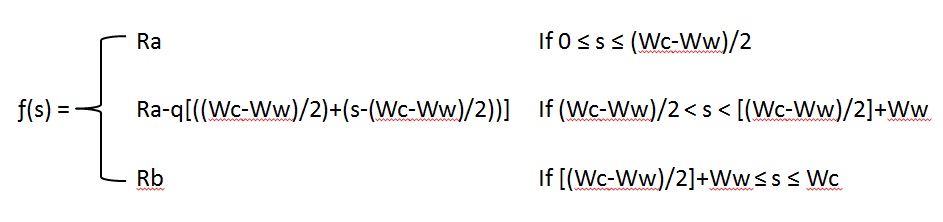
Whats incredibly frustrating is when I can easily do things by hand that end up being a ton of frustration while I learn this software. Much like yesterdays debacle of learning the summation function...haha.
Thanks for all your help everyone!
- Mark as New
- Bookmark
- Subscribe
- Mute
- Subscribe to RSS Feed
- Permalink
- Notify Moderator
If there's only two possibilities the best way to do it would be the "if" function. With more possibilities the best option is a program. Note the use of the "return" statement to exit the program if the condition is met, and the use of "else" to trap other cases.
- Mark as New
- Bookmark
- Subscribe
- Mute
- Subscribe to RSS Feed
- Permalink
- Notify Moderator
Richard Jackson wrote:
If there's only two possibilities the best way to do it would be the "if" function. With more possibilities the best option is a program. Note the use of the "return" statement to exit the program if the condition is met, and the use of "else" to trap other cases.
I think the second operator must (better) be else if (new in Mathcad Prime) operator not if one. The second if is valid with the return operator but not without one.
One real typical piecewise function - a function of tax calculation - see
- Mark as New
- Bookmark
- Subscribe
- Mute
- Subscribe to RSS Feed
- Permalink
- Notify Moderator
I think the second operator must (better) be else if (new in Mathcad Prime) operator not if one.
Yes, you are right. I forgot about the new "else if", even though I was one of the people that requested it ![]()





