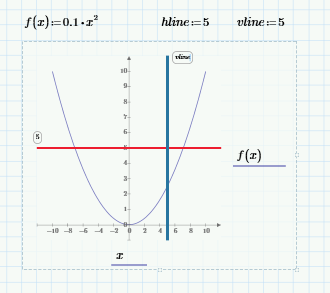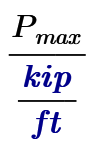Community Tip - Need to share some code when posting a question or reply? Make sure to use the "Insert code sample" menu option. Learn more! X
- Subscribe to RSS Feed
- Mark Topic as New
- Mark Topic as Read
- Float this Topic for Current User
- Bookmark
- Subscribe
- Mute
- Printer Friendly Page
Plot marker positioning
- Mark as New
- Bookmark
- Subscribe
- Mute
- Subscribe to RSS Feed
- Permalink
- Notify Moderator
Plot marker positioning
Is there a way to position the plot markers automatically based on a variable value instead of manually typing the value?
The vertical and horizontal markers, which are shown red & green in the attached image
Thanks
Solved! Go to Solution.
- Labels:
-
Mathcad Usage
-
Programming
Accepted Solutions
- Mark as New
- Bookmark
- Subscribe
- Mute
- Subscribe to RSS Feed
- Permalink
- Notify Moderator
@Eng_ReyD_497 wrote:
Is there a way to position the plot markers automatically based on a variable value instead of manually typing the value?
The vertical and horizontal markers, which are shown red & green in the attached image
Thanks
Just type the variable name into the place holder ...
Stuart
- Mark as New
- Bookmark
- Subscribe
- Mute
- Subscribe to RSS Feed
- Permalink
- Notify Moderator
@Eng_ReyD_497 wrote:
Is there a way to position the plot markers automatically based on a variable value instead of manually typing the value?
The vertical and horizontal markers, which are shown red & green in the attached image
Thanks
Just type the variable name into the place holder ...
Stuart
- Mark as New
- Bookmark
- Subscribe
- Mute
- Subscribe to RSS Feed
- Permalink
- Notify Moderator
- Mark as New
- Bookmark
- Subscribe
- Mute
- Subscribe to RSS Feed
- Permalink
- Notify Moderator
Simply type the name of the variable in the placeholder which is show in the upper left of your picture.
You only see the variable names when you click into the placeholder, otherwise you will still see the value, not the variable name.
The pic below was taken while the focus/cursor was in the placeholder for the vertical marker - thats the reason you see the variable name instead of the value.
EDIT: Stuart has beaten me in time. Guess we need a notification like "Somebody is already about to answer ..."
- Mark as New
- Bookmark
- Subscribe
- Mute
- Subscribe to RSS Feed
- Permalink
- Notify Moderator
@Werner_E wrote:
EDIT: Stuart has beaten me in time. Guess we need a notification like "Somebody is already about to answer ..."
Don't worry, I did the same earlier. There was nobody replying to a thread, so I started typing in an answer ... then I got distracted. When I dragged myself back on task and posted, lo and behold, there was your answer!
I don't think it's too much of a problem, as answers can vary in quality, quantity, and having the right approach for the OP.
Stuart
- Mark as New
- Bookmark
- Subscribe
- Mute
- Subscribe to RSS Feed
- Permalink
- Notify Moderator
I don't see much of a problem in multiple answers, too.
I was just thinking of a forum I frequent where an unobtrusive notice is shown when someone is answering. So you can decide whether you want to wait for this answer before you make your contribution. However, the notice there is so unobtrusive that it is regularly overlooked 😉
On the other hand a I came across a very restrictive behavior in another forum - there a thread is blocked if someone is answering and you have to first state how long aproximately it will take you to answer. Quite tedious, this forum and therefore not visited too often by me 😉
- Mark as New
- Bookmark
- Subscribe
- Mute
- Subscribe to RSS Feed
- Permalink
- Notify Moderator
@Werner_E wrote:
I was just thinking of a forum I frequent where an unobtrusive notice is shown when someone is answering. So you can decide whether you want to wait for this answer before you make your contribution. However, the notice there is so unobtrusive that it is regularly overlooked 😉
That sounds like a reasonable thing to do.
On the other hand a I came across a very restrictive behavior in another forum - there a thread is blocked if someone is answering and you have to first state how long aproximately it will take you to answer. Quite tedious, this forum and therefore not visited too often by me 😉
😱
I don't think that forum would suit me at all.
I have a very high distraction factor. Oftentimes, I start off writing a response, then the Good Idea Fairy whispers in my ear or points to something, and I go chasing off after some interesting idea. Even worse, the Pixie of Perfection(*) glowers at me accusingly until, like Zathras, I've covered all possibilities and my 3 line worksheet has transmogrified into "Война и Мир, Том Первый, Часить Первая". It's quite common for me to resume typing a message only to find the system has timed me out. So ist das Leben. ☹️
Stuart
(*) Most of the time, the Pixie of Perfection can be found curled up in a corner, whimpering to itself, and murmuring, "The horror! The horror!".
- Mark as New
- Bookmark
- Subscribe
- Mute
- Subscribe to RSS Feed
- Permalink
- Notify Moderator
- Mark as New
- Bookmark
- Subscribe
- Mute
- Subscribe to RSS Feed
- Permalink
- Notify Moderator
Just type the variable name into the place holder with unitless value as shown below.
- Mark as New
- Bookmark
- Subscribe
- Mute
- Subscribe to RSS Feed
- Permalink
- Notify Moderator
@ttokoro wrote:
Just type the variable name into the place holde
Welcome to the club 😉
- Mark as New
- Bookmark
- Subscribe
- Mute
- Subscribe to RSS Feed
- Permalink
- Notify Moderator
😀