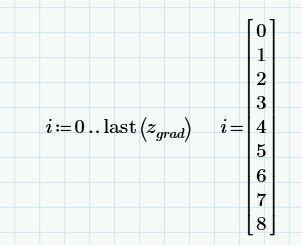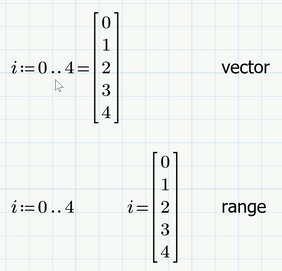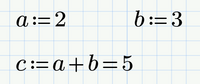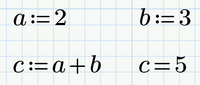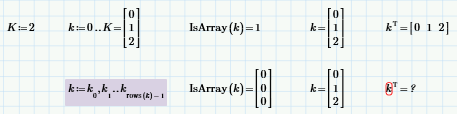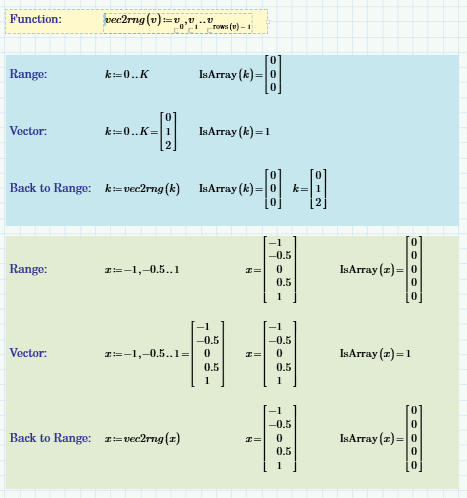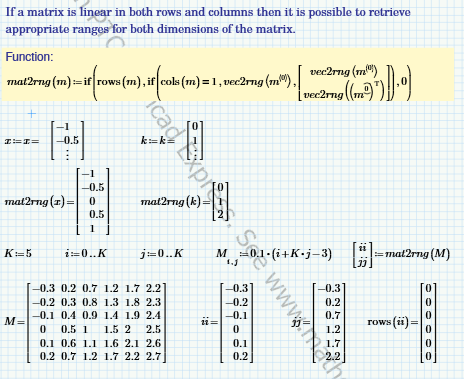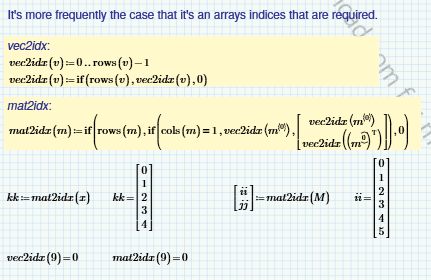Community Tip - Did you know you can set a signature that will be added to all your posts? Set it here! X
- Subscribe to RSS Feed
- Mark Topic as New
- Mark Topic as Read
- Float this Topic for Current User
- Bookmark
- Subscribe
- Mute
- Printer Friendly Page
Range Variable Evaluation results in Error at Other Equations
- Mark as New
- Bookmark
- Subscribe
- Mute
- Subscribe to RSS Feed
- Permalink
- Notify Moderator
Range Variable Evaluation results in Error at Other Equations
I am using Mathcad Prime 7.0 7.0.0.0
Range Variable Evaluation results in Error at Other Equations
Here are the errors that I faced
"This variable must be an integer".
A range variable is used to evaluate other equations.
When the range variable is evaluated, the other equations do not evaluate, for reason that "This variable must be an integer".
When the range variable is NOT evaluated, the other equations evaluate, as expected.
See attached screen shots of equations, one shows the variable evaluated, the other not evaluated. By request, sample worksheet added.
Question: What am I not understanding about the evaluation, or the NOT evaluation of the range variable?
AND
Another question might ask if the variable can be evaluated as an integer so that subsequent equations will still evaluate.
Thanks.
MGM
Solved! Go to Solution.
- Labels:
-
Mathcad Usage
Accepted Solutions
- Mark as New
- Bookmark
- Subscribe
- Mute
- Subscribe to RSS Feed
- Permalink
- Notify Moderator
Hi Michael,
The problem is an equal sign after the definition of the range variable "i".
An undocumented feature of Prime is that if you define a range variable then use an equal sign in the definition it turns the range variable into a vector.
This is a problem if you then use the now defined vector to index a position in a vector.
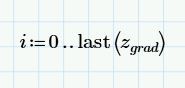
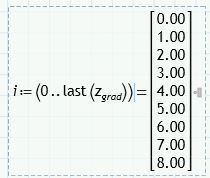
If you want to see the value of the range variable on creation do this
Cheers
Terry
- Mark as New
- Bookmark
- Subscribe
- Mute
- Subscribe to RSS Feed
- Permalink
- Notify Moderator
Please attach your Mathcad Prime worksheet.
- Mark as New
- Bookmark
- Subscribe
- Mute
- Subscribe to RSS Feed
- Permalink
- Notify Moderator
Vladimir: Added. Thanks.
- Mark as New
- Bookmark
- Subscribe
- Mute
- Subscribe to RSS Feed
- Permalink
- Notify Moderator
Hi Michael,
The problem is an equal sign after the definition of the range variable "i".
An undocumented feature of Prime is that if you define a range variable then use an equal sign in the definition it turns the range variable into a vector.
This is a problem if you then use the now defined vector to index a position in a vector.
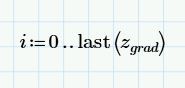
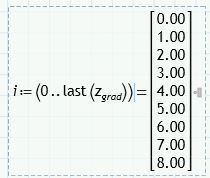
If you want to see the value of the range variable on creation do this
Cheers
Terry
- Mark as New
- Bookmark
- Subscribe
- Mute
- Subscribe to RSS Feed
- Permalink
- Notify Moderator
Terry,
Outstanding! If I could give you 2 kudos, I would.
I vaguely remember reading the condition and effect that you described, but I could not find it to check on myself.
I'm now wondering if there is a means to undo the vector effect?
As a test, I added the equal sign to the range variable and it presented the vector. I then copied the the range variable down below, but without the equal sign. With the restatement of the range variable i, equation for Kz evaluates as expected.
See the following and note that the range variable is vectorized with an "=" sign, thus the equation for Kz doesn't work, as previously shown.
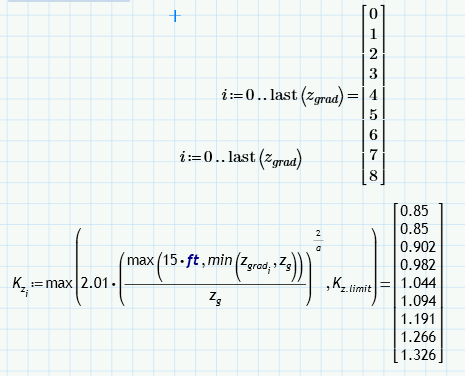
Thus, equation for Kz is evaluated as shown here.
Is there another way to undo or cancel the vector effect?
Thanks.
MGM
- Mark as New
- Bookmark
- Subscribe
- Mute
- Subscribe to RSS Feed
- Permalink
- Notify Moderator
You mean a way to transform a vector into a range? No, none that I would be aware of and you would also run into problems if the vector elements are not equally spaced.
But why would you like to do so? Simply don't use the inline evaluation after the definition of the range.
If your goal is to display the range for whatever reason, simply define it and in an extra region beside evaluate it (see below).
Note that Prime (unfortunately) displays a range the very same way as a vector which sure adds to the confusion.
BTW, as can also be read here in the forum now an then, inline evaluations can cause unexpected problems sometimes. So its a good behaviour to avoid them to be on the safe side.
Rather than writing
you would write
- Mark as New
- Bookmark
- Subscribe
- Mute
- Subscribe to RSS Feed
- Permalink
- Notify Moderator
@Michael-Mills wrote:
Is there another way to undo or cancel the vector effect?
Trite as it may seem, the easiest way to undo the effect is not to do it in the first place, or use the backspace key once you've checked the values.
I'm not aware of any feature (documented or otherwise) that will unconvert a range. However, it is reasonably simple to do so if one doesn't mind that foulest of Anglo-Saxon swear words "work",
As it happens, I have an allergic reaction to doing the same thing more than once if I can get a machine to do the repetition, so I normally use a function for that kind of thing.
Stuart
Edited to add: Examples created in Mathcad Prime Express 7.0, but they should work in several other versions as well.
- Mark as New
- Bookmark
- Subscribe
- Mute
- Subscribe to RSS Feed
- Permalink
- Notify Moderator
Forgot to add the worksheet (Mathcad Prime Express 7). It has some extra bits in.
Stuart