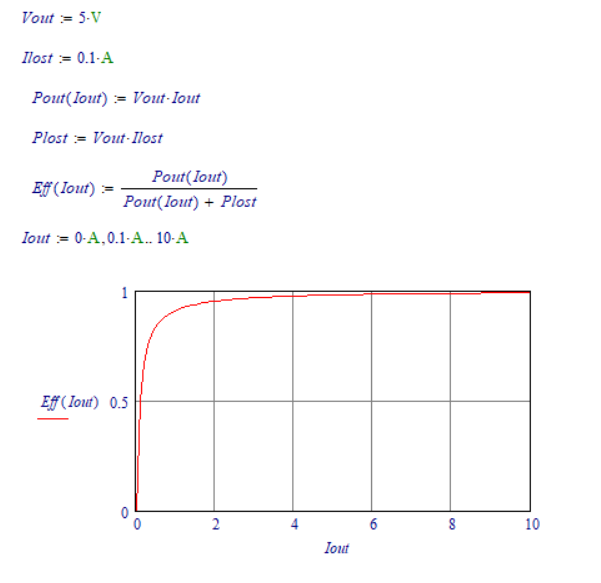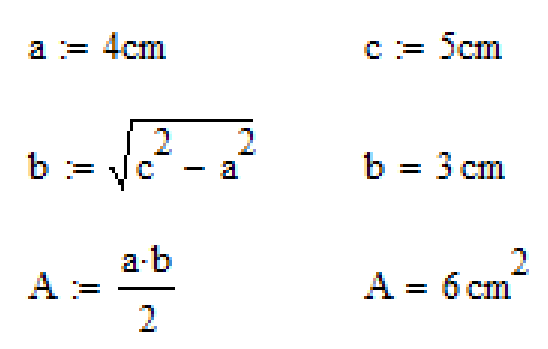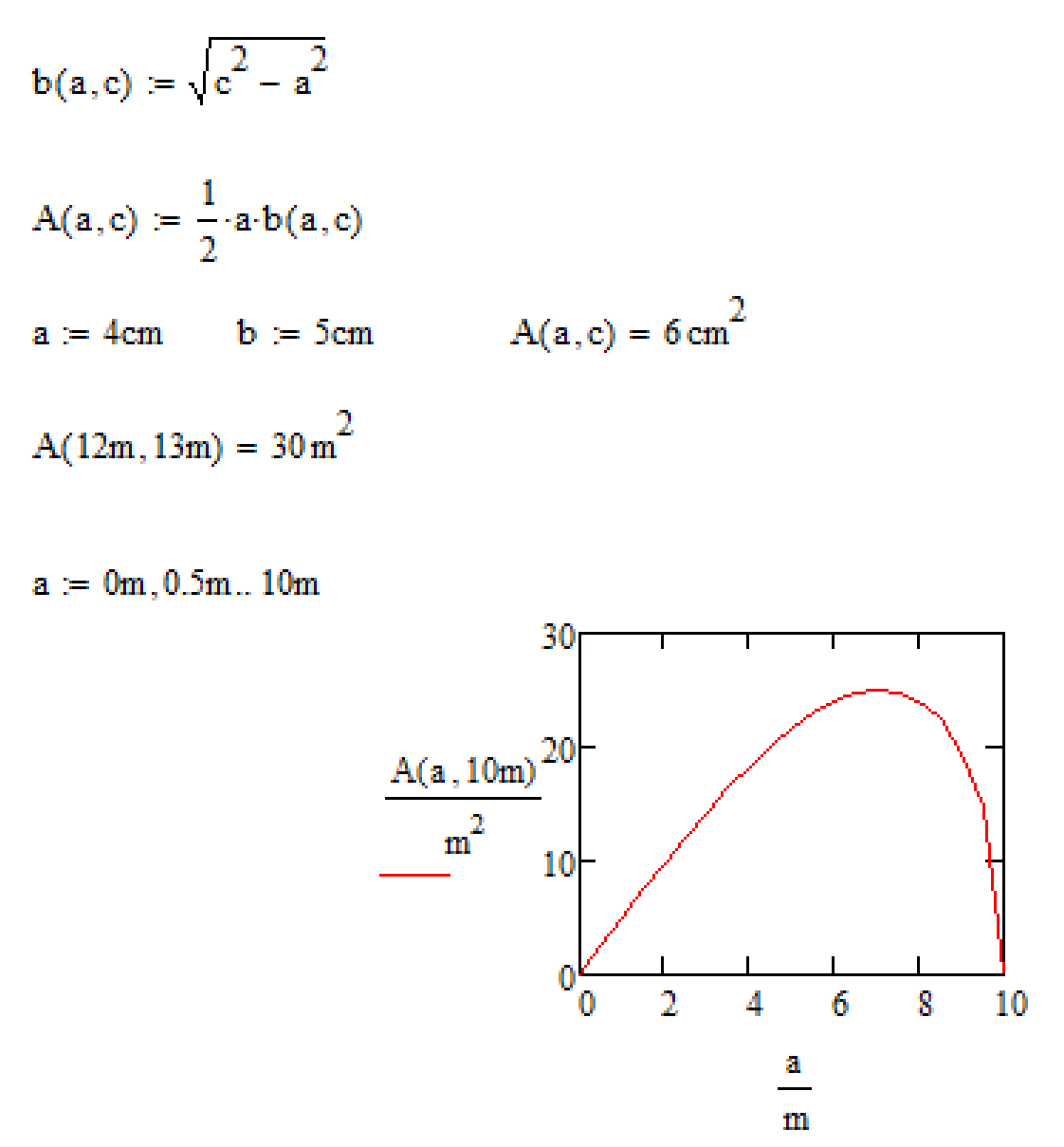Community Tip - Visit the PTCooler (the community lounge) to get to know your fellow community members and check out some of Dale's Friday Humor posts! X
- Subscribe to RSS Feed
- Mark Topic as New
- Mark Topic as Read
- Float this Topic for Current User
- Bookmark
- Subscribe
- Mute
- Printer Friendly Page
Plot out of symbolic calculation
- Mark as New
- Bookmark
- Subscribe
- Mute
- Subscribe to RSS Feed
- Permalink
- Notify Moderator
Plot out of symbolic calculation
Hello Everyone,
I am an electronics engineer who has just started with Mathcad v15. I work on a sheet which calculates total power dissipation in a power supply. I have many input variables which help me to get the desired information - total power dissipation (Ptot) and predicted efficiency (Eff). So far, the calculation sheet works well.
The struggle:
Now, I would like to vary some input parameters and see in a plot how total efficiency change. For example, I want a plot with Iout on the x-axis and Eff on the y-axis. I have already spent half a day by googling but could not come up with a solution. Could someone review the sheet and come with a proposal how to make a Eff vs Iout plot, please? I expect that I need to somehow turn my equation into a function (numerical vs symbolic engine).
PS: A tip what to search on the forum will do too.I am not lazy 🙂
Best Regards, Jiri
Solved! Go to Solution.
Accepted Solutions
- Mark as New
- Bookmark
- Subscribe
- Mute
- Subscribe to RSS Feed
- Permalink
- Notify Moderator
- Mark as New
- Bookmark
- Subscribe
- Mute
- Subscribe to RSS Feed
- Permalink
- Notify Moderator
- Mark as New
- Bookmark
- Subscribe
- Mute
- Subscribe to RSS Feed
- Permalink
- Notify Moderator
Alan, this is great! What is the name of the magic you did with "k"? I understand how it works but I would like to study it more.
Thank you for your help and efforts.
- Mark as New
- Bookmark
- Subscribe
- Mute
- Subscribe to RSS Feed
- Permalink
- Notify Moderator
k is a range variable. You can find out about them in the help facilities.
Alan
- Mark as New
- Bookmark
- Subscribe
- Mute
- Subscribe to RSS Feed
- Permalink
- Notify Moderator
The best way is to make sure that your Eff calculation is a function of Iout, then you can plot it.
Here's an example:
Success!
Luc
- Mark as New
- Bookmark
- Subscribe
- Mute
- Subscribe to RSS Feed
- Permalink
- Notify Moderator
Unfortunately Mathcad does not offer a way to turn a worksheet into a function automatically (a long standing wish).
So what you have to do is to create the functions yourself.
Every calculation which uses one of the input variables you would like to change later has to be turned into a function dependent on those inputs.
Here is a simple example. Instead of a static calculation of just one value
you turn the calculations into functions
- Mark as New
- Bookmark
- Subscribe
- Mute
- Subscribe to RSS Feed
- Permalink
- Notify Moderator
@Werner_E, @LucMeekes: I see... This is probably what I need to do. However, the resulting function is going to be super long because I want to play practically with all parameters.
- Mark as New
- Bookmark
- Subscribe
- Mute
- Subscribe to RSS Feed
- Permalink
- Notify Moderator
@Werner_E, @LucMeekes: I see... This is probably what I need to do. However, the resulting function is going to be super long because I want to play practically with all parameters.
- Mark as New
- Bookmark
- Subscribe
- Mute
- Subscribe to RSS Feed
- Permalink
- Notify Moderator
@Jip wrote:
@Werner_E, @LucMeekes: I see... This is probably what I need to do. However, the resulting function is going to be super long because I want to play practically with all parameters.
Yes, thats the drawback when we are dealing with more complicated calculations.
Unfortunately other than using abbrevations for some functions there seems to be no other option.
Unless of course Alans solution using vectors for all calculations is sufficient.
Thats why many people have worksheets which can be turned into a function which could be used as such in a second worksheet on their wishlist.
- Mark as New
- Bookmark
- Subscribe
- Mute
- Subscribe to RSS Feed
- Permalink
- Notify Moderator