Community Tip - Learn all about the Community Ranking System, a fun gamification element of the PTC Community. X
- Subscribe to RSS Feed
- Mark Topic as New
- Mark Topic as Read
- Float this Topic for Current User
- Bookmark
- Subscribe
- Mute
- Printer Friendly Page
Plot shear force and moments in Mathcad
- Mark as New
- Bookmark
- Subscribe
- Mute
- Subscribe to RSS Feed
- Permalink
- Notify Moderator
Plot shear force and moments in Mathcad
Hello all,
We are learning shear force and moments and we are drawing them by hand. I understand all the calculations and how to draw shear force and bending moment diagrams but the bonus question on our assignment is to plot the diagram below in Mathcad using x-y graphs. If someone could help me with it I would really appreciate it. We Wont be taught how to do it in Mathcad but i am sure it would be useful to know.
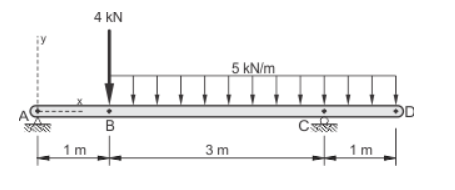
Solved! Go to Solution.
- Labels:
-
Algebra_Geometry
- Mark as New
- Bookmark
- Subscribe
- Mute
- Subscribe to RSS Feed
- Permalink
- Notify Moderator
Matt - you're so close! You'll need to use the AND operator (upside-down "V") instead of the OR operator (right-side-up "V"):
V(x) = | ...
| VBC(x) if x>1 AND x<4
| ...
Alternatively, Mathcad will allow you to write it as:
V(x) = | ...
| VBC(x) if 1<x<4
| ...
Next try to graph it. Note that Mathcad graphs don't handle units, so you need to divide each axis input by the unit you want graphed.
- Mark as New
- Bookmark
- Subscribe
- Mute
- Subscribe to RSS Feed
- Permalink
- Notify Moderator
I sort of have it working. I'm obviously missing something. How do I get the numbers to show correctly on the left side? How do I get -11 to connect with 5 and is it possible to
have a line through zero?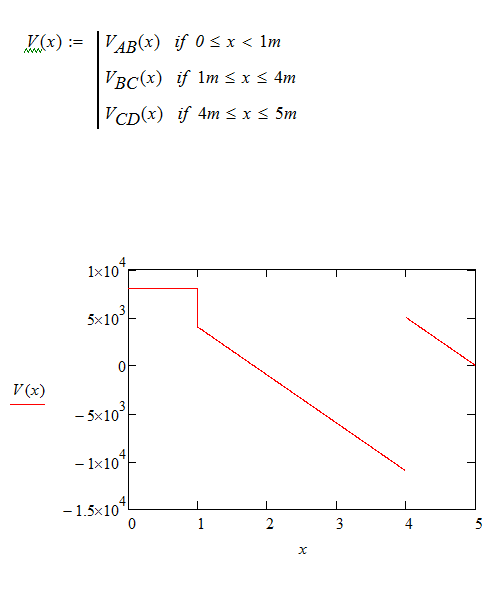
- Mark as New
- Bookmark
- Subscribe
- Mute
- Subscribe to RSS Feed
- Permalink
- Notify Moderator
You beat me on the reply. I see you already corrected V(x) and have a plot.
Mathcad is plotting in its default units: Newtons & meters. You're lucky that you want meters, so the x-axis looks good. However, I would recommend dividing each axis input by its intended unit. This helps to annotate your graph, too.
Play with some of the plot features: right-click, Format. You can display gridlines if you want. I don't know if you can only display zero, though. If you need it, we can add a plot of zero.
- Mark as New
- Bookmark
- Subscribe
- Mute
- Subscribe to RSS Feed
- Permalink
- Notify Moderator
Mark Gase wrote:
You're lucky that you want meters, so the x-axis looks good. However, I would recommend dividing each axis input by its intended unit. This helps to annotate your graph, too.
I don't know what you mean when you said "I would recommend dividing each axis input by its intended unit."
- Mark as New
- Bookmark
- Subscribe
- Mute
- Subscribe to RSS Feed
- Permalink
- Notify Moderator
see the graph I just posted below.
The y-axis input is: V(xx)/kN
The x-axis input is: xx/m
- Mark as New
- Bookmark
- Subscribe
- Mute
- Subscribe to RSS Feed
- Permalink
- Notify Moderator
I'm not sure why you get the discontinuity at 4. It's something to do with what Mathcad is doing in the background. Perhaps someone else can provide clarification.
This solves the issue:
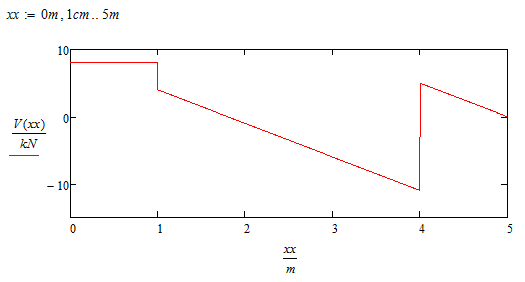
- Mark as New
- Bookmark
- Subscribe
- Mute
- Subscribe to RSS Feed
- Permalink
- Notify Moderator
It worked for me also. I have seen a few people do that on there work.
- Mark as New
- Bookmark
- Subscribe
- Mute
- Subscribe to RSS Feed
- Permalink
- Notify Moderator
Are you now satisfied with your shear plot, or did you have further questions?
Should we move on the to moments?
- Mark as New
- Bookmark
- Subscribe
- Mute
- Subscribe to RSS Feed
- Permalink
- Notify Moderator
I think it looks good. Lets move on to moments. Whats next?
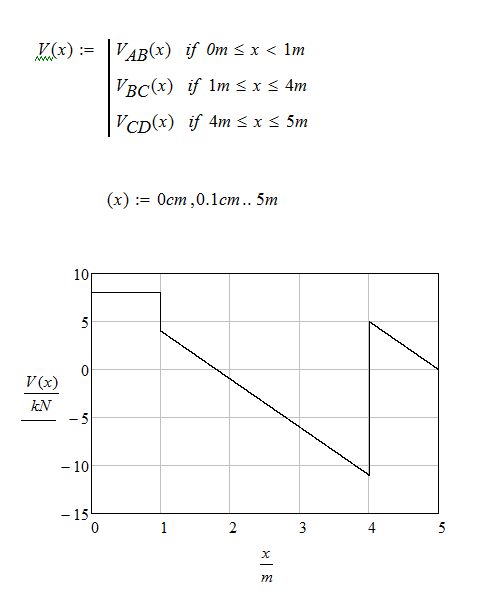
- Mark as New
- Bookmark
- Subscribe
- Mute
- Subscribe to RSS Feed
- Permalink
- Notify Moderator
Next you need to define your moment equation(s). You can do this two ways:
1.) you can define your three segmented equations and combine them like you did for shear.
2.) if you understand the relationship between shear and moment, you can make Mathcad do the work for you.
Your choice. I think you already have the skills to tackle option 1 on your own. If you want to go with option 2, you need to identify the relationship between the shear plot and the moment plot.
- Mark as New
- Bookmark
- Subscribe
- Mute
- Subscribe to RSS Feed
- Permalink
- Notify Moderator
I will go with option 1. Should I make new equations with moments around each section and combine them the same way?
- Mark as New
- Bookmark
- Subscribe
- Mute
- Subscribe to RSS Feed
- Permalink
- Notify Moderator
Yes - just like with the shear equations.
- Mark as New
- Bookmark
- Subscribe
- Mute
- Subscribe to RSS Feed
- Permalink
- Notify Moderator
Did I nail it? When I click on the table I can see max 9.6 and min -2.5, is there a way to make them stay on the table when it is deselected?
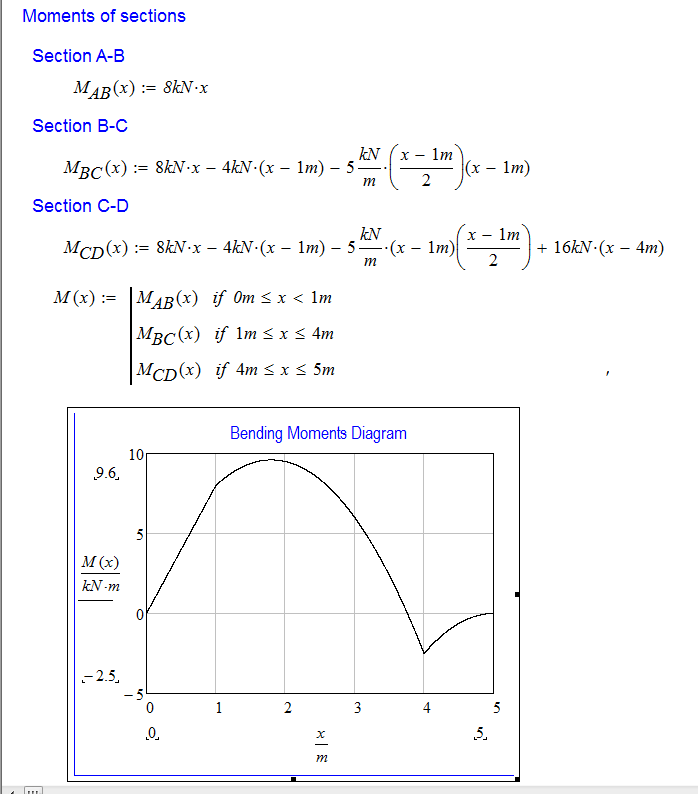
- Mark as New
- Bookmark
- Subscribe
- Mute
- Subscribe to RSS Feed
- Permalink
- Notify Moderator
Congratulations - looks good!
You cannot get the the max & min values to show on the graph like that (at least as far as I know), but here is a way to calculate the maximum value:
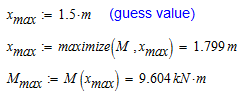
Similar calculations can be used to determine the minimum.
- Mark as New
- Bookmark
- Subscribe
- Mute
- Subscribe to RSS Feed
- Permalink
- Notify Moderator
Now that you have solved the problem, attached is my take on it. Certainly not the only way.
A few things to note:
1.) Instead of defining functions with numerical values (either given or calculated), I assign a variable to each piece of information and then use the variable in the function definitions. This is crucial in “real-world” use of Mathcad for adjustability & reusability. Image you’re working on a project where the initial design is as shown in your problem, but then the 1m cantilever is later changed to 1.5m. In your document, you’ll need to go through and make the adjustment in each equation. In my document, you just change one variable.
2.) I used “option 2” to define M(x). See if it makes sense to you. As an added bonus, I showed (on sheets 4-5) how to back-calculate the moment equations for each segment.
3.) Add descriptive text. I was lazy and did not do this in the attached document. However, text is very important to give the reader an explanation of what the equations show.
- « Previous
-
- 1
- 2
- Next »





