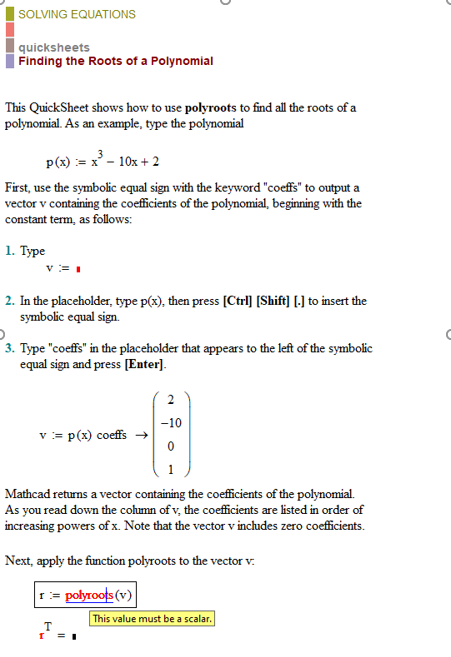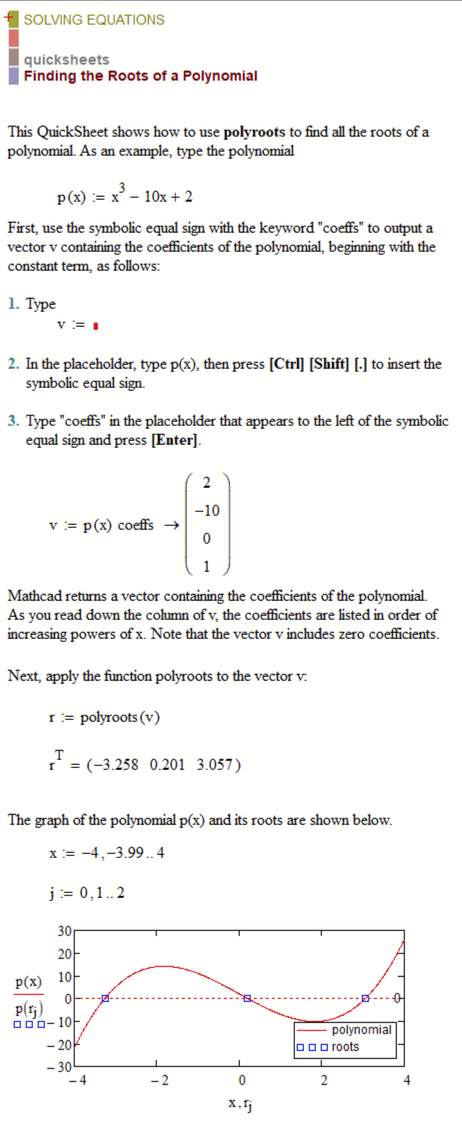Community Tip - Visit the PTCooler (the community lounge) to get to know your fellow community members and check out some of Dale's Friday Humor posts! X
- Subscribe to RSS Feed
- Mark Topic as New
- Mark Topic as Read
- Float this Topic for Current User
- Bookmark
- Subscribe
- Mute
- Printer Friendly Page
Polyroots: this value must be a scalar (Mathcad 15.0 M050)
- Mark as New
- Bookmark
- Subscribe
- Mute
- Subscribe to RSS Feed
- Permalink
- Notify Moderator
Polyroots: this value must be a scalar (Mathcad 15.0 M050)
Hi everyone
I get an error message trying to use polyroots: this value must be a scalar.
It seems to me, that the exact same error is also in the Quicksheet (see image).
Any hint would be appreciated.
Thanks a lot
Regards, Claudio
Solved! Go to Solution.
- Labels:
-
Mathcad Usage
Accepted Solutions
- Mark as New
- Bookmark
- Subscribe
- Mute
- Subscribe to RSS Feed
- Permalink
- Notify Moderator
- Mark as New
- Bookmark
- Subscribe
- Mute
- Subscribe to RSS Feed
- Permalink
- Notify Moderator
- Mark as New
- Bookmark
- Subscribe
- Mute
- Subscribe to RSS Feed
- Permalink
- Notify Moderator
Thanks a lot Owe! it works now also in my case: so this would mean, the quicksheet is somehow wrong!
- Mark as New
- Bookmark
- Subscribe
- Mute
- Subscribe to RSS Feed
- Permalink
- Notify Moderator
No, the quicksheet is not wrong and o.svahn has shown exactly whats in the quicksheet,
I am not sure what went wrong on your side, but when I open the quicksheet it works perfectly OK:
- Mark as New
- Bookmark
- Subscribe
- Mute
- Subscribe to RSS Feed
- Permalink
- Notify Moderator
Hi Werner
you are right. In fact the answer of @o.svahn appeared to me too identical. But the fact is that I deleted the appropriate lines, typed them again (I do not use coeffs, I just define the vector myself) and then it worked.
And now if I start from scratch MathCAD and go to the help and then open the quicksheet, it does not show the error anymore. Fortunately I documented it 😁 or someone could think I dreamed the problem!
The exact sequence is this: I looked at the help (only), typed the requested instructions in my worksheet, it gave the error "this should be a scalar", then I went to the help and opened the quicksheet and I had the same message in it. !!
Possibly a "corrupted" session.
No matter what, now it is working perfectly. Sorry for disturbing everyone!
Claudio