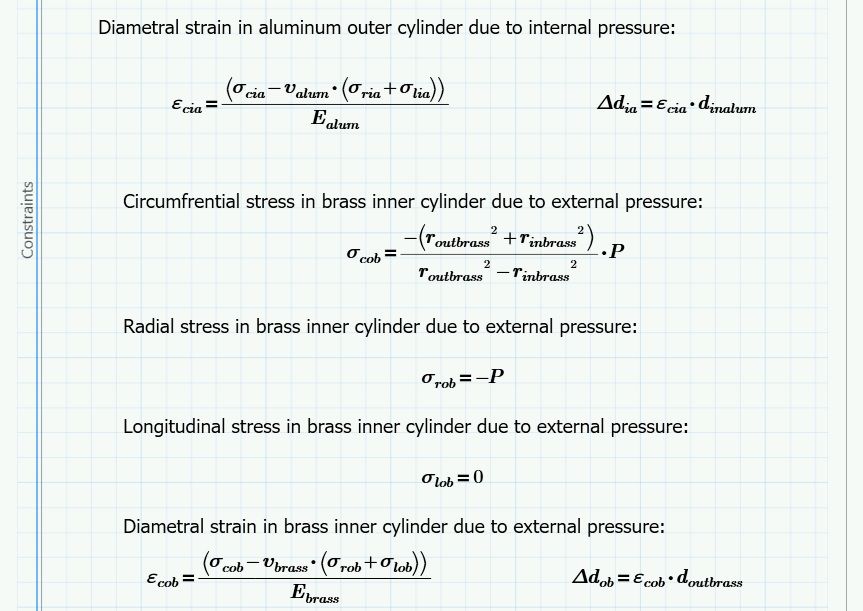Community Tip - Need to share some code when posting a question or reply? Make sure to use the "Insert code sample" menu option. Learn more! X
- Subscribe to RSS Feed
- Mark Topic as New
- Mark Topic as Read
- Float this Topic for Current User
- Bookmark
- Subscribe
- Mute
- Printer Friendly Page
Pressure Resulting from Shrink Fit
- Mark as New
- Bookmark
- Subscribe
- Mute
- Subscribe to RSS Feed
- Permalink
- Notify Moderator
Pressure Resulting from Shrink Fit
Hello folks,
MathCAD Prime 3.0 novice user here with a question. I am trying to duplicate example 51.4 from Lindeburg to determine the pressure resulting from a shrink fit betwen two cylinders. I have attached a .PDF of the problem. I have also attached a coply of my MathCAD Prime 3.0 file which I am struggling with.
To me, the problem involves solving a system of equations for "P". I have put the entire problem into a solve block but I am not sure if this is the correct approach. The three regions of the solve bloc "Guess Values", "Contraints", and "Solver" regoins seem to run together.
Any advice would be appreciated.
Best regards,
Bill
Solved! Go to Solution.
- Labels:
-
Statistics_Analysis
Accepted Solutions
- Mark as New
- Bookmark
- Subscribe
- Mute
- Subscribe to RSS Feed
- Permalink
- Notify Moderator
The original version of Mathcad used to be very particular about what we could put inside solve blocks. Take all of your problem definitions outside the solve block.
When a parameter depends on the value of a property that might change (like pressure) create a function definition. (See examples.)
Then you wind up with a very small, readily understood solve block.
- Mark as New
- Bookmark
- Subscribe
- Mute
- Subscribe to RSS Feed
- Permalink
- Notify Moderator
Hi,
In the solve block you should use the comparison operator, as follows:
- Mark as New
- Bookmark
- Subscribe
- Mute
- Subscribe to RSS Feed
- Permalink
- Notify Moderator
Thanks F.M.,
I made the suggested changes.
My current syntax for the solve funtion is:
find(P):=[ ]
This still does not return a result for the pressure "P". Is the syntax above correct?
Regrads,
Bill
- Mark as New
- Bookmark
- Subscribe
- Mute
- Subscribe to RSS Feed
- Permalink
- Notify Moderator
Hi Bill,
Follow Mr. Kolepp's advice
Greetings
- Mark as New
- Bookmark
- Subscribe
- Mute
- Subscribe to RSS Feed
- Permalink
- Notify Moderator
The original version of Mathcad used to be very particular about what we could put inside solve blocks. Take all of your problem definitions outside the solve block.
When a parameter depends on the value of a property that might change (like pressure) create a function definition. (See examples.)
Then you wind up with a very small, readily understood solve block.
- Mark as New
- Bookmark
- Subscribe
- Mute
- Subscribe to RSS Feed
- Permalink
- Notify Moderator
Fred,
Thanks for your help and the changes you made to my file.
All the best,
Bill