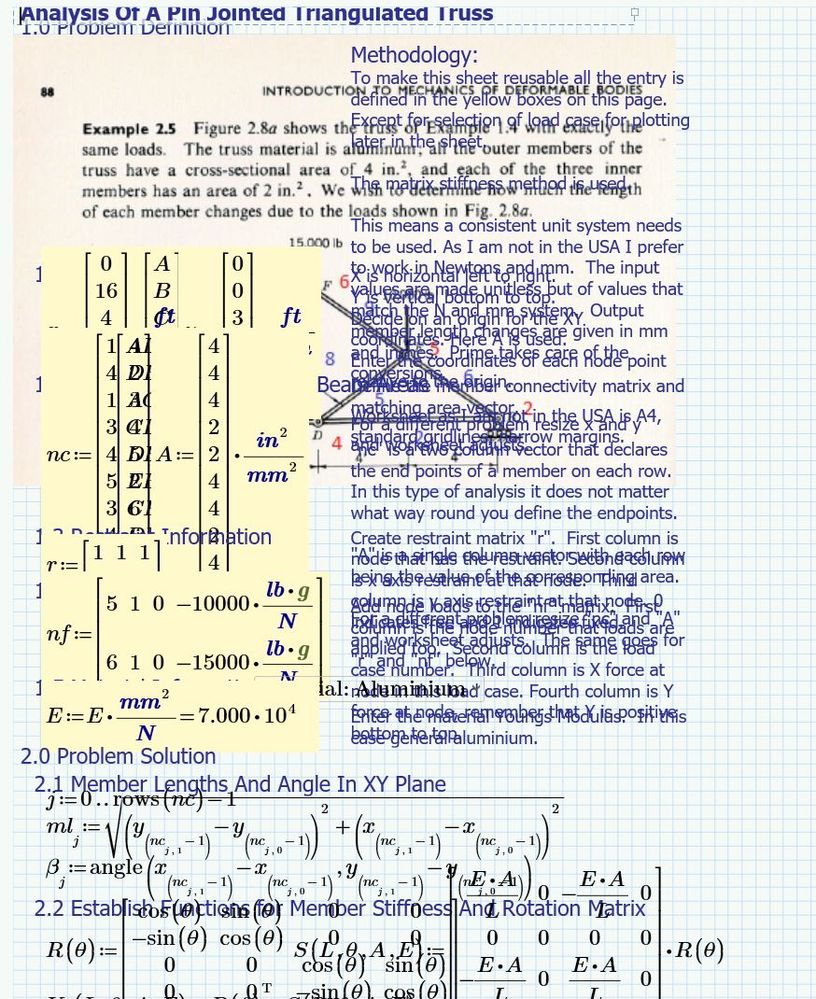Community Tip - Learn all about PTC Community Badges. Engage with PTC and see how many you can earn! X
- Subscribe to RSS Feed
- Mark Topic as New
- Mark Topic as Read
- Float this Topic for Current User
- Bookmark
- Subscribe
- Mute
- Printer Friendly Page
Prime 7.0: Math/Text Regions Getting Scrambled/Re-Arranged/Overlapping
- Mark as New
- Bookmark
- Subscribe
- Mute
- Subscribe to RSS Feed
- Permalink
- Notify Moderator
Prime 7.0: Math/Text Regions Getting Scrambled/Re-Arranged/Overlapping
I am using Prime 7.0.0.0 with Windows 10 Pro.
When documenting my I generally put a small math region declaring and defining a variable/parameter on the left and a text region/block on the right describing the variable/parameter. I generally have several of these one after another.
When I save the document the regions get rearranged. Regions are moved towards the top of the page so that they overlap previous regions. This mostly happens early in the document - mostly on the first page but sometimes extending into the second page.
This happens on a regular basis in different documents and takes a lot of work to undo.
Is this a known issue? Does anyone else have this problem? Am I doing something improper that causes this to happen?
- Labels:
-
Mathcad Usage
- Mark as New
- Bookmark
- Subscribe
- Mute
- Subscribe to RSS Feed
- Permalink
- Notify Moderator
Hi Robert.
Document made with gridline standard then changed to gridline fine. Luckily when changed to gridline standard it comes back.
- Mark as New
- Bookmark
- Subscribe
- Mute
- Subscribe to RSS Feed
- Permalink
- Notify Moderator
Thank you. That is interesting. But I my case I did not even have the grid showing and I made no changes to the grid (at least intentionally). I will have to investigate this a bit more.
While continuing to work with this document I noticed that as I edited text blocks several pages down in the document regions on the first page were getting overlapped. I noticed this as math and text were now moving across a page boundary. An undo of the edit restored the first page. This is most unusual behavior.
- Mark as New
- Bookmark
- Subscribe
- Mute
- Subscribe to RSS Feed
- Permalink
- Notify Moderator
Hi Robert,
Please send your issue here: https://support.ptc.com/apps/case_logger_viewer/cs/auth/ssl/log
- Mark as New
- Bookmark
- Subscribe
- Mute
- Subscribe to RSS Feed
- Permalink
- Notify Moderator
Robert, I have the same issues.
The way I work around it is this:
I create a text block (ctrl+shift+t) that contains all of my math and text for a certain chunk. Within the text region, I create math regions (ctrl+shift+m) to declare variables and describe them inline. To prevent the cursor from zooming up to the top of the document every time I do something when I'm typing at the bottom of the text region, I leave two carriage returns and a period below where I'm working.
Images are a bit trickier. The reason I use the text block instead of the text box is because the block will push down any content that's below it (most of the time). I put my images below the text block because it's impossible to resize them within it.
Starting a new page (ctrl+return) may help with some formatting things.
I also always hide my custom formulas and functions in a collapsed region at the start of the document. This region needs to be closed and locked so that it doesn't open automatically when the document opens.
Attached is an example of one of my calc sheets formatted this way.
I hope this helps!
- Mark as New
- Bookmark
- Subscribe
- Mute
- Subscribe to RSS Feed
- Permalink
- Notify Moderator
I have a similar problem about the general functionality of the grid spacing. When a worksheet is started in either fine or standard grid spacing and then you change the grid spacing, all the regions throughout the entire worksheet scramble everywhere! I do not understand at all why changing the grid spacing scrambles all regions; quite frankly, it is ridiculous functionality and should not happen. I'll never create another worksheet in standard grid spacing. I hope PTC fixes this scrambling when changing the grid spacing.
- Mark as New
- Bookmark
- Subscribe
- Mute
- Subscribe to RSS Feed
- Permalink
- Notify Moderator
While your problem seems not to be related with the original posters problem, I agree that this is a very annoying behaviour and should be changed to something making more sense.
The reason for the effect seems to be that the position of regions are stored in grid coordinates and so when you change the grid you also change the position on the page, which is quite silly.
If the worksheet is not too large, a workaround is to select and cut all regions (Ctrl-A, Ctrl-X), then change the grid and after that reinsert the regions (Ctrl-V).
I would expect problems with large worksheets so use at your own risk and don't forget about a backup!
- Mark as New
- Bookmark
- Subscribe
- Mute
- Subscribe to RSS Feed
- Permalink
- Notify Moderator
That is an excellent workaround solution and thank you very much for sharing it! In the relatively large file I was working with at the time, about 50 pages, I had to do very little cleanup after cutting all regions, changing the gird, and then paste all. PTC still must make this problem go away entirely.
- Mark as New
- Bookmark
- Subscribe
- Mute
- Subscribe to RSS Feed
- Permalink
- Notify Moderator
While I have not totally figured this out it does seem to be related to a changing of gird once work on the document has started. Still very annoying.