Community Tip - You can Bookmark boards, posts or articles that you'd like to access again easily! X
- Subscribe to RSS Feed
- Mark Topic as New
- Mark Topic as Read
- Float this Topic for Current User
- Bookmark
- Subscribe
- Mute
- Printer Friendly Page
Prime - DebugPropertyWindow
- Mark as New
- Bookmark
- Subscribe
- Mute
- Subscribe to RSS Feed
- Permalink
- Notify Moderator
Prime - DebugPropertyWindow
I already had mentioned it a while ago but was not able to reproduce it - now I am 😉
has anybody already noticed the DebugPropertyWindow, where you can change some sort of things?
Most helpful as I now can change the color and opacity of selected parts of an expression, which are normally very hard to spot on some notebooks and LCD screens.
As far as I can tell, the changes are permanent and are global, not for the active worksheet only.
I stumbled upon the keyboard shortcut while trying (to no avail) to get the OR operator via keyboard on my German keyboard - most shortcuts don't work as expected or do not work at all on foreign keyboards.
The keyboard shortcut for OR should be Ctrl-Shift-@ (and now I know that on my keyboard I have to press Ctrl-Shift-2).
For the @ character I have to press AltGr-q which did not work, but that way i found, that
Shift-AltGr-q
or
Shift-Ctrl-Alt-q
brings up the aforementioned DebugPropertyWindow., at least it works that way on my keyboard.
It works that way in Prime 3.0 and in Prime 3.1.
I am not sure of most of the entries, but a few of them can be very useful,
CaretColor is the color of the cursor
ScopeColor is the color of selected (parts of a) region
I found it quite useful and maybe there are even more treasuries to find.
If you do, post 'em here.
Not sure if the keyboard short is the same an English-keyboards, too.
Regards, Werner
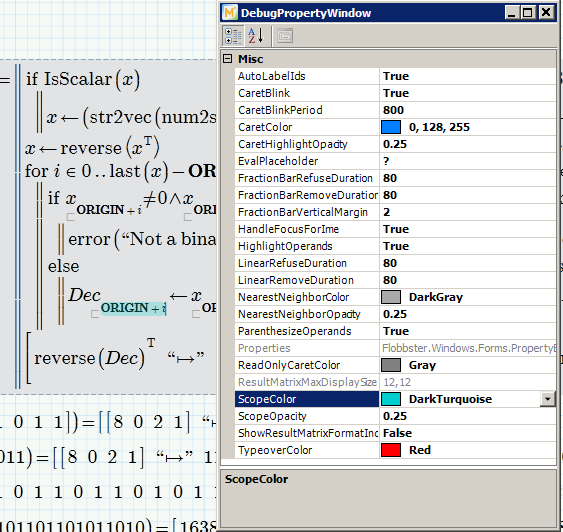
- Labels:
-
Other
- Mark as New
- Bookmark
- Subscribe
- Mute
- Subscribe to RSS Feed
- Permalink
- Notify Moderator
Not sure if the keyboard short is the same an English-keyboards, too.
It works for me.
- Mark as New
- Bookmark
- Subscribe
- Mute
- Subscribe to RSS Feed
- Permalink
- Notify Moderator
Yes, I remember some time ago you have already reported about this finding, but then could not repeat it. Good find. This trick works fine in Mathcad Prime 3.1 with EN keyboard layout.





