Community Tip - Your Friends List is a way to easily have access to the community members that you interact with the most! X
- Subscribe to RSS Feed
- Mark Topic as New
- Mark Topic as Read
- Float this Topic for Current User
- Bookmark
- Subscribe
- Mute
- Printer Friendly Page
Prime is not playing nice with vector images
- Mark as New
- Bookmark
- Subscribe
- Mute
- Subscribe to RSS Feed
- Permalink
- Notify Moderator
Prime is not playing nice with vector images
I installed Prime trial and I tried to insert a WMF image in a new worksheet.
Prime convert it to a raster image.
Why?
- Labels:
-
Statistics_Analysis
- Mark as New
- Bookmark
- Subscribe
- Mute
- Subscribe to RSS Feed
- Permalink
- Notify Moderator
What is the issue with Prime converting it? Is it loosing quality?
Mike

- Mark as New
- Bookmark
- Subscribe
- Mute
- Subscribe to RSS Feed
- Permalink
- Notify Moderator
If I insert a vector image (WMF file) in Mathcad v14/15 and resize it, the lines remains always sharp, like in any cad program (because the file is vector type).
If I insert the same WMF file on Prime, it converts automaticaly the WMF file in a blurry raster image, the file size increase and the quality is very low.
So please add another missing feature for Prime.
- Mark as New
- Bookmark
- Subscribe
- Mute
- Subscribe to RSS Feed
- Permalink
- Notify Moderator
Can you attach the vector image that is having issues, so we can investigate this. Or log it with technical support directly.
Thanks,
Mona
- Mark as New
- Bookmark
- Subscribe
- Mute
- Subscribe to RSS Feed
- Permalink
- Notify Moderator
Mona,
I have just noticed that I can't copy/paste images from Prime. Has this feature not been implemented?
Mike

- Mark as New
- Bookmark
- Subscribe
- Mute
- Subscribe to RSS Feed
- Permalink
- Notify Moderator
I attached an archive containing:
- one wmf file;
- xmcd v14 file with the image inside
- mcdx Prime file with the image inside.
The quality of the vector image is very good with v14 and very low with Prime.
- Mark as New
- Bookmark
- Subscribe
- Mute
- Subscribe to RSS Feed
- Permalink
- Notify Moderator
Right I see what you mean now.
The image below has been taken from Prime.
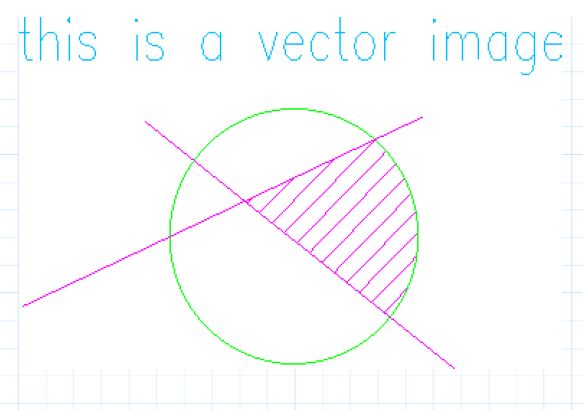
I copied your *.wmf image into IrfanView (free software) and then copy/pasted straight into Prime. The quality isn't as good as M14/M15, but it does seem better than the Prime worksheet you posted.
I agree this is poor, but the above is a workaround.
Mike

- Mark as New
- Bookmark
- Subscribe
- Mute
- Subscribe to RSS Feed
- Permalink
- Notify Moderator
The workaround does not change the fact that Prime is converting the vector image to a raster image.
V14 keeps the image as vector type even after resizing.
- Mark as New
- Bookmark
- Subscribe
- Mute
- Subscribe to RSS Feed
- Permalink
- Notify Moderator
The workaround does not change the fact that Prime is converting the vector image to a raster image. V14 keeps the image as vector type even after resizing.
If you read my reply I did indicate that this isn't right - that's why I called it a workaround.
Mike






