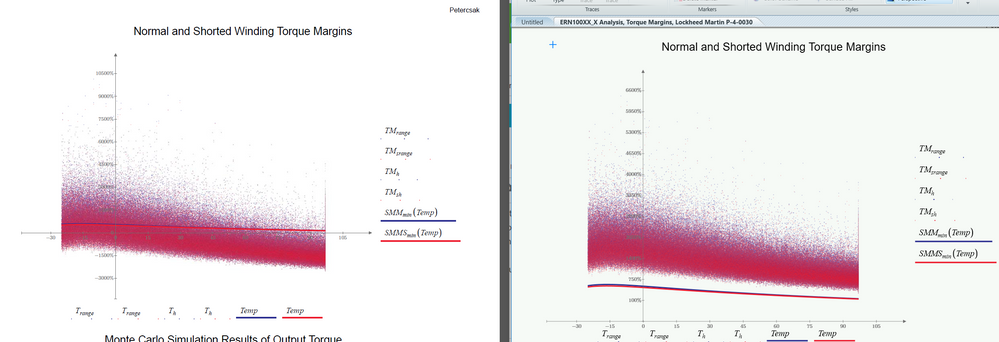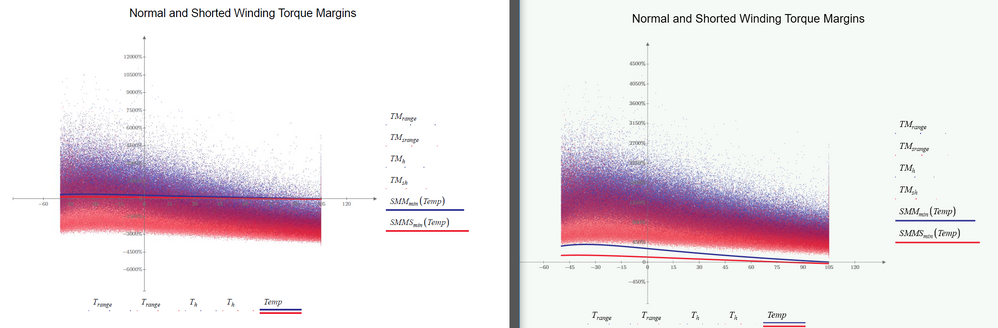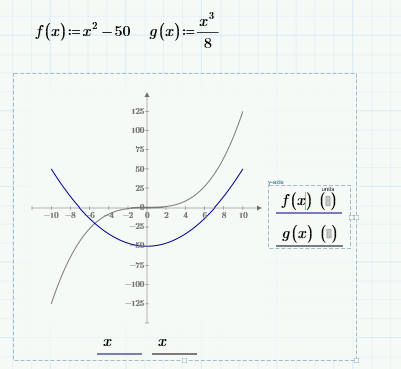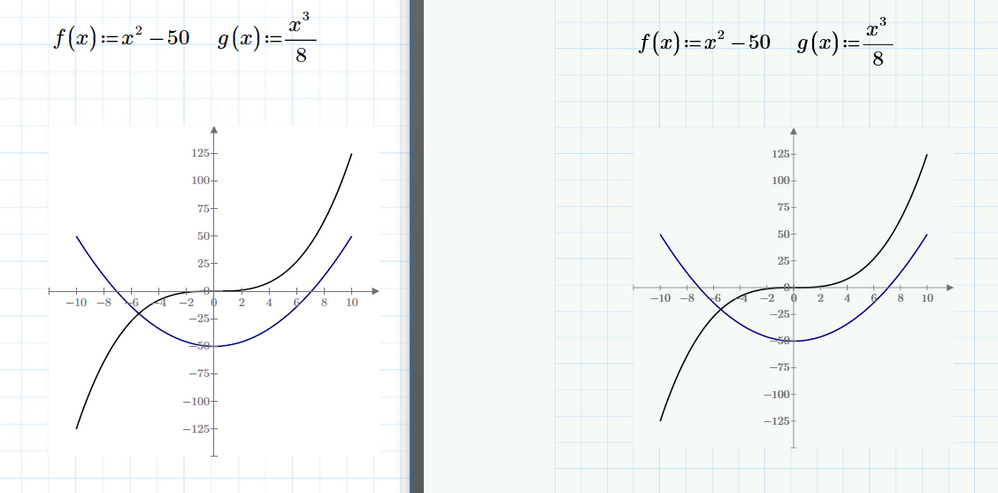Community Tip - Need to share some code when posting a question or reply? Make sure to use the "Insert code sample" menu option. Learn more! X
- Subscribe to RSS Feed
- Mark Topic as New
- Mark Topic as Read
- Float this Topic for Current User
- Bookmark
- Subscribe
- Mute
- Printer Friendly Page
Printing Bug with Plots - Prime 4.0
- Mark as New
- Bookmark
- Subscribe
- Mute
- Subscribe to RSS Feed
- Permalink
- Notify Moderator
Printing Bug with Plots - Prime 4.0
Ever since our upgrade to 4.0 we are noticing that the Y-Axis of the plots are getting replaced with the X-Axis numbers whenever we print. It does not matter if we print to a printer or to a PDF file. The MathCAD file is fine on the screen but all plots have the X-Axis data on both axes and the corresponding plotted data reacts to this and changes position on the graphs. Our support contract recently expired and PTC does not seem interested in hearing about product bugs unless your uspport contract is up to date. Below the PDF file in on the left and the MathCAD window is on the right...
- Mark as New
- Bookmark
- Subscribe
- Mute
- Subscribe to RSS Feed
- Permalink
- Notify Moderator
What happens if you delete the last "Temp" on the X axis?
- Mark as New
- Bookmark
- Subscribe
- Mute
- Subscribe to RSS Feed
- Permalink
- Notify Moderator
- Mark as New
- Bookmark
- Subscribe
- Mute
- Subscribe to RSS Feed
- Permalink
- Notify Moderator
Can you (are you allowed to...) post the worksheet? {You may have to zip it first, there is (also...) a serious bug in this forum that mostly prevents attaching mathcad worksheet files.}
Does it also happen on a simple example, like:
Luc
- Mark as New
- Bookmark
- Subscribe
- Mute
- Subscribe to RSS Feed
- Permalink
- Notify Moderator
Unfortunately I am not allowed to share this model. This is a Monte Carlo analysis and it generates a lot of points. We also have the same problem showing up in a test results data reduction model. Both of them have a lot of data.
I was able to download and test the simple model provided and it works just fine. The issue seems to be related to plots with a lot of data.
- Mark as New
- Bookmark
- Subscribe
- Mute
- Subscribe to RSS Feed
- Permalink
- Notify Moderator
- Mark as New
- Bookmark
- Subscribe
- Mute
- Subscribe to RSS Feed
- Permalink
- Notify Moderator
I have just tried CutePDFWriter and it did the exact same result.
- Mark as New
- Bookmark
- Subscribe
- Mute
- Subscribe to RSS Feed
- Permalink
- Notify Moderator
Please report your issue for a PTC's tech support by using "Mathcad Support Center": https://support.ptc.com/support/mathcad_supportCenterOpt.htm