Community Tip - When posting, your subject should be specific and summarize your question. Here are some additional tips on asking a great question. X
- Subscribe to RSS Feed
- Mark Topic as New
- Mark Topic as Read
- Float this Topic for Current User
- Bookmark
- Subscribe
- Mute
- Printer Friendly Page
Problem w/ vector notation in geotechnical calcs
- Mark as New
- Bookmark
- Subscribe
- Mute
- Subscribe to RSS Feed
- Permalink
- Notify Moderator
Problem w/ vector notation in geotechnical calcs
I'm having difficulty having my Mathcad Prime 3.0 sheet perform calculations containing vectors.
The attached documents indicate my issue. For example, if I define a range variable, i, and a column vector, s'_u that I want to reference in my preceding calculations, I would like to say that alpha is calculated each time there is a s'_u value...thus making the calculated alpha variable a column vector of equal size. I hope my problem makes a little more sense once you take a look at the attached sheets.
Solved! Go to Solution.
- Labels:
-
Physics
Accepted Solutions
- Mark as New
- Bookmark
- Subscribe
- Mute
- Subscribe to RSS Feed
- Permalink
- Notify Moderator
Also, here's an alternative solution without the need to define any range variable. It utilizes the "vectorization" modifier.

- Mark as New
- Bookmark
- Subscribe
- Mute
- Subscribe to RSS Feed
- Permalink
- Notify Moderator
Hello
You start your program with a loop
For i €1, 2.4
If I'm not mistaken?
Kind regards.
Denis.
- Mark as New
- Bookmark
- Subscribe
- Mute
- Subscribe to RSS Feed
- Permalink
- Notify Moderator
I seem to recall there being an issue if you use the in-line evaluation after defining "i". Try leaving your definition as i:=1,2..4 and leave off the evaluation equals sign at the end.
With the in-line evaluation, I believe Mathcad converts the range variable into a matrix.
- Mark as New
- Bookmark
- Subscribe
- Mute
- Subscribe to RSS Feed
- Permalink
- Notify Moderator
Also, I just noticed that you defined i as 1-4, but you did not set ORGIN as 1 (note s'u[3/pa = 1.777, which is the fourth term in s'u/pa). You either need to set ORIGIN:=1, or define i as 0..4.
- Mark as New
- Bookmark
- Subscribe
- Mute
- Subscribe to RSS Feed
- Permalink
- Notify Moderator
It appears the in-line evaluation was not the issue. Only your definition of i or ORIGIN:
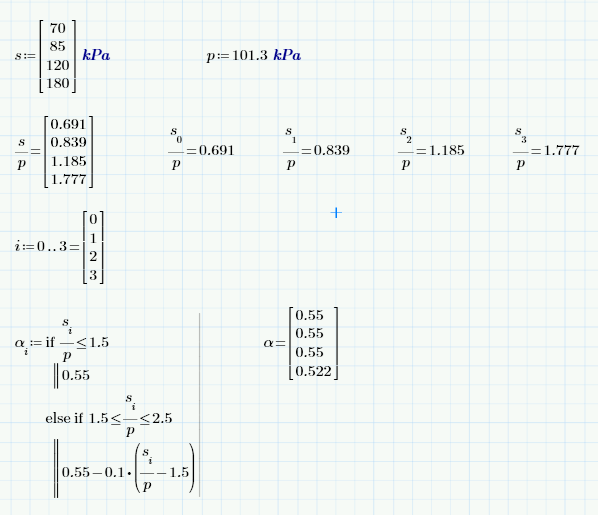
- Mark as New
- Bookmark
- Subscribe
- Mute
- Subscribe to RSS Feed
- Permalink
- Notify Moderator
Also, here's an alternative solution without the need to define any range variable. It utilizes the "vectorization" modifier.

- Mark as New
- Bookmark
- Subscribe
- Mute
- Subscribe to RSS Feed
- Permalink
- Notify Moderator
Thanks for all the help. You solutions and improvements to the worksheet have helped a lot!
I made some changes and it seemed that changing the range variable so it didn't behave like a column vector was the solution (I removed the "=" after defining "i").





