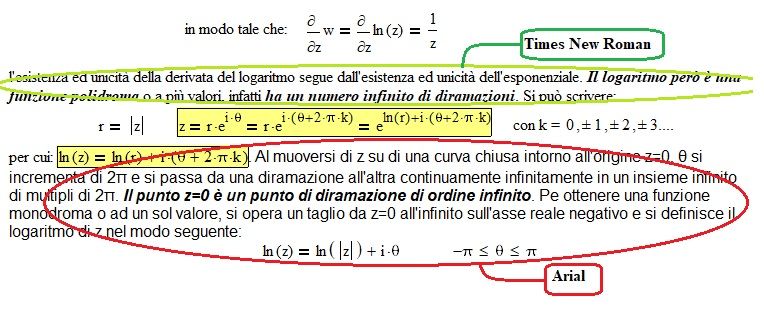Community Tip - You can subscribe to a forum, label or individual post and receive email notifications when someone posts a new topic or reply. Learn more! X
- Subscribe to RSS Feed
- Mark Topic as New
- Mark Topic as Read
- Float this Topic for Current User
- Bookmark
- Subscribe
- Mute
- Printer Friendly Page
Problem with fonts
- Mark as New
- Bookmark
- Subscribe
- Mute
- Subscribe to RSS Feed
- Permalink
- Notify Moderator
Problem with fonts
Hello everyone,
it has always happened to me that files containing text and formulas (M15), written with "Times New Roman" fonts, saved and then opened, show areas of text written in "Arial" fonts different from the previous ones. What to do to eliminate this anomaly? See the example in the photo:
thanks for your attention and best regards.
Francesco M.
Solved! Go to Solution.
- Labels:
-
Electrical_Engineering
-
Mathcad Usage
Accepted Solutions
- Mark as New
- Bookmark
- Subscribe
- Mute
- Subscribe to RSS Feed
- Permalink
- Notify Moderator
but I can't reproduce the "phenomenon".
Too bad. Those sporadic and seemingly random errors are quite hard to track down.
If its a bug in MC15- (and possibly it is) I don't have much hope that it will be fixed. Maybe a workaround is to avoid too large text boxes mixed with math regions and rather split them into several separate regions - just an idea.
- Mark as New
- Bookmark
- Subscribe
- Mute
- Subscribe to RSS Feed
- Permalink
- Notify Moderator
I never experienced this effect but actually I seldom bother using many text fields or changing the font there as for typesetting scientific papers there sure are better ways than using Mathcad.
But I gave it a try just now and created a test sheet with a text box containing different fonts in dfferent sizes and also a few math regions. I saved it, close Mathcad an when I opened the file again all was as it should be - no change in font or anything.
Can you give a step by step instruction how to reproduce the undesired effect?
- Mark as New
- Bookmark
- Subscribe
- Mute
- Subscribe to RSS Feed
- Permalink
- Notify Moderator
I copied some parts of the file into a new file, but I can't reproduce the "phenomenon". The original file is approximately 30MB.
- Mark as New
- Bookmark
- Subscribe
- Mute
- Subscribe to RSS Feed
- Permalink
- Notify Moderator
but I can't reproduce the "phenomenon".
Too bad. Those sporadic and seemingly random errors are quite hard to track down.
If its a bug in MC15- (and possibly it is) I don't have much hope that it will be fixed. Maybe a workaround is to avoid too large text boxes mixed with math regions and rather split them into several separate regions - just an idea.